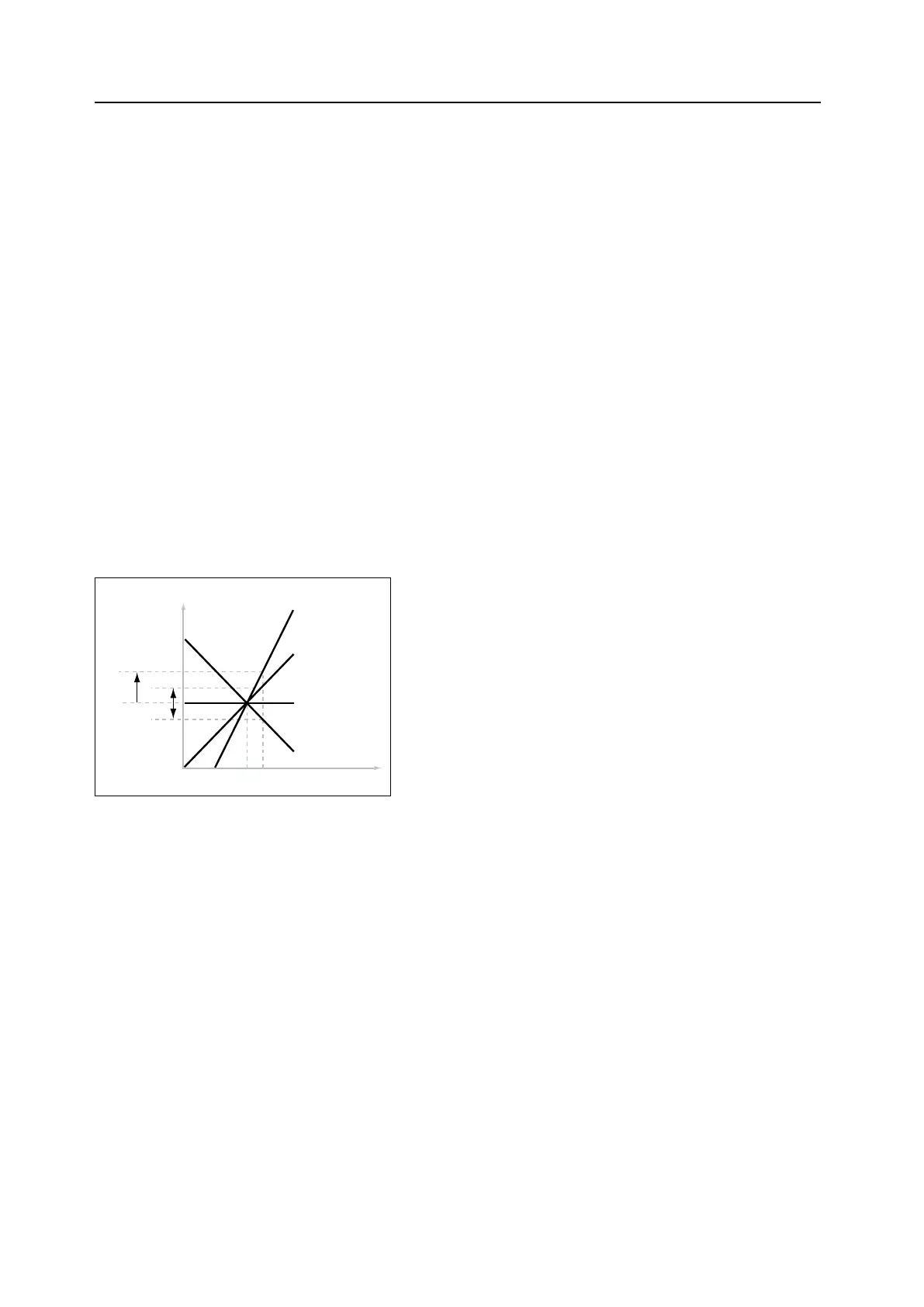Synthesis page
33
Common Pitch
ese settings apply to the entire Program, including Osc 1/2 and the Sub Oscillator.
Octave
[–2, –1, 0, +1, +2]
is sets the basic pitch, in octaves. e default is 0.
Transpose
[–12…+12]
is adjusts the pitch in semitones, over a range of ±1 octave. For Multisamples this also aects the index into the
Multisample map, potentially changing the sample selection, similar to transposing the entire keyboard.
Tune
[–12.00…+12.00]
is adjusts the pitch in semitones, over a range of ±1 octave.
Slope
[–1.0…+2.0]
is controls how pitch tracks the keyboard. Normally, it should be set to the default of +1.0.
Positive (+) values cause the pitch to rise as you play higher on the keyboard, and negative (–) values cause the pitch to
fall as you play higher on the keyboard.
When Slope is 0, playing dierent notes on the keyboard won’t change the pitch at all; it will be as if you’re always
playing C4.
Slope
2oct
1oct
1oct
C4 C5
+2
+1
0
–1
Pitch
Note on Keyboard
Random (Random Pitch Range)
[0.0...50.0 cents]
is creates random variations in pitch for each note. At the default of 0.0, pitch will be completely stable; higher values
create more randomization. is can be helpful for simulating instruments that have natural pitch instabilities, such as
analog synths, tape-loop keyboards, or acoustic instruments.
Note: Random is not included copy/paste for Common Pitch.
LFO (Intensity)
[–144.00…+144.00]
is controls the initial eect of the Pitch LFO on the pitch, in semitones.
To create a vibrato eect from the Mod Wheel:
1. Create a modulation routing with Mod Wheel as the source and Pitch LFO Intensity as the destination.
Internally, this will actually create a routing to Pitch Tune, with the Pitch LFO as the rst source and Mod Wheel as the
second.
2. Set the Intensity as desired. 1 semitone is a good starting point.
Now, raising the Mod Wheel will introduce vibrato.