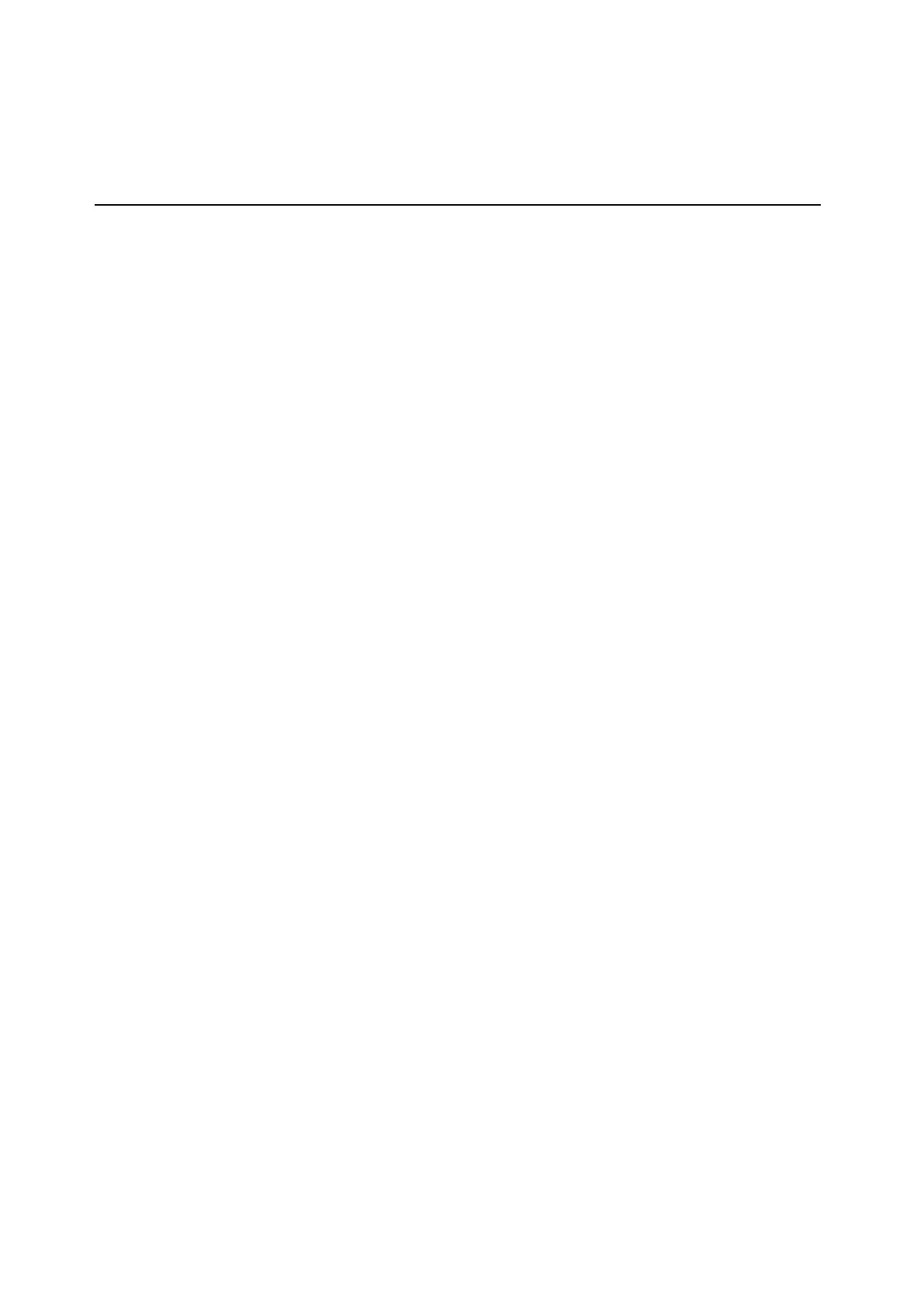Kaoss Physics
63
6. Drag To Create Routings
To create modulation routings from Kaoss Physics, click and hold on the letters X, Y, A (for Angle), or D (for Distance),
and then drag to the desired mod destination. For more information, see “Drag and drop modulation routings” on page
13.
Kaoss Physics settings
Hold Position
[O, On]
When Kaoss Physics is O, the physics model is disabled, and the pad works as a simple x-y pad (although Lag Time
still applies). In this mode, Hold Position determines what happens when you let go of the ball.
O: e ball snaps back to the center.
On: e ball remains where it was placed.
Tilt X
[-100...+100]
Tilts the plane from le (negative) to right (positive).
Tilt Y
[-100...+100]
Tilts the plane from down (negative) to up (positive). For instance, tilting Y downward creates “gravity” towards the
bottom.
Friction
[0...100]
Controls the energy absorption as the ball travels across the surface.
Time
[0.00x...1.00x]
Slows down time. Note that 1.00 (normal speed) is the maximum; if you want to both speed up and slow down, start at
a value in the middle.
Bump Height
[-100...+100]
Positive for convex (a “hill”), negative for concave (a “hole”).
Position X
[0...50...100]
Sets the center point of the bump on the X axis. 50 is the center; 0 is the le side, and 100 is the right.
Position Y
[0...50...100]
Sets the center point of the bump on the Y axis. 50 is the center; 0 is the bottom, and 100 is the top.
Shape
[Gravity, Linear, Shallow, Steep]
Shape controls the slope from the edges of the surface to the center point.
Gravity: e closer to the center, the steeper the slope. With negative Bump Heights, this acts similarly to gravitational
attraction.
Linear: Slope is constant over the entire surface.
Shallow: Slope is steep close to the edges and more gentle in the middle, like a shallow bowl.
Steep: Slope is gentle over most of the surface and markedly stronger in the center.