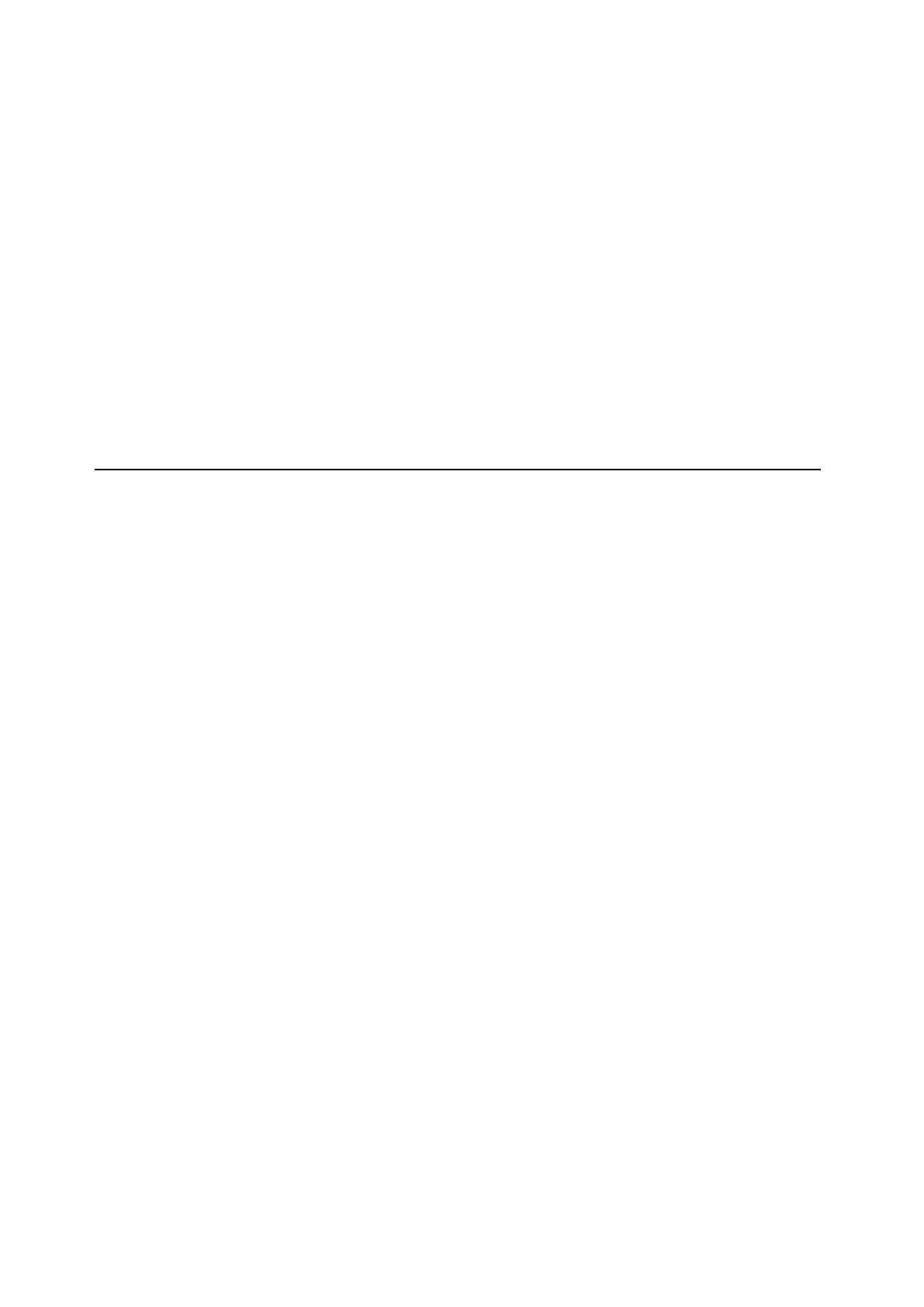Motion Sequencing 2.0
42
modulating the Sample Lane Start Step by velocity, you can create a sound with up to 64 velocity switches. For instance,
you can use this to switch between a large number of dierent Shapes.
Duration
[Tempo O: 0.0000…10.0000 seconds]
[Tempo On: List of rhythmic values]
If Tempo is O, you can set the length of the step in seconds.
If Tempo is On, you can set the basic length of the step as a rhythmic value, relative to the system tempo. e values
range from a 32nd note to a double breve (four whole notes), including dotted notes and triplets. is length is then
modied by x (Multiply Base Note by…), below.
x (Multiply Base Note by…)
[1…32]
is appears only if Tempo is On. It multiplies the length of the Duration Base Note. For instance, if the Base Note is
set to an eighth note, and Times is set to 3, the step will last for a dotted quarter-note.
Probability
See “Step Probability” on page 40.
Pitch
is Lane sets the pitch of each Step.
Pitch Lane
Preset, Loop Start, Loop End, Loop Mode, Repeats, Note Advance
See “Standard Lane Controls” on page 39.
Use Shape
[O, On]
When this is On, non-zero pitch values will be scaled by the Shape Lane. If the pitch osets are zero, Shape has no eect.
Note that Shape interacts with Transition, below; to hear shapes unaltered, set Transition to O.
Transition
[O, Lin, Exp, Log, Individual]
is controls whether the pitch changes abruptly at each new step, or glides to the new value.
O: Pitch will change abruptly at each step. is is the default.
Lin: e pitch will glide linearly from step to step.
Exp: e pitch will glide from step to step, with most of the change at the end of the glide.
Log: e pitch will glide from step to step, with most of the change at the start of the glide.
Individual: e pitch transitions will be controlled separately per Step. is lets you create melodic patterns which
combine abrupt steps and glides, like a classic bass groove-box.
Fit to Scale
[O, On]
is lets you constrain the Pitch Lane’s output to a specic scale and key—especially useful when playing
polyphonically.
O: Pitch osets will be played exactly as they are entered in the sequence.
On: Pitches will be constrained to the specied scale and key.
(Scale Key)
[C…B]
is sets the root note of the scale. For instance, if Scale Key is set to E, and the Scale Type is set to Minor, all notes
generated by the Pitch Lane will be conned to notes in the E Minor scale: E, F#, G, A, B, C, or D.
Scale Key only applies if Fit To Scale is On.