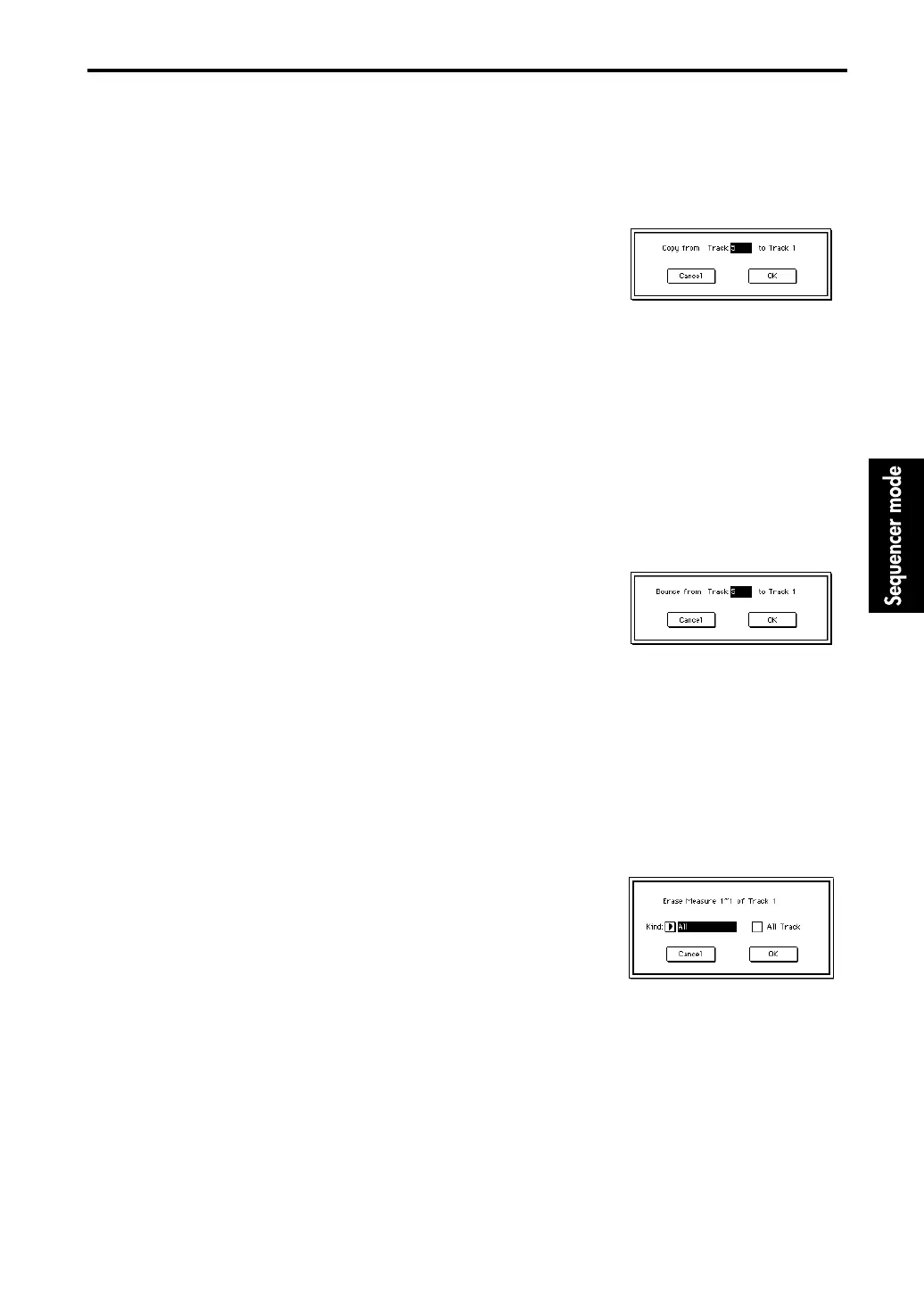5–1: Track Edit
107
5–1E: Copy Track
The musical data of the track specified in the dialog box will be copied to the track specified in the
tab 1 display.
Be aware that when you execute the Copy Track command, the musical data that was in the copy
destination track will be lost.
5–1F: Bounce Track
All musical data of the track specified in the tab 1 display and the track specified in the dialog box
will be combined and placed in the track specified in the tab 1 display.
Be aware that when you execute the Bounce Track command, the data will be affected as follows:
• The combined musical data will be placed in the track specified in the tab 1 display, and all
musical data of the track specified in the dialog box will be erased.
• Track settings (program and MIDI channel, etc.) will be those of the bounce destination track.
• If the track specified in the tab 1 display and the track specified in the dialog box contain iden-
tical control data in the identical location, incorrect operation may occur following the execu-
tion of this command. Before bouncing, use “5–1C: Event Edit” or “5–1M: Erase Control Data”
etc. to erase the control data from one of the tracks.
5–1G: Erase Measure
This command erases specified measures of the musical data of the track specified in the tab 1 dis-
play. You can specify the types of data to be erased.
If you select All Tracks, data will be erased from all tracks including the master track.
Unlike the Delete Measure command, the Erase Measure command does not cause subsequent
musical data to be moved forward.
1 In the tab 1 display, specify the copy destination track.
2 When this command is selected, the dialog box shown at
right will appear.
3 Specify the copy source track.
4 To execute the Copy Track command, press the OK but-
ton. To cancel without executing, press the Cancel button.
1 In the tab 1 display, specify the bound destination track.
2 When this command is selected, the dialog box shown at
right will appear.
3 Specify the bounce source track.
4 To execute the Bounce Track command, press the OK but-
ton. To cancel without executing, press the Cancel button.
1 In the tab 1 display, select the track from which data will be erased, and specify the Start Mea-
sure and End Measure.
If you have set Track to MTR, the Kind parameter in
4 will change to Tempo, and the check box
will not be displayed.
2 When this command is selected, a dialog box shown at
right will appear.
3 If you wish to erase data from all tracks including the
master track, check All Tracks.
If this is un-checked, data will be erased from the track
specified in the tab 1 display.
4 “kind” allows you to select the type of data that will be erased; All, Note, Control Change,
After Touch, Bend, Program Change.
If this is All, all types of data in that track will be erased, but the master track data (tempo data)
will not be erased unless All Tracks is checked.
If this is After Touch, both channel pressure and polyphonic key pressure will be erased.
5 To execute the Erase Track command, press the OK button. To cancel without executing, press
the Cancel button.
