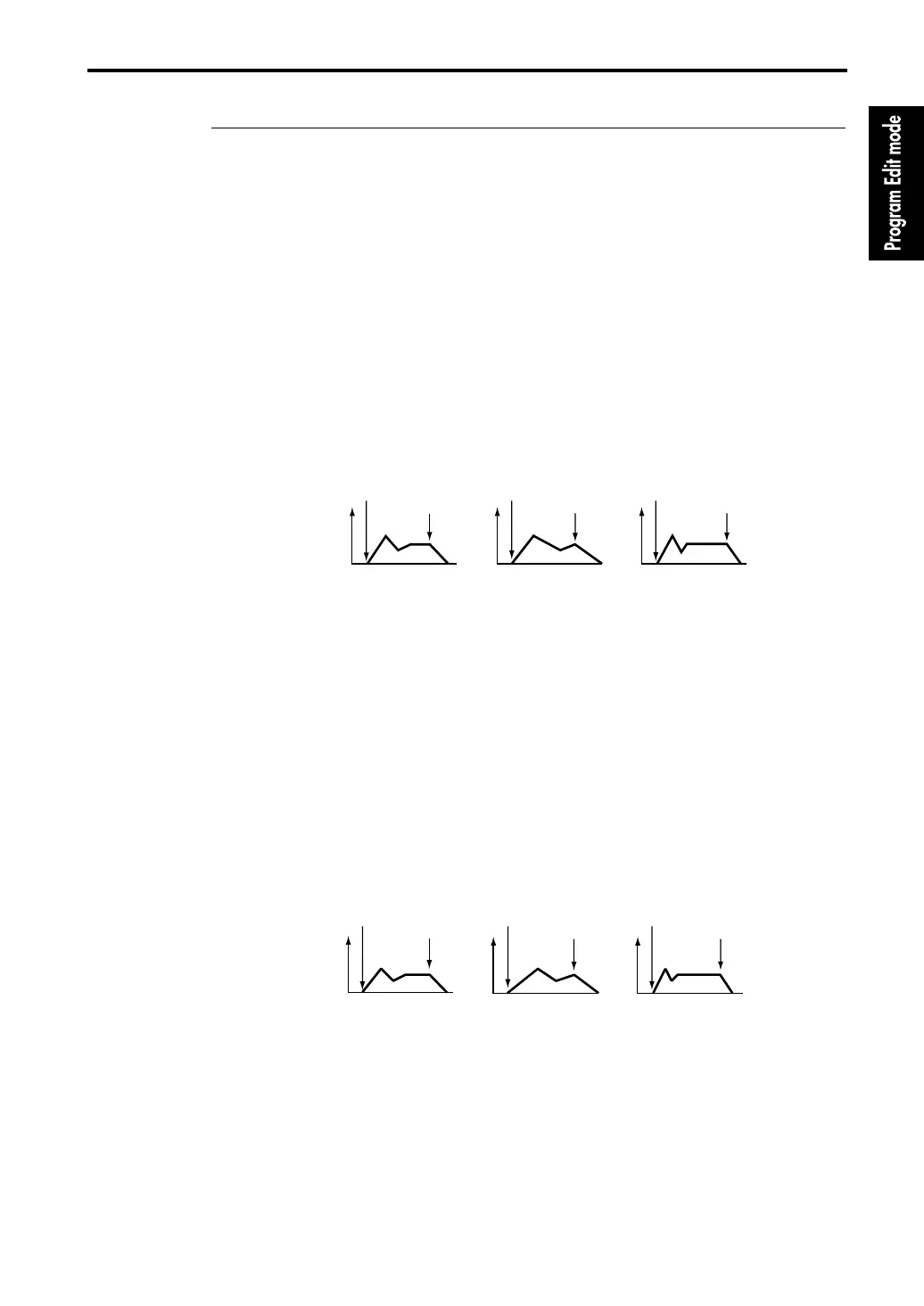5–2: Amp 1 EG (Amplifier 1 EG)
45
5–2b: Time Modulation
Specifies how the EG times of amp 1 EG specified in “5–2a: Amplifier EG” will be modified by
Keyboard Tracking, Velocity, and Alternate Modulation.
Keyboard Tracking
With positive (+) settings, amp EG times will become shorter as you play notes higher than C4.
With negative (–) settings, EG times will become longer as you play notes higher than C4.
With a setting of 0, the settings made in “5–2a: Amplifier” will apply.
At (Attack Time) [–99…+99]
Adjusts the Attack Time.
Dc (Decay Time) [–99…+99]
Adjusts the Decay Time
Sl (Slope Time) [–99…+99]
Adjusts the Slope Time.
Rl (Release Time) [–99…+99]
Adjusts the Release Time.
Velocity
With positive (+) settings, EG times will be shortened as you play more strongly. With negative (–)
settings, EG times will be lengthened as you play more strongly.
With a setting of 0, the settings made in “5–2a: Amplifier” will apply.
At (Attack Time) [–99…+99]
Adjusts the Attack Time.
Dc (Decay Time) [–99…+99]
Adjusts the Decay Time.
Sl (Slope Time) [–99…+99]
Adjusts the Slope Time.
Rl (Release Time) [–99…+99]
Adjusts the Release Time.
Alternate Modulation
Unlike the modulation settings that allow Keyboard Tracking and Velocity to affect EG times,
Alternate Modulation cannot be set independently for each EG Time (Attack/Decay/Slope/
Release Time).
AMS (Alternate Modulation Source) [OFF…Filter1 LFO]
Selects the source which will control amp 1 EG times.
With a setting of OFF, modulation will not be applied.
Intensity [–99…+99]
For details refer to the explanation of Intensity in “2–5b: Time Modulation”.
Changes in Time (all four parameters with positive (+) settings)
Amplifier EG settings
A low note
A high note
Note-on
Note-off
Note-on
Note-off
Note-on
Note-off
Changes in Time (all four parameters with positive (+) settings)
Amplifier EG settings
Softly played note
Strongly played note
Note-on
Note-off
Note-on
Note-off
Note-on
Note-off
