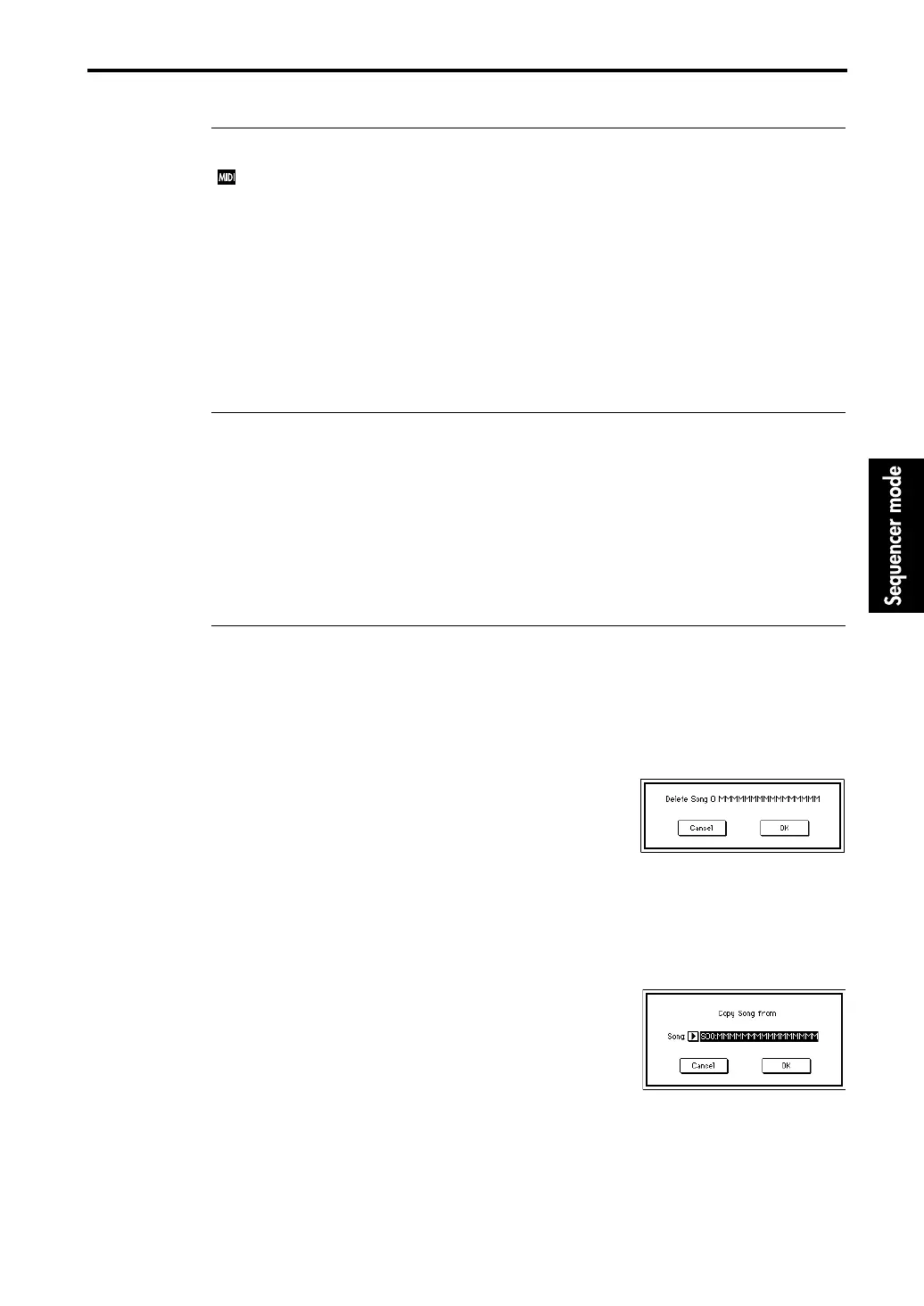1–1: Track Play/Rec (Track 1–8)
81
1–1h: Volume [0…127]
Sets the volume of each track.
If “2–1d: Track Status” is EXT or BOTH, the volume setting you specify here will be transmitted as
a Volume message (CC#7) when you select the song or when you reset to the beginning of the
song.
The MIDI Volume messages (CC#7) used to modify this setting are for adjusting the volume bal-
ance between tracks at the beginning of the song, and should not be used in the main body of the
song data. If you wish to modify the volume during the song, use the Expression message
(CC#11). In other words, Volume messages (CC#7) should appear in a track only at the beginning
of the song (to set the starting volume). Subsequent changes in volume (during playback) should
be made using Expression messages (CC#11).
On the
TRINITY series
, the volume of the tone generator is determined by the product of the Vol-
ume (CC#7) and Expression (CC#11) values.
1–1i: Track PLAY/MUTE/REC [PLAY, MUTE, REC]
This setting allows each track to be temporarily muted, or used for multi-track recording. During
playback and Single Track recording, you can select either PLAY or MUTE. During multi-track
recording, you can select either PLAY, MUTE, or REC. For details on recording procedure, refer to
Basic Guide page 43, “About recording”.
PLAY:
If the track contains musical data, it will playback during playback or recording.
MUTE:
The track will not playback during playback or recording.
REC:
Recording will take place on the track.
▼
Page Menu Command
1–1A: Memory Status
This command displays the remaining amount of sequencer memory.
1–1B: Delete Song
This command deletes the currently selected song. When this command is executed, the musical
data, settings, and patterns of the currently selected song will be erased, and the memory area that
had been occupied by the song will be freed.
1–1C: Copy From Song
This command copies all setting data and musical data from a specified song to the currently
selected song. When this command is executed, all setting data and musical data of the current
song will be erased, and overwritten by the data of the copy source. Before executing, be sure that
you are not overwriting important data.
1
When this command is executed, the dialog box shown at
right will appear.
2
To execute the Delete Song command, press the
OK but-
ton
. To cancel without executing, press
Cancel
.
1
When this command is executed, the dialog box shown at
right will appear.
2
Specify the copy source song number.
3
To execute the Copy Song command, press the
OK but-
ton
. To cancel without executing, press
Cancel
.
