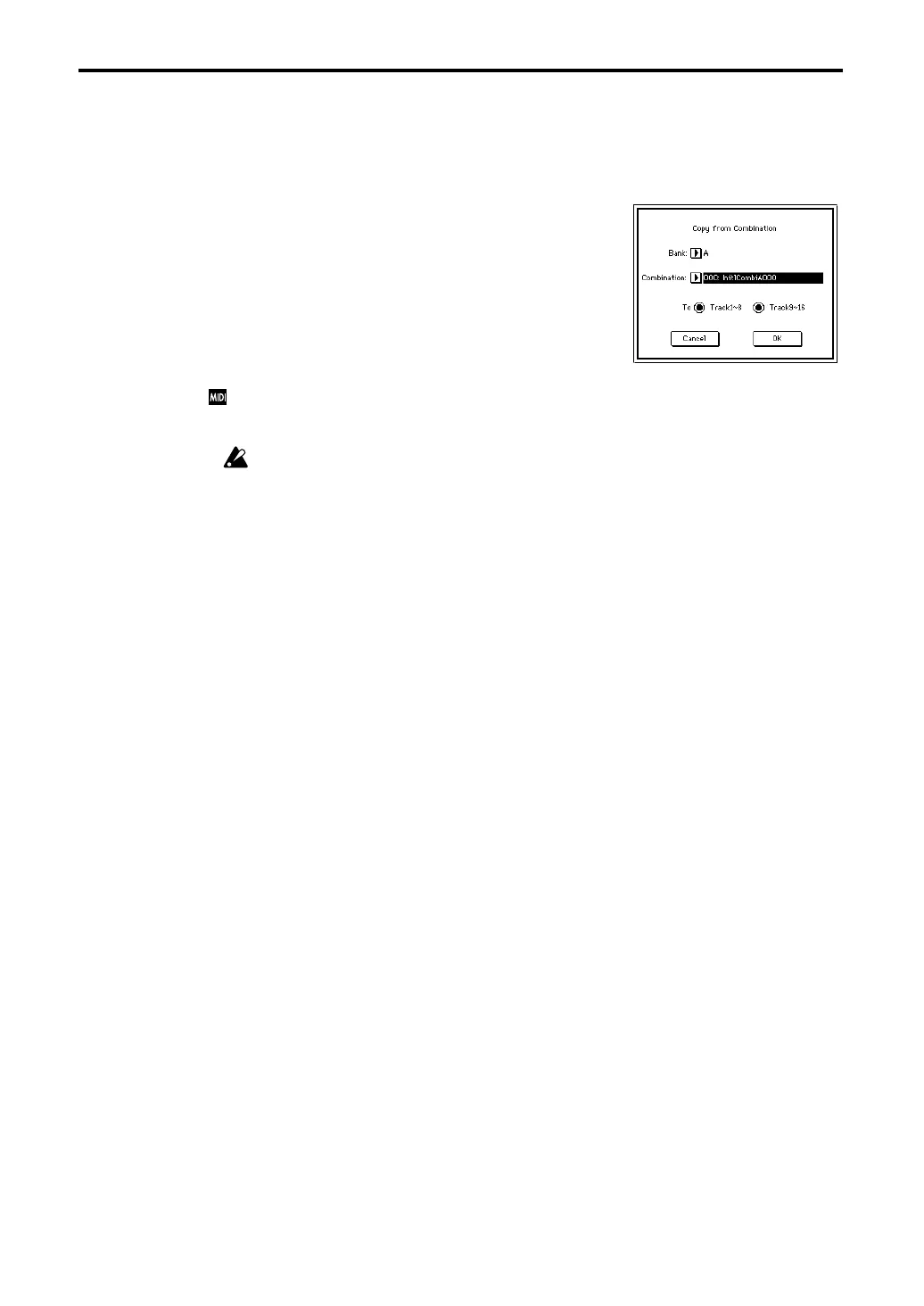1–1: Track Play/Rec (Track 1–8)
82
1–1D: Copy From Combination
This command copies the parameters from the specified combination to the setting data of the cur-
rently selected song. When this command is executed, the setting data of the currently selected
song will be erased, and overwritten by the setting data of the combination. Before executing, be
sure that you are not overwriting important data.
The Timbre Mode will be copied as the Track Status, so if you copy a combination that includes a
timbre whose Timbre Mode is EXT, that track will transmit its data via MIDI each time it is
selected or played back.
Combination settings that use bank M cannot be copied to both tracks 1–8 and tracks 9–16.
1–1E: Select By Category
This command allows you to select programs for a track using the categories specified in Program
Edit mode. For details refer to Basic Guide page 26, “11. Selecting by category.”
1
When this command is executed, the dialog box shown at
right will appear.
2
Specify the bank number of the copy source combination.
3
Specify the number of the copy source combination.
4
Select the copy destination track.
5
To execute the Copy From Combination command, press
the
OK button
. To cancel without executing, press
Can-
cel
.
