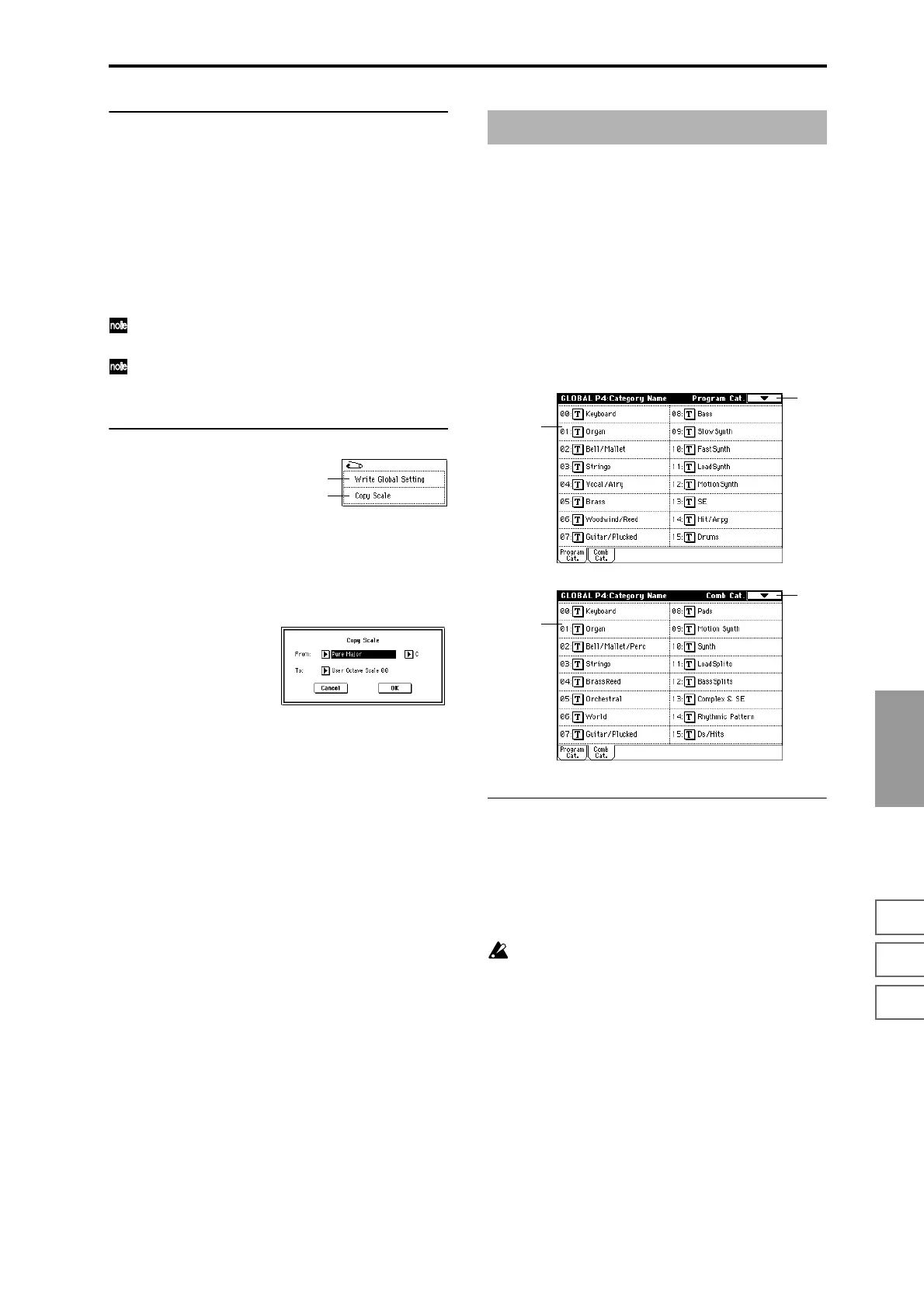147
Global
P0
P1 P2 P3 P4 P5 P6
3–1b: User All Notes Scale
Tune [–99…+99]
Makes independent pitch settings for each of the 128 notes.
Adjust the pitch of each of the 128 notes (C–1 – G9) in one-
cent steps. This adjustment is relative to equal temperament.
A setting of –99 lowers the pitch approximately a semitone
below normal pitch.
A setting of +99 raises the pitch approximately a semitone
above normal pitch.
Use the horizontal scroll bar to move to the key range that
you want to set, and select the key that you want to specify.
The note can also be selected by holding down the
[ENTER] key and playing a note on the keyboard.
By executing the page menu command “Copy Scale,”
you can copy settings from a preset scale (including
Stretch) or another user scale.
▼ 3–1: Page Menu Command
3–1A: Copy Scale
This command copies data from a preset scale or between
user scales. For details on the preset scales, refer to “Type”
(Program P1: 1–1c).
1 Select “Copy Scale” to access the dialog box.
2 Use “From” to select the copy-source scale.
If you select Pure Major or Pure Minor, specify the
“Key” (located at the right) as well.
Stretch cannot be selected if “To ” is User All Notes
Scale.
3 In “To ,” selects the copy destination scale.
4 To execute the Copy Scale command, press the OK but-
ton. To cancel, press the Cancel button.
4–1: Program Cat.
4–2: Comb Cat.
When you write from the Write Program dialog box (Pro-
gram P0: 0–1A) or Write Combination dialog box (Combina-
tion P0: 0–1A), one of the category names you edit here can
be assigned to the program or combination.
In Program, Combination, Sequencer, and Song Play modes,
you can use the (category) popup menu to select programs
or combinations by category.
With the factory settings, the categories are set as the follow-
ing types of instruments.
4–1(2)a: Category name
Edits the category name.
Press the text edit button or the category name that you
want to edit, to access the text edit dialog box and input the
desired name. Up to 16 characters can be input. (☞BG p.57)
You can name each of the sixteen program categories and
sixteen combination categories.
If you want the edited user category settings to be
backed up when the power is turned off, you must
write (save) the settings.
Execute the page menu command “Write Global Set-
ting” or press the SEQUENCER [REC/WRITE] key to
access the dialog box, and write the settings.
0–1A
3–1A
Global P4: Category Name
0–1
4–1a
0–1
4–2a
