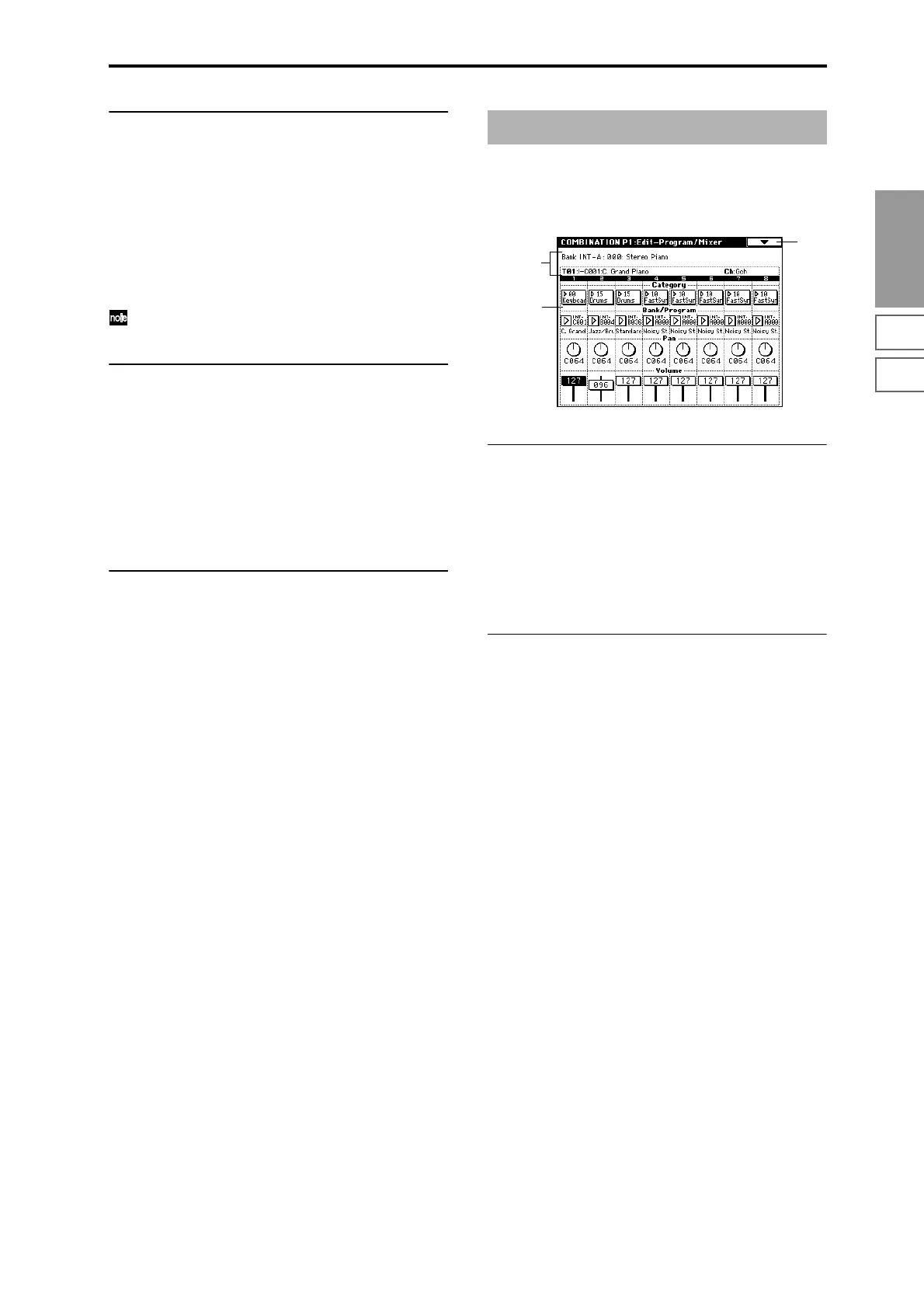37
Combination
P0
P1 P2 P3 P4 P7 P8 P9
0–5b: Sampling Setup
Source BUS [L/R, Indiv.1/2]
Trigger [Sampling START SW, Note On]
Metronome Precount [Off, 4, 8, 3, 6]
Save to [RAM, DISK]
Mode (Sample Mode) [L-Mono, R-Mono, Stereo]
Sample Time [min sec]
Make settings for sampling in Combination mode. (☞Pro-
gram P0: 0–3)
Sampling Setup settings apply to the entire Combination
mode; not to an individual combination.
0–5c: Recording Level [dB]
ADC OVERLOAD !!
Recording Level [–inf, –72.0... 0.0...+18.0dB]
Adjusts the signal level at the final stage of sampling in
Combination mode. (☞Sampling P0: 0–1d)
This setting defaults to –12 dB when you turn on the power.
At a setting of –12 dB, CLIP will not appear even if you play
the Combinetion at its maximum level.
(☞Program P0: 0–3c “Recording Level”)
▼ 0–5: Page Menu Command
☞ 0–1A: Write Combination, 0–1B: Solo Selected Timbre,
Program P0: 0–3A: Metronome Setup,
Program P0: 0–3B: Optimize RAM,
Program P0: 0–3C: Select Bank & Smpl No.,
Program P0: 0–3D: Select Directory
1–1: Program/Mixer
For each timbre 1–8, set the bank, program, pan and volume.
1–1a: Combination Name,
Selected Timbre Information
Combination Name
This shows the combination bank, number, and name
selected in Combination P0: Play.
Selected Timbre Information
Displays information about the selected timbre (1–8). (☞P0:
0–1b)
1–1b: Timbre Number, Category, Program Select,
Pan, Volume
Timbre Number (1...8)
Category [00...15]
Bank/Program (Program Select)
[INT-A...INT-F, G, g(1)...g(9), g(d), EXB-A...EXB-G]
Selects the program for each timbre.
These parameters can also be set from the P0: Play, Program
Select page. (☞P0: 0–1c)
Pan [RND, L001...C064...R127]
Volume [000...127]
Specifies the pan and volume of each timbre.
These parameters can also be set from the P0: Play, Mixer
page. (☞P0: 0–2a)
Combination P1: Edit–Program/Mixer
0–1
1–1a
1–1b