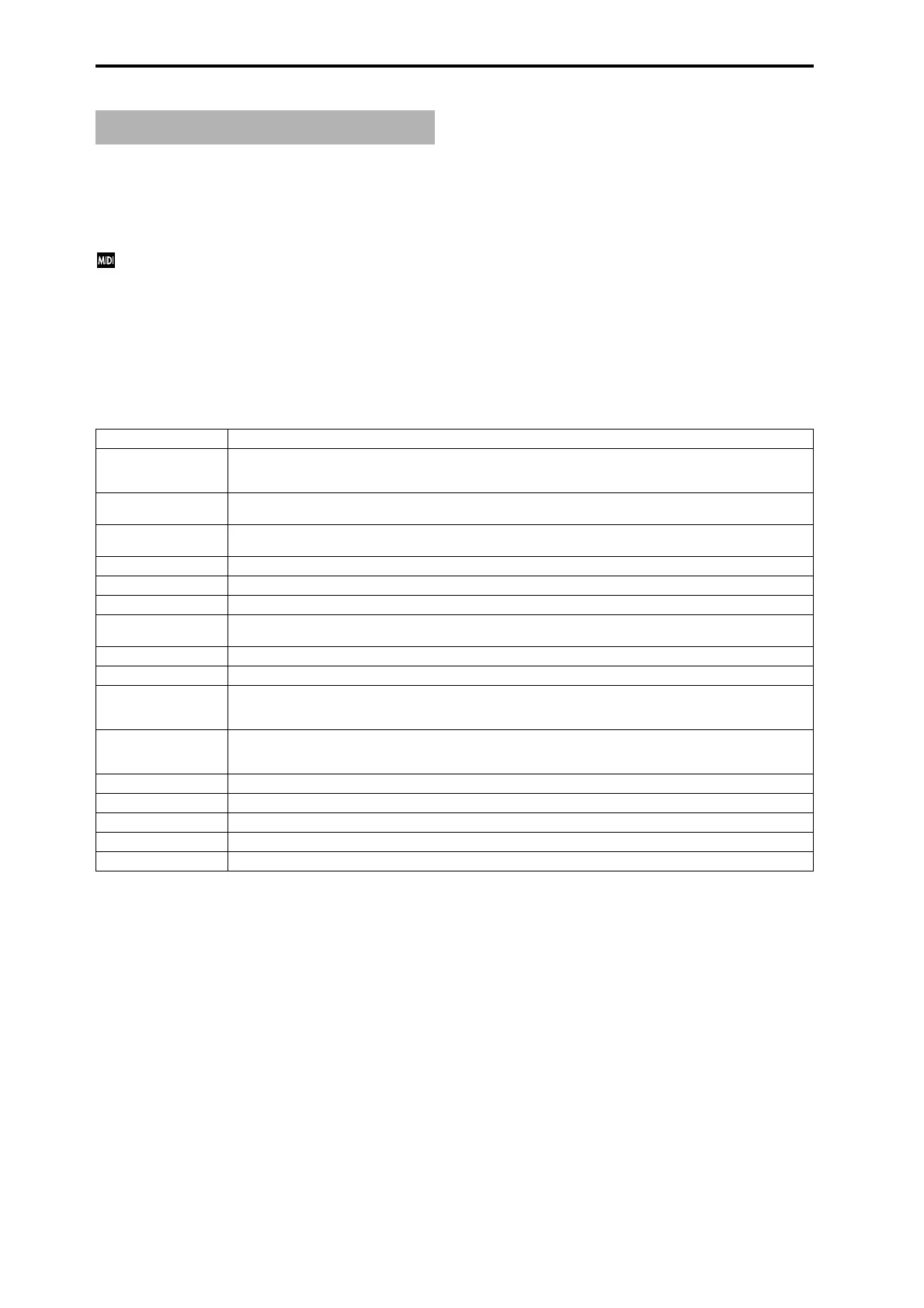252
You can assign the function that will be controlled by an
assignable pedal (Korg XVP-10 or EXP-2 option) connected
to the ASSIGNABLE PEDAL jack.
• This setting is made in Global P2: Controller “Foot Pedal
Assign” (2–1a).
If you select a function that includes a CC#, that MIDI
control change message will be transmitted each time
the switch is turned on/off. (Off: 0, On: 127)
If you select Knob1...4, the MIDI control
change message specified by the Knob1...4 B-Assign
settings will be transmitted each
time the foot switch is turned on or off. (Off: 0, On: 127)
Foot Pedal Assign List
Foot Pedal Assign
Off The connected pedal will not function.
Master Volume Control the volume. Simultaneously, the universal exclusive message Master Volume [F0H, 7FH, nn, 04, 01, vv, mm,
F7H] will be transmitted to control the volume of all timbres or tracks (while preserving the volume balance between tim-
bres or tracks).
Foot Pedal (CC#04) Alternate Modulation or Effect Dynamic Modulation can be controlled. To control these, set “AMS” or “Dmod Src” to
Pedal:CC#04.
Portamento Time
(CC#05)
Control the speed at which portamento will change the pitch.
Volume (CC#07) Control the volume of a Program, of a timbre in a Combination, or of a track in Sequencer/Song Play modes.
Post IFX Pan (CC#08) Control the pan after passing through the insertion effect.
Pan (CC#10) Control the pan of a Program, of a timbre in a Combination, or of a track in Sequencer/Song Play modes.
Expression (CC#11) Control the volume of a Program, of a timbre in a Combination, or of a track in Sequencer/Song Play modes. Expression
is multiplied with the Volume value to determine the actual volume level.
FX Control 1 (CC#12) Control Effect Dynamic Modulation. To control this, set Dmod Src to FXCtrl1:#12.
FX Control 2 (CC#13) Control Effect Dynamic Modulation. To control this, set Dmod Src to FXCtrl2:#13.
MFX Send 1 (CC#93) Control the send level to master effect 1 (MFX1) from a Program, a timbre in a Combination, or a track in Sequencer/
Song Play modes. Simultaneously, this will also control the send level to master effect 1 (MFX1) from after the insertion
effect of the matching MIDI channel.
MFX Send 2 (CC#91) Control the send level to master effect 2 (MFX2) from a Program, a timbre in a Combination, or a track in Sequencer/
Song Play modes. Simultaneously, this will also control the send level to master effect 2 (MFX2) from after the insertion
effect of the matching MIDI channel.
JS+Y (CC#01) Pedal operation will control the effect produced by joystick movement in the +Y direction (Vertical upward).
JS–Y (CC#02) Pedal operation will control the effect produced by joystick movement in the –Y direction (Vertical downward).
Ribbon (CC#16) Pedal operation will control the effect of the ribbon controller.
Slider (CC#18) Pedal operation will control the effect of the [VALUE] slider.
Knob 1...4 Pedal operation will control the effect of REALTIME CONTROLS knobs [1]–[4].