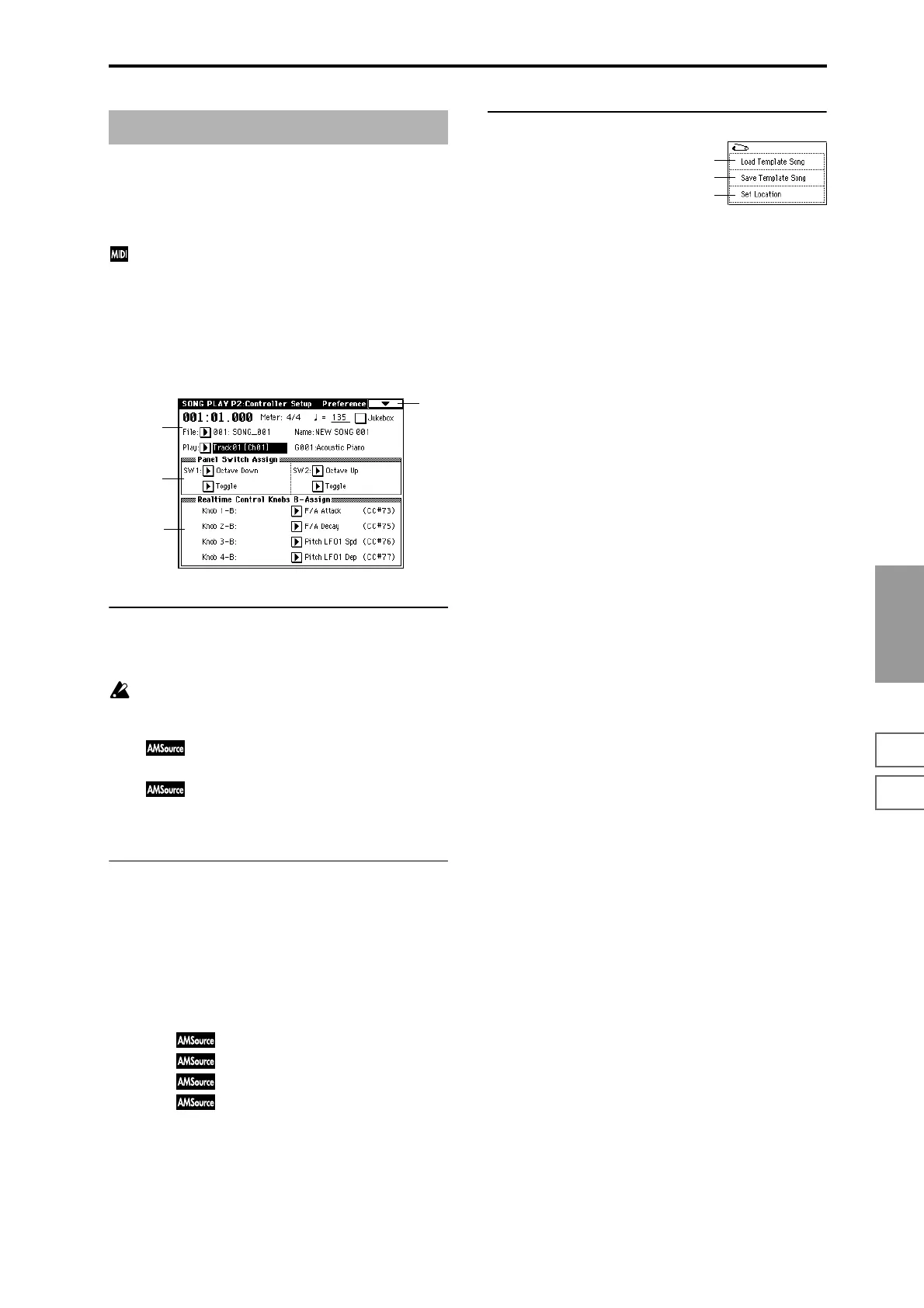127
Song Play
P0
P1 P2 P3 P7 P8 P9
Specifies the functions that the [SW1] key, [SW2] key, and
the B-mode functions of the REALTIME CONTROL knobs
[1]–[4] will have in Song Play mode. The functions you spec-
ify can be used when playing the track selected by “Play
(Track Select).”
If the track you select in “Play (Track Select)” has a
“Status” (1–1a/2a) setting of either BTH or EXT, oper-
ating a controller that has been assigned a CC# will
cause MIDI control change (CC#) messages to be trans-
mitted on the MIDI channel of that track.
2–1: Controller Setup (Preference)
2–1a: Panel Switch Assign
Assigns the functions of the [SW1] and [SW2] keys.
(“SW1, SW2 Assign List” ☞p.249)
Since the [SW1] and [SW2] functions of the program
assigned to each track will not be valid, you can make
new settings here.
SW1 [Off, ..., After Touch Lock]
Toggle/Momentary [Toggle, Momentary]
SW2 [Off, ..., After Touch Lock]
Toggle/Momentary [Toggle, Momentary]
☞ Program P1: 1–4a
2–1b: Realtime Control Knobs B–Assign
Assigns the B-mode functions (mainly various types of con-
trol change) for the REALTIME CONTROL knobs [1]–[4]
(“Realtime Control Knobs B–Assign List” ☞p.250). The
functions you specify here will operate when the REAL-
TIME CONTROL knobs [1]–[4] are operated in B-mode.
Since the REALTIME CONTROL knobs [1]–[4] B-mode
functions of the program assigned to each track will not be
valid, you can make new settings here.
Knob 1–B [Off, ..., MIDI CC#95]
Knob 2–B [Off, ..., MIDI CC#95]
Knob 3–B [Off, ..., MIDI CC#95]
Knob 4–B [Off, ..., MIDI CC#95]
☞ Program P1: 1–4b
▼ 2–1: Page Menu Command
Song Play P2: Controller Setup
0–1a
2–1
2–1a
2–1b
0–1C
0–1D
0–1E