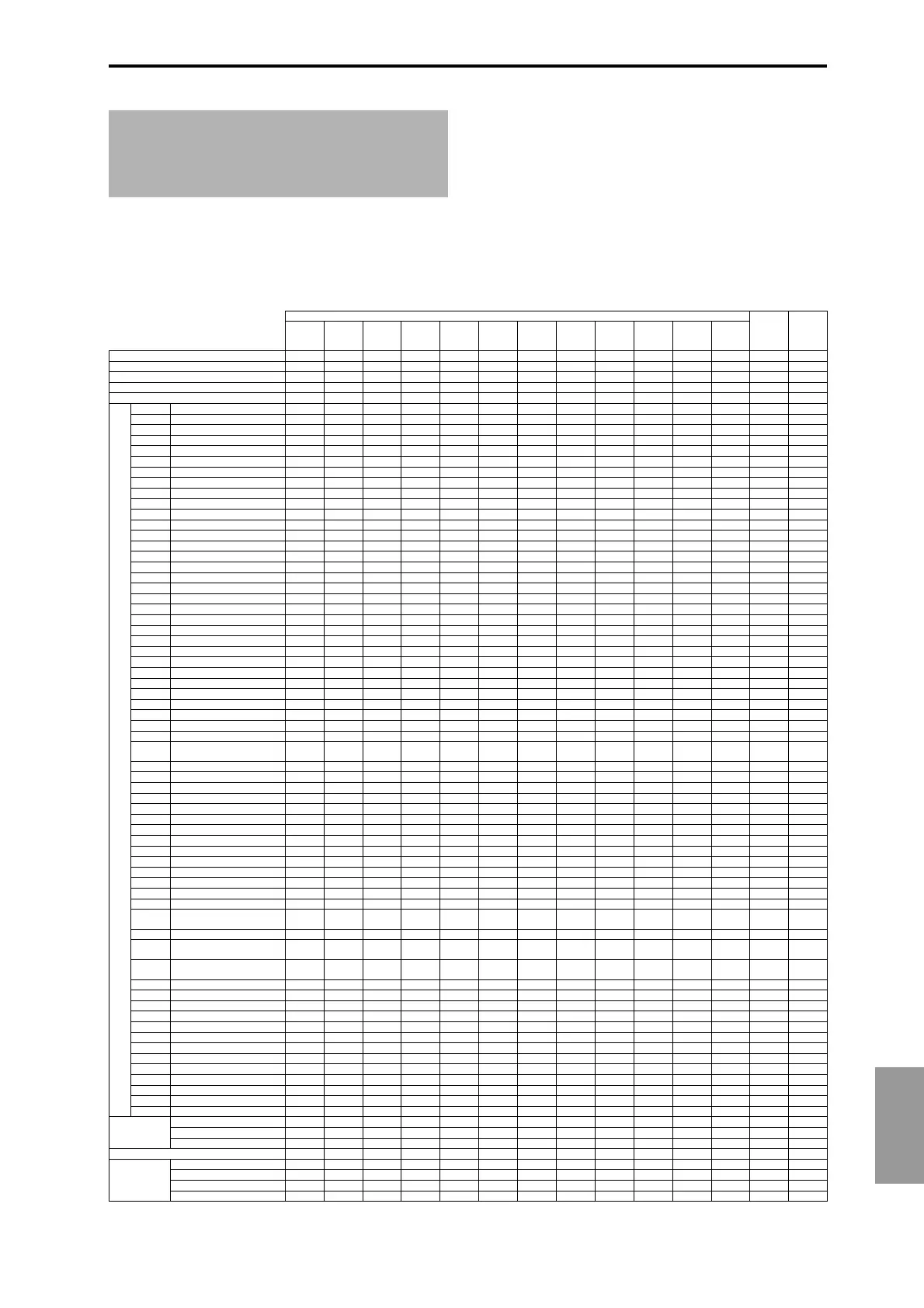253
Appendices
The following table shows the relation between the MIDI
messages that are transmitted when the TRITON STUDIO’s
controllers are operated, and the AMS (alternate modulation
source) or DMS (dynamic modulation source) that corre-
spond to each MIDI message. # indicates a fixed function,
and * indicates an assignable function.
When one of the TRITON STUDIO’s controllers is operated,
the corresponding or the assigned control change will be
transmitted. Pitch Bend messages will be transmitted only
when the joystick is moved in the X (horizontal) direction.
When Knob1...4 or SW1, 2 are selected for Assignable Switch
or Assignable Pedal, the corresponding MIDI control change
message will be transmitted according to the Knob1...4 B-
Assign and SW1/2 Assign settings of each mode.
The following page describes operation in each mode. (Only
control changes are explained here, but the same applies to
pitch bend.)
MIDI transmission when the
TRITON STUDIO’s controllers are
operated
TRITON STUDIO controller Available
for AMS
Available
for
DMOD
Joy Stick Ribbon Value
Slider
Realtime
Controls
A
Realtime
Controls
B
Gate
Knob
Velocity
Knob
SW1,2 ARP On/
Off
Damper Assign-
able
Switch
Assign-
able
Pedal
MIDI channel messages
Note-off
Note-on (note number) **
Note-on (velocity) **
Poly after touch *
CC# 0 Bank select (MSB) *
1 Modulation 1 # (+Y) * * * * *
2 Modulation 2 # (–Y) * * * * *
3 – *
4 Foot controller * ***
5 Portamento time * *
6 Data entry (MSB) *
7 Volume * *
8 Post insertion effect panpot * *
9 – *
10 Panpot * *
11 Expression * *
12 Effect control 1 * **
13 Effect control 2 * **
14...15 *
16 Ribbon controller # * * * * *
17 Knob modulation 1 * * * * *
18 Controller (CC#18) # * **
19 Knob modulation 2 * **
20 Knob modulation 3 * **
21 Knob modulation 4 * **
22...31 – *
32 Bank select (LSB) *
33...37 – *
38 Data entry (LSB) *
39...63 – *
64 Damper *#**
65 Portamento On/Off * * * * *
66 Sostenuto On/Off * * * *
67 Soft ***
68...69 – *
70 Sustain level *
71 Filter resonance level/High pass
filter cutoff frequency
* (Knob2) *
72 Release time * (Knob4) *
73 Attack time *
74 Low pass filter cutoff frequency * (Knob1) *
75 Decay time *
76 LFO1 speed *
77 LFO1 depth (pitch) *
78 LFO1 delay *
79 Filter EG intensity * (Knob3) *
80 SW1 modulation On/Off * * (SW1) * *
81 SW2 modulation On/Off * * (SW2) * *
82 Foot switch On/Off * * * *
83 Controller (CC#83) * **
84...90 - *
91 Effect depth 1 (send 2 level) * *
92 Effect depth 2 (insertion effect
1,2,3,4,5 On/Off)
*
93 Effect depth 3 (send 1 level) * *
94 Effect depth 4 (master effect 1
On/Off)
*
95 Effect depth 5 (master effect 2
On/Off)
*
96 Data increment
97 Data decrement
98 NRPN(LSB)
2: Arpeggiator on/off switch #*
10: Arpeggiator gate control #
11: Arpeggiator velocity control #
99 NRPN(MSB) 0 ## # *
100 RPN(LSB)
0: Bend range
1: Fine tune
2: Coarse tune
101 RPN(MSB) 0
102...127 -
Program change
Channel after touch **
Bender change # (X) **
Universal exclusive
Master volume * *
Master balance
Master fine tune
Master coarse tune
