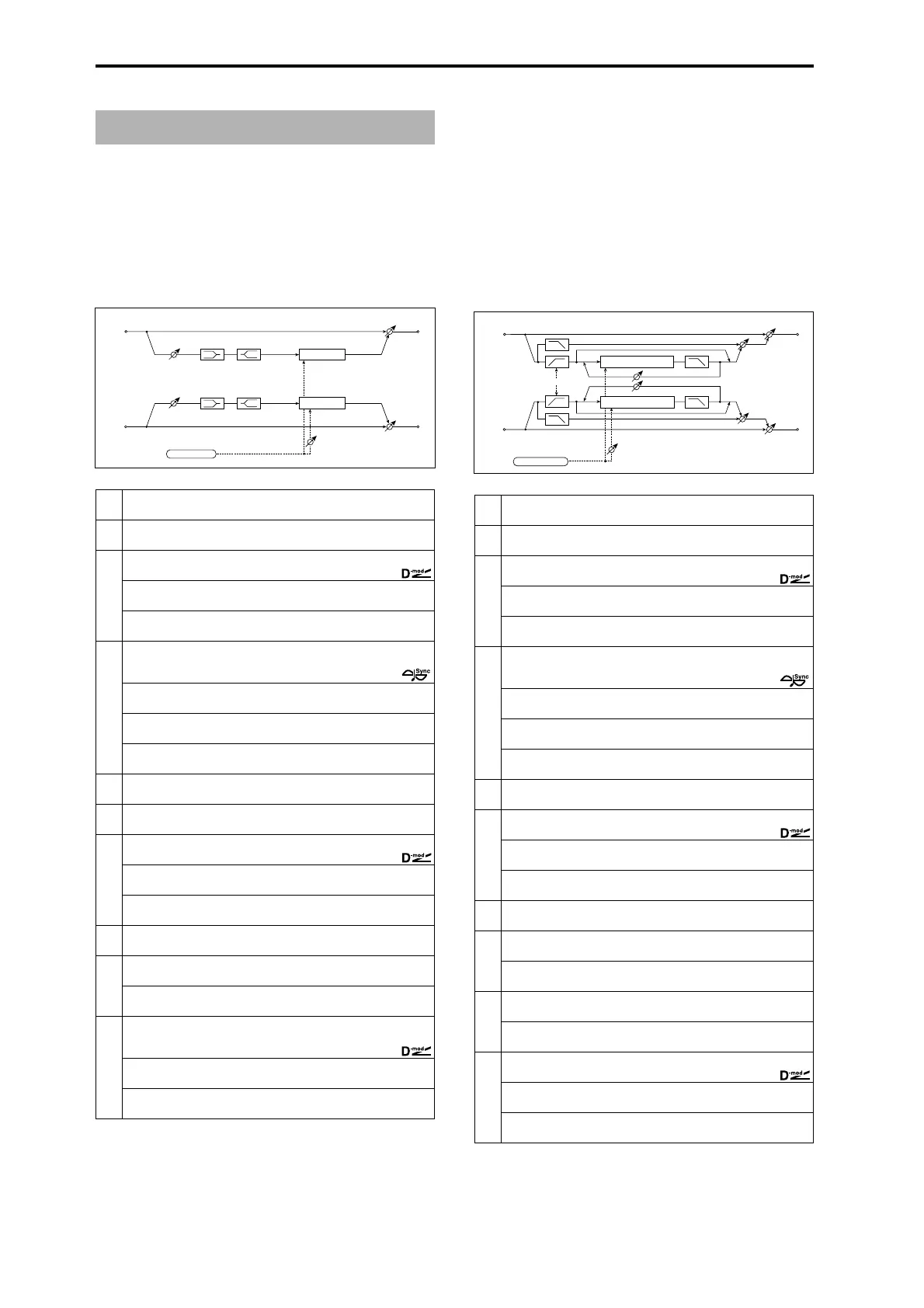196
Pitch/phase modulation effects
016: Stereo Chorus
This effect adds thickness and warmth to the sound by modu-
lating the delay time of the input signal. You can add spread
to the sound by offsetting the phase of the left and right LFOs
from each other.
e: L Pre Delay [msec], f: R Pre Delay [msec]
Setting the left and right delay time individually allows you to
control the stereo image.
017: St. Harmonic Chorus
(Stereo Harmonic Chorus)
This effect applies chorus only to higher frequencies. This can
be used to apply a chorus effect to a bass sound without mak-
ing the sound thinner. You can also use this chorus block with
feedback as a flanger.
Pitch/Phase Mod.
a
LFO Waveform
Selects LFO Waveform
Triangle, Sine
b
LFO Phase [degree] –180...+180
Sets the LFO phase difference between the left and right
☞ Fx:010
c
LFO Frequency [Hz] 0.02...20.00Hz
Sets the LFO speed
☞ Fx:009,
Src
Selects the modulation source of LFO speed
Off...Tempo
Amt –20.00...+20.00Hz
Sets the modulation amount of LFO speed
d
BPM/MIDI Sync Off, On
Switches between using the frequency of the LFO speed and using
the tempo and notes
☞ Fx:009,
BPM
Selects MIDI Clock and assigns tempo
MIDI, 40...240
☞ Fx:009
Base Note
Selects the type of notes that specify the LFO speed ☞ Fx:009
Times x1...x16
Sets the number of notes that specify the LFO speed
☞ Fx:009
e
L Pre Delay [msec]
Sets the delay time for the left channel
0.0...50.0msec
☞
f
R Pre Delay [msec]
Sets the delay time for the right channel
0.0...50.0msec
☞
g
Depth
Sets the depth of LFO modulation
0...100
Src Off...Tempo
Selects the modulation source of the LFO modulation depth
Amt –100...+100
Sets the modulation amount of the LFO modulation depth
h
EQ Trim
Sets the EQ input level
0...100
i
Pre LEQ Gain [dB]
Sets the gain of Low EQ
–15.0...+15.0dB
Pre HEQ Gain [dB]
Sets the gain of High EQ
–15.0...+15.0dB
j
Wet/Dry –Wet...–1:99, Dry, 1:99...Wet
Sets the balance between the effect and dry sounds
☞ Fx:010,
Src Off...Tempo
Selects the modulation source of the effect balance
Amt
Sets the modulation amount of the effect balance
–100...+100
Chorus
Chorus
Left
Right
LFO Phase
Wet / Dry
Wet / Dry
Stereo In - Stereo Out
EQ Trim
EQ Trim
LEQ
HEQ
LEQ
HEQ
LFO: Tri / Sine
a
LFO Waveform
Selects LFO Waveform
Triangle, Sine
b
LFO Phase [degree] –180...+180
Sets the LFO phase difference between the left and right
☞ Fx:010
c
LFO Frequency [Hz] 0.02...20.00Hz
Sets the LFO speed
☞ Fx:009,
Src
Selects the modulation source of LFO speed
Off...Tempo
Amt –20.00...+20.00Hz
Sets the modulation amount of LFO speed
d
BPM/MIDI Sync Off, On
Switches between using the frequency of the LFO speed and using
the tempo and notes
☞ Fx:009,
BPM
Selects MIDI Clock and assigns tempo
MIDI, 40...240
☞ Fx:009
Base Note
Selects the type of notes that specify the LFO speed ☞ Fx:009
Times x1...x16
Sets the number of notes that specify the LFO speed
☞ Fx:009
e
Pre Delay [msec]
Sets the delay time from the original sound
0.0...50.0msec
f
Depth
Sets the depth of LFO modulation
0...100
Src Off...Tempo
Selects the modulation source of the LFO modulation depth
Amt –100...+100
Sets the modulation amount of the LFO modulation depth
g
High/Low Split Point 1...100
Sets the frequency split point between the low and high range
☞
h
Feedback
Sets the feed back amount of the chorus block
–100...+100
☞
High Damp [%] 0...100%
Sets the high range damping amount of the chorus block
i
Low Level
Sets the low range output level
0...100
High Level
Sets the high range (chorus) output level
0...100
j
Wet/Dry Dry, 1:99...99:1, Wet
Sets the balance between the effect and dry sounds
Src Off...Tempo
Selects the modulation source of the effect balance
Amt
Sets the modulation amount of the effect balance
–100...+100
Left
Right
Feedback
LFO Phase
LFO: Tri / Sine
Wet / Dry
Wet / Dry
High Damp
Stereo In - Stereo Out
Low Level
Low Level
High Level
High Level
High/Low Split Point
High Damp
Chorus/Flanger
Chorus/Flanger
