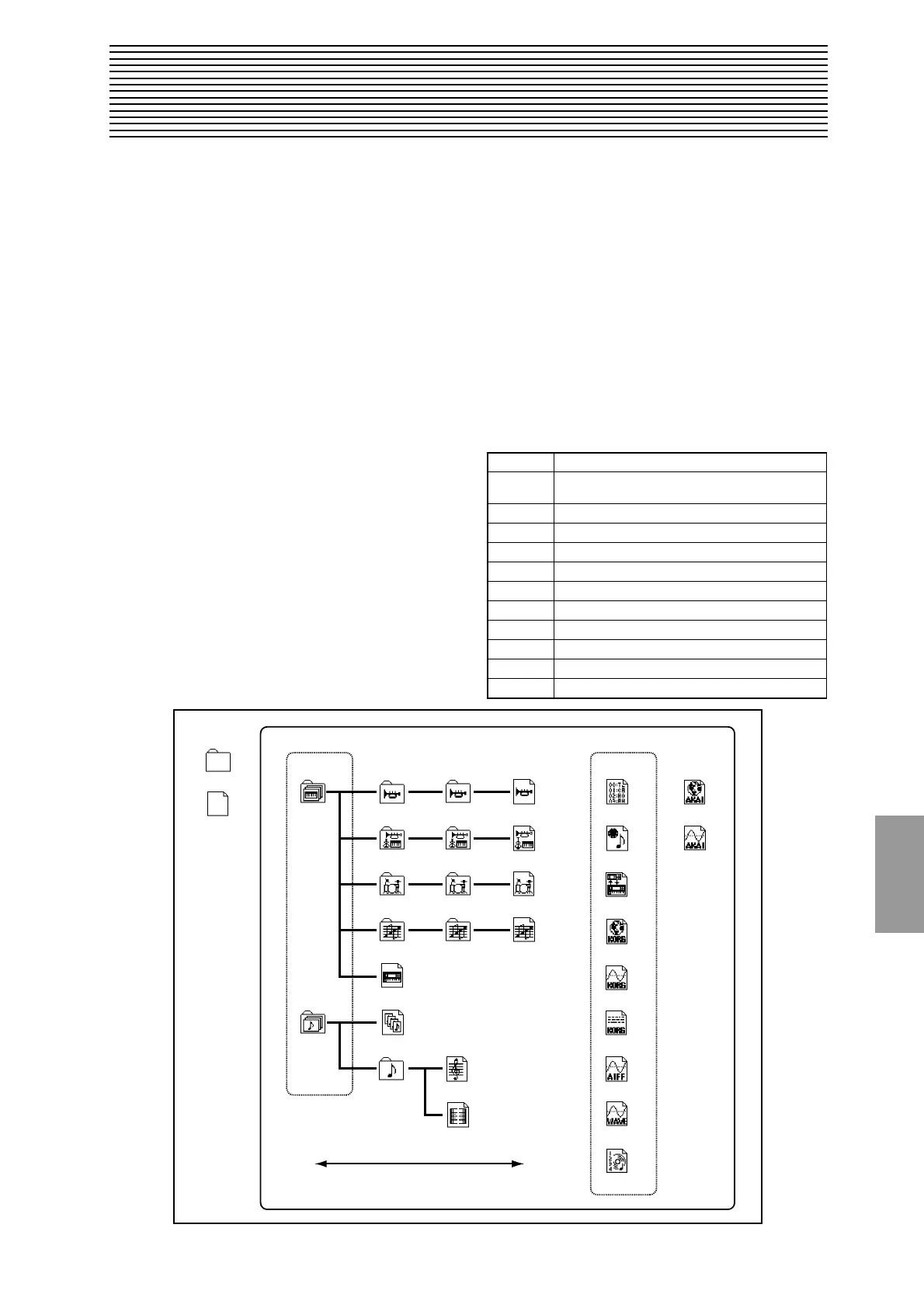0-10-20-30-40-50-6
Disk
155
7. Disk mode
In this mode, you can save and load various types of inter-
nal memory data to and from a floppy disk, the internal
hard drive, a CDRW-1 option, or a connected external SCSI
device.
You can also create an audio CD from WAVE files and listen
to it.
In this mode you can also copy or delete files, or format a
disk.
The following media can be used.
Floppy disks
MS-DOS format 3.5 inch 2HD or 2DD
Floppy disk capacity after formatting on the TRITON STU-
DIO:
2HD: 1.44 Mbyte (18 sectors/track), 2DD: 720 Kbyte (9 sec-
tors/track)
Hard drives, removable media drives
MS-DOS format FAT16 and FAT32 supported
(☞For details on connecting an external SCSI device and set-
ting the ID, refer to p.298.)
CD-R/RW
UDF format is supported. UDF format CD-R/RW can be
written and read. (Packet writing support ☞p.299)
CD-DA (audio data) can be recorded/played, and ISO9660
(level 1) format can be read.
Files, directories, and icons
The TRITON STUDIO manages data on disks and other
media in a hierarchical manner, using files and directories.
The contents of a file (whether it is a file or a directory) are
indicated not only by the name but also graphically by an
icon. Files and directories have differently shaped icons.
The TRITON STUDIO collectively refers to files and directo-
ries recognizable by MS-DOS (readable by a MS-DOS com-
puter), and UDF format and ISO9660 format files and
directories as “DOS files” and “DOS directories.” Different
types of DOS file are distinguished by the extension added
to their filename.
In the case of a DOS file with an extension other than listed
below, selecting “Load selected” to access the dialog box
will cause the file to be considered to be a Standard MIDI
File (SMF). However, in this case non-SMF files cannot be
loaded.
Recognizable
capacity:
FAT32: up to 2 Terabytes = 2,000 Gbyte
FAT16: up to 4 Gbyte
Extension Type
.PCG Program, combination, drum kit, user arpeggio pattern,
global settings (TRITON STUDIO format)
.SNG Song, cue list (TRITON STUDIO format)
.JKB Jukebox list (TRITON STUDIO format)
.MID Standard MIDI File (SMF)
.EXL MIDI exclusive data
.KMP Korg Multisample Parameter file (Korg format)
.KSF Korg Sample File (Korg format)
.KSC Korg Script File (Korg format)
.AIF AIFF file
.WAV WAVE file
.KCD Audio track list (TRITON STUDIO format)
.PCG file
All programs
1 program
bank I-A...I-F, E-A...E-G
1 program
All combinations
1 combination
bank I-A...I-E, E-A...E-G
1 combination
All drum kits
1 drum kit group
I-A/B, E-A...E-G, User
1 drum kit
All user arpeggio
patterns
1 user arpeggio
pattern group
I-A/B, E-A...E-G, User
1 user arpeggio
pattern
Global settings
.SNG file
1 song
[000–199]
Track
1 user pattern
[00–99]
Cue list
.EXL file
.JKB file
.KSC file
.KMP file
.KSF file
.MID file
Files that can be loaded
.AIF file
.WAV file
AKAI format
program file
AKAI format
sample file
DOS directory
Undefined DOS file
DOS files
DOS file
Up Open
.KCD file