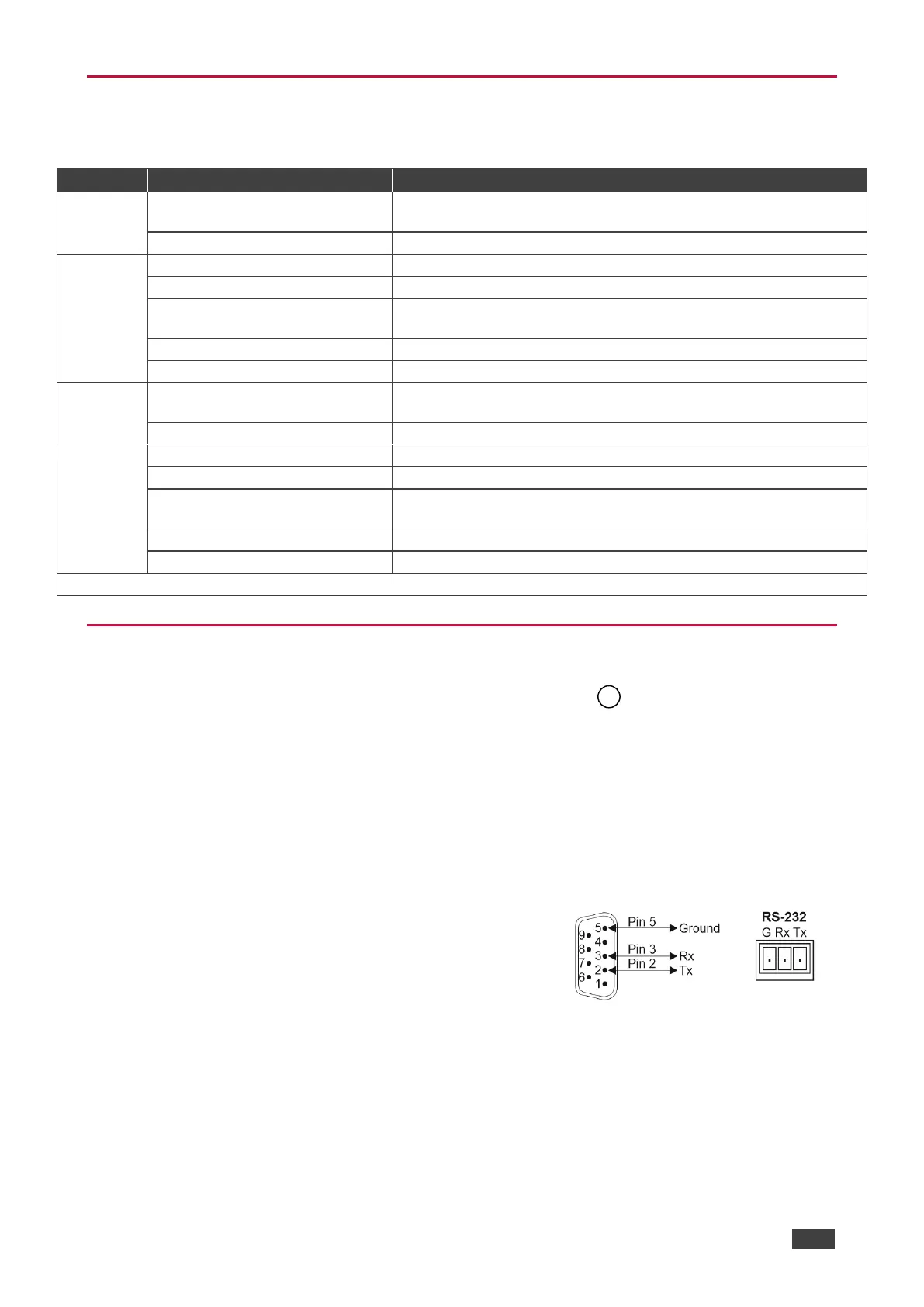KDS-SW2-EN7 – Connecting KDS-SW2-EN7 and KDS-DEC7
Understanding LED Functionality
KDS-SW2-EN7 LEDs function as follows:
A link is established between KDS-SW2-EN7 and the decoder is
transmitting A/V signals.
A signal is established, and a problem is detected
No IP address is acquired.
A valid IP address has been acquired.
Flashes Green very fast (for
60sec)
A device identification command is sent (Flag me).
Device falls back to default IP address.
Security is blocking IP access.
On fallback address acquiring, device ‘ON’ LED flashes
continuously in slow 0.5/10sec cadence
Device is in standby mode.
FW is downloaded in the background.
Flashes Green very fast (for
60sec)
A device identification command is sent (Flag me).
Device falls back to default IP address
Security is blocking IP access.
Post reboot, all LEDs light for 3 seconds then return to their normal LED display mode.
Connecting to KDS-SW2-EN7 via RS-232
You can connect to KDS-SW2-EN7 via an RS-232 connection using, for example, a PC.
KDS-SW2-EN7 features an RS-232 3-pin terminal block connector allowing the RS-232 to
control KDS-SW2-EN7.
Connect the RS-232 terminal block on the rear panel of KDS-SW2-EN7 to a PC/controller, as
follows:
From the RS-232 9-pin D-sub serial port connect:
• Pin 2 to the TX pin on the KDS-SW2-EN7 RS-232 terminal
block
• Pin 3 to the RX pin on the KDS-SW2-EN7 RS-232 terminal
block
• Pin 5 to the G pin on the KDS-SW2-EN7 RS-232 terminal
block
RS-232 Device KDS-SW2-EN7
