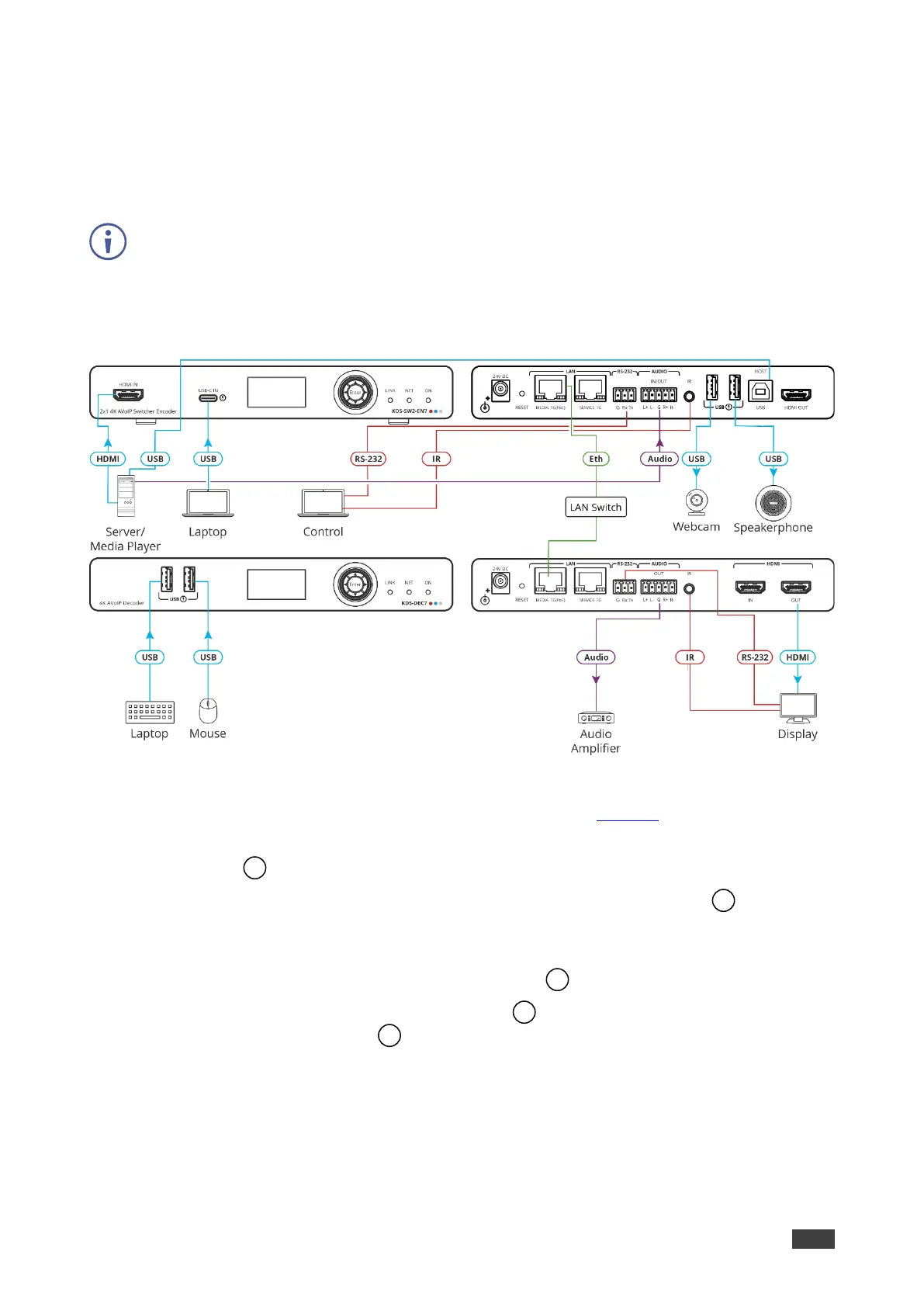By-default, the device uses PoE for powering the device. Optionally, you can separately
purchase a power adapter to connect to the product and plug into the mains electricity.
Always switch off the power to each device before connecting it to your KDS-SW2-EN7 and
KDS-DEC7. After connecting your devices, connect their power and then switch on the power
to each device.
Figure 2: Connecting the KDS-SW2-EN7 and KDS-DEC7
To connect KDS-SW2-EN7 as illustrated in the example in Figure 2:
1. Connect an HDMI source (for example, a server or a media player) to the HDMI IN
connector on the KDS-SW2-EN7.
2. Connect a video source (for example, a laptop) to the USB IN connector on the
KDS-SW2-EN7.
3. Connect a balanced stereo audio source (for example, the server audio connector) to
the AUDIO IN/OUT 5-pin terminal block connector on the KDS-SW2-EN7.
4. Connect the LAN MEDIA 1G(PoE) RJ-45 port on the KDS-SW2-EN7 to the LAN
MEDIA 1G(PoE) RJ-45 port on the Kramer KDS-DEC7 decoder via a LAN switch.
5. Connect the HDMI OUT connector on the KDS-DEC7 to an HDMI acceptor (for
example, a display).
6. Connect the AUDIO OUT 5-pin terminal block connector on the KDS-DEC7 to a
balanced stereo audio acceptor (for example, an audio amplifier).
