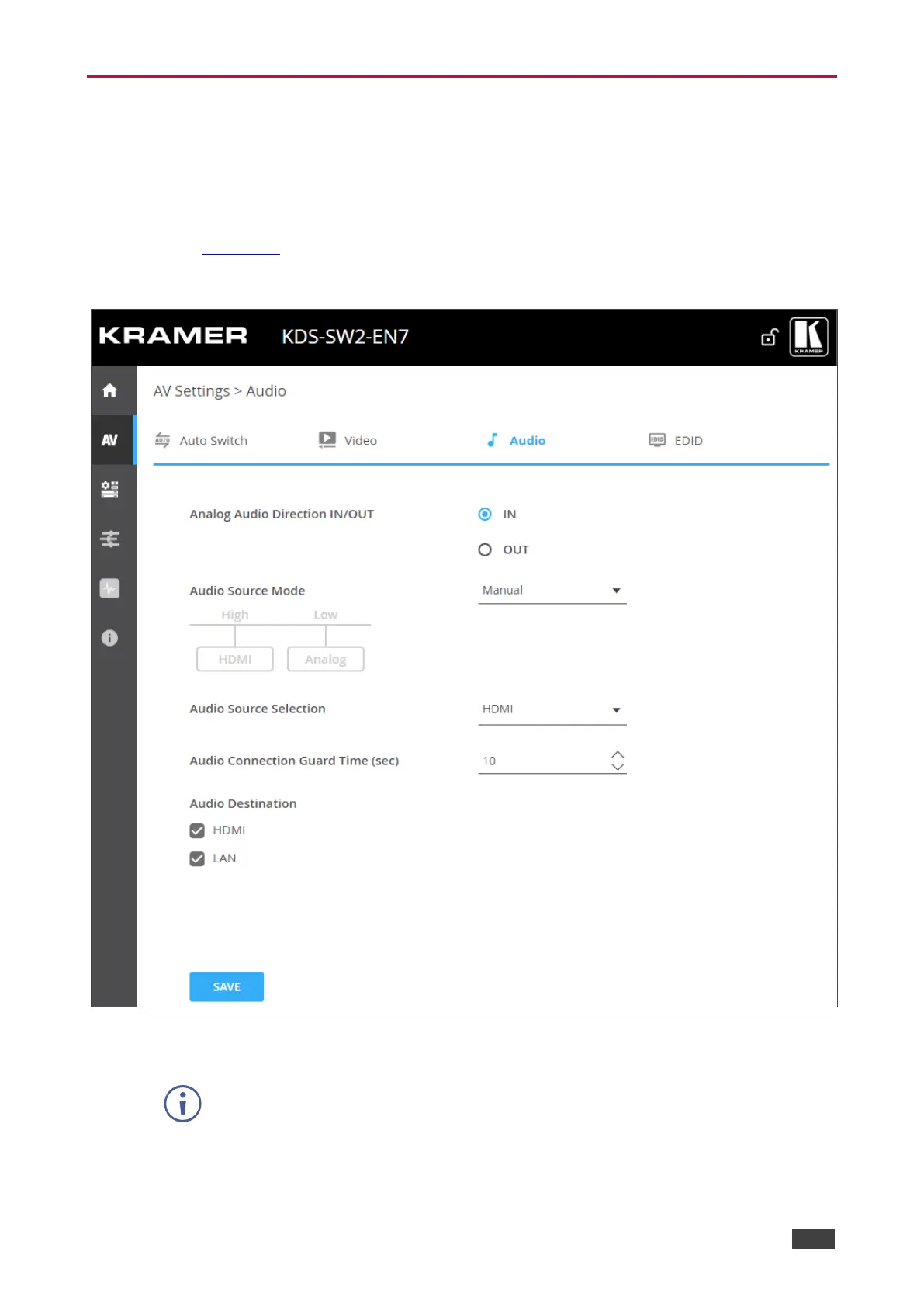Defining Audio Settings
Define KDS-SW2-EN7 audio settings.
To define Audio settings:
1. In the Navigation pane, Select AV. The Auto Switch tab in the AV Settings page appears
(see Figure 13).
2. Select the Audio tab. The Audio tab appears.
Figure 16: AV Settings Page – Audio Tab
3. Select IN or OUT to select the audio direction.
If IN is selected, the analog audio port is set as an input and KDS-SW2-EN7
includes 2 optional audio sources.
If OUT is selected, the analog audio port is set as an output and KDS-SW2-EN7
includes only the HDMI audio source.
