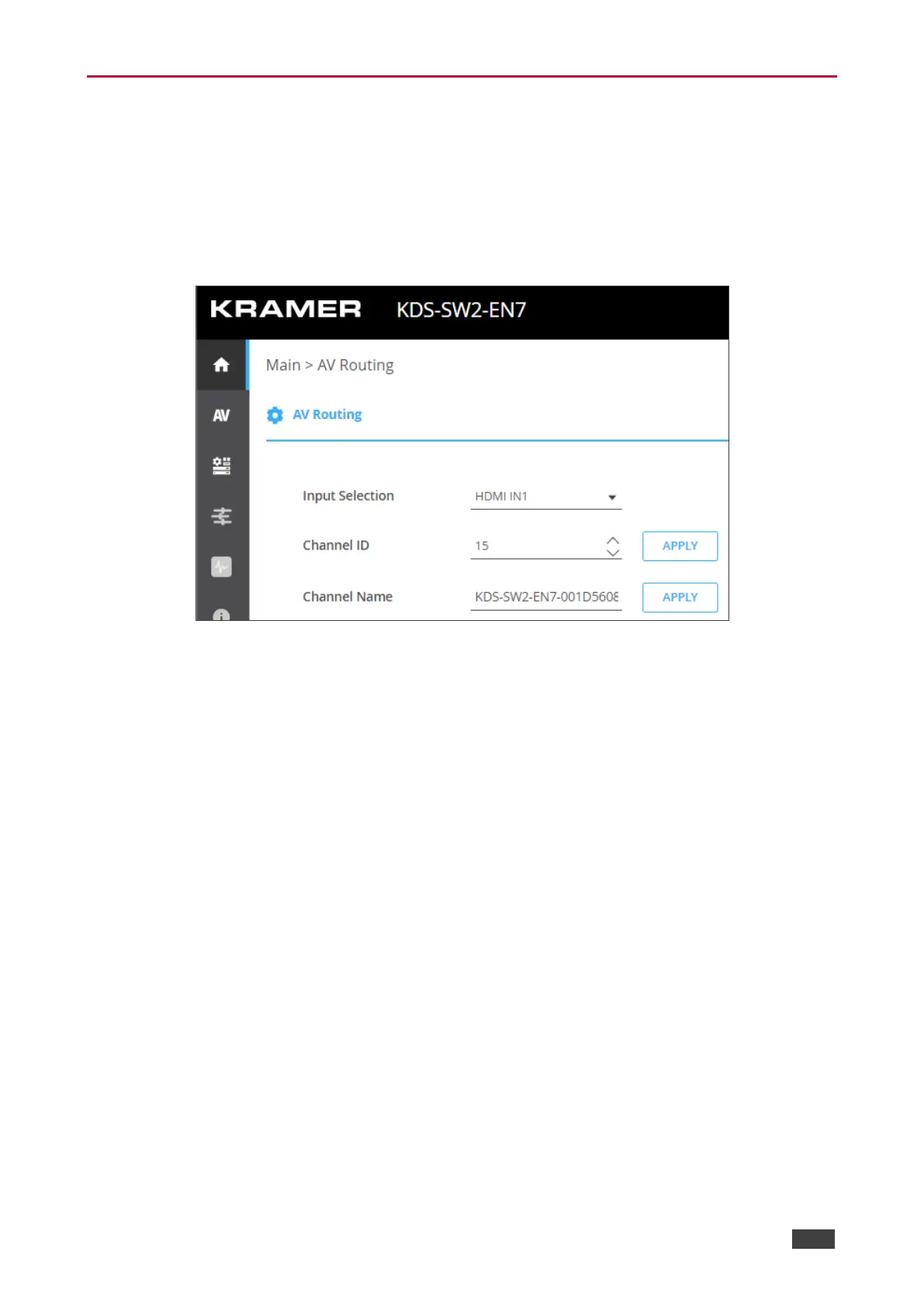Fast switching configuration
This section describes how to configure fast switching.
To fast switching:
1. Access the encoder and decoder web pages.
2. For each encoder, in the AV Routing page, set a unique Channel ID and name.
Figure 43: Setting Channel ID and Name on the KDS-SW2-EN7 Devices
3. Make sure that all the encoders in the system share the same settings. For example, to
configure fast switching between encoder 1 and encoder 2 the following settings need to
be identical on the input source:
▪ HDCP setting.
▪ Resolution and Refresh rate.
4. On the decoders, set the Maximum Resolution in the AV Settings>Video page to be
identical.
Fast switching is configured.
