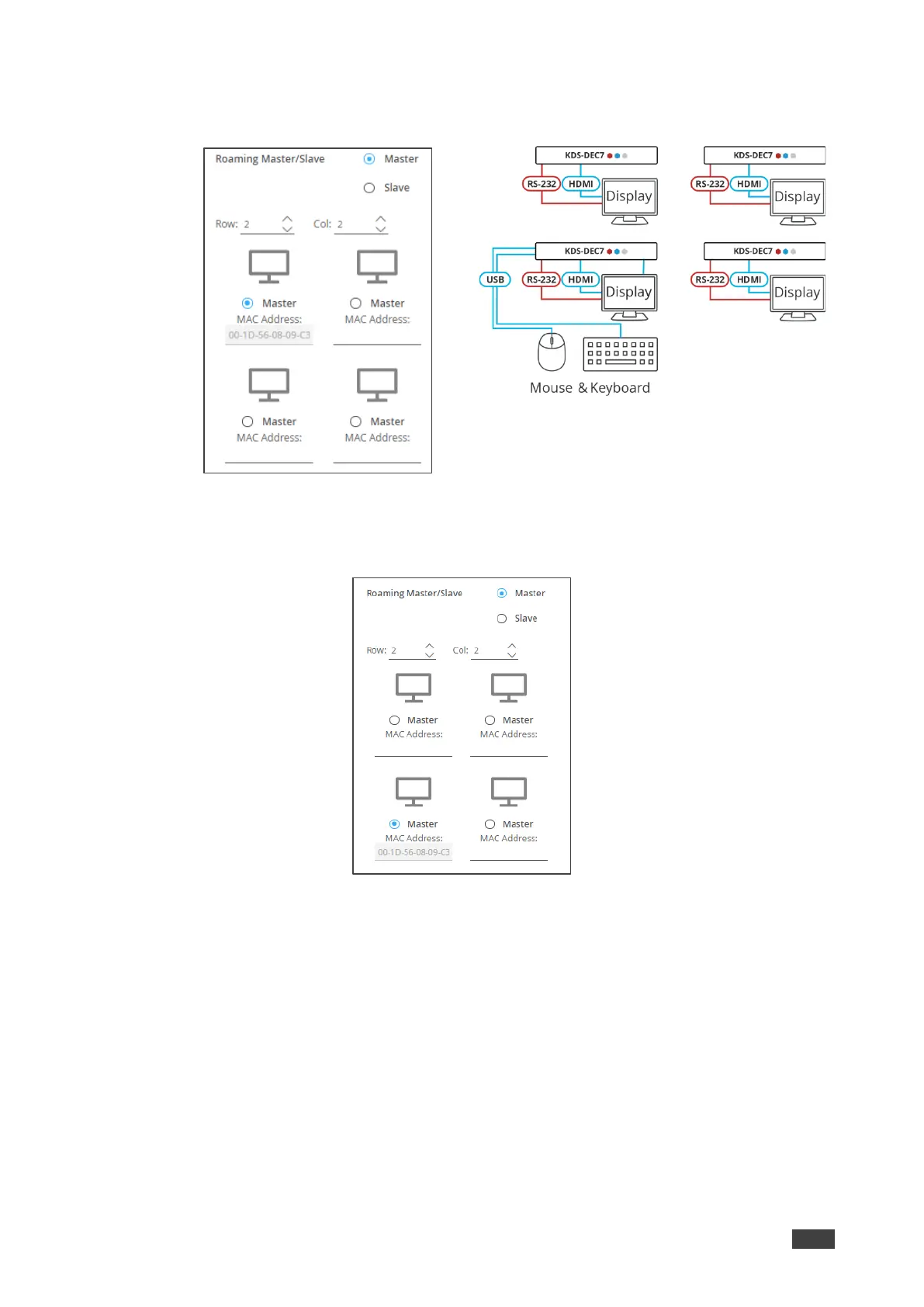6. Set the row and column numbers as they are set physically.
For example, if the decoder setup is a 2x2 video wall, set Row to 2 and Column to 2.
Figure 41: Setting the decoder configuration
7. Check the physical location of the Master decoder (lower left size in this example).
The MAC address is automatically entered.
Figure 42: Setting Master MAC Address
8. Manually enter the other (slave) decoder MAC addresses according to the physical
setup.
9. Click Slave.
KVM Roaming is configured.
