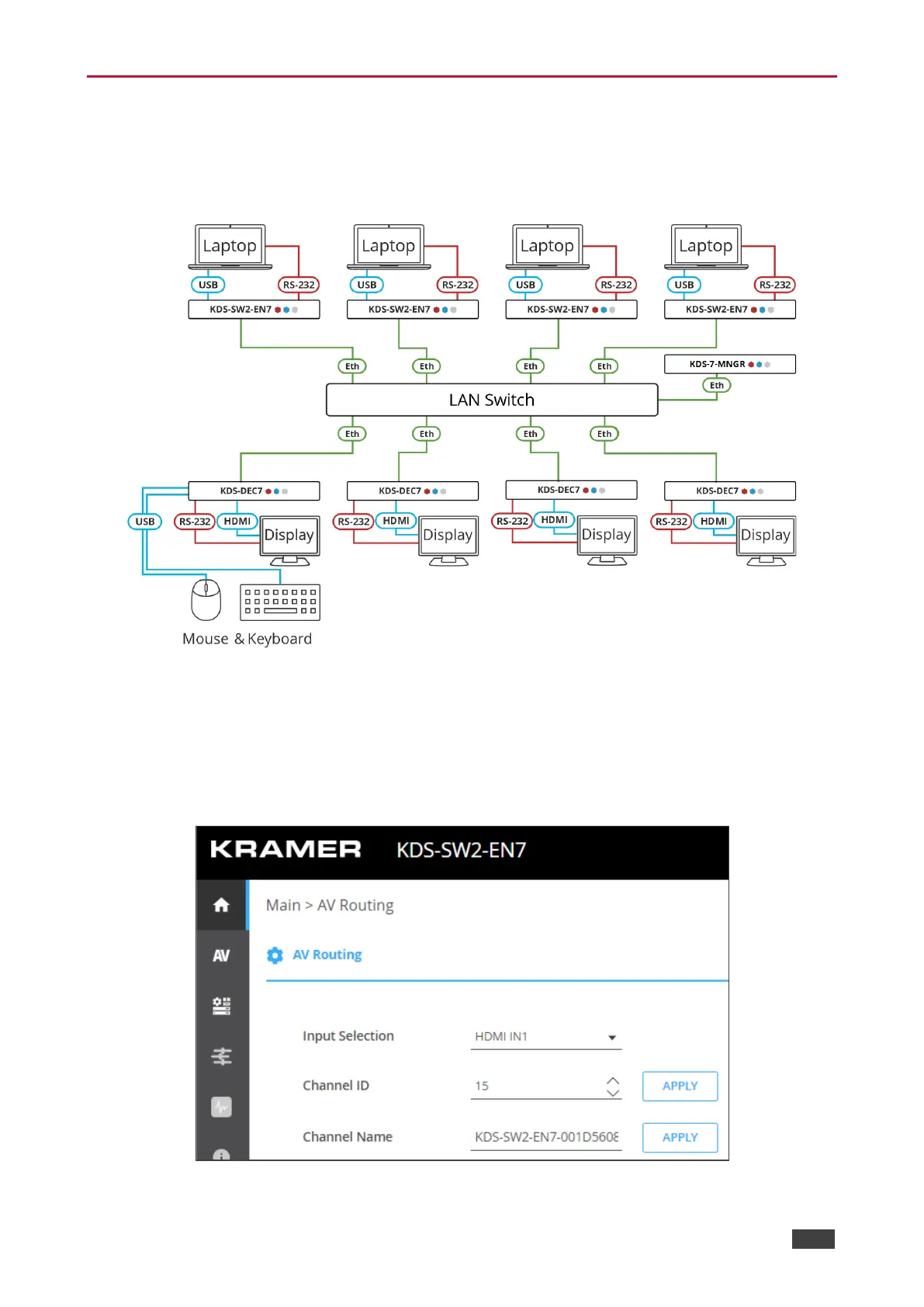Configuring KVM Roaming
The KVM Roaming mode enables interacting with multiple hosts via USB from one master
KDS-DEC7 decoder connected to a keyboard and mouse, see, for example, the following
layout.
Figure 37: KVM Roaming Layout
To configure KVM roaming:
1. Access the encoder and decoder web pages.
2. For each encoder, in the AV Routing page, select the input, set a unique Channel ID and
name.
Figure 38: KDS-SW2-EN7 Setting Channel ID and Name
