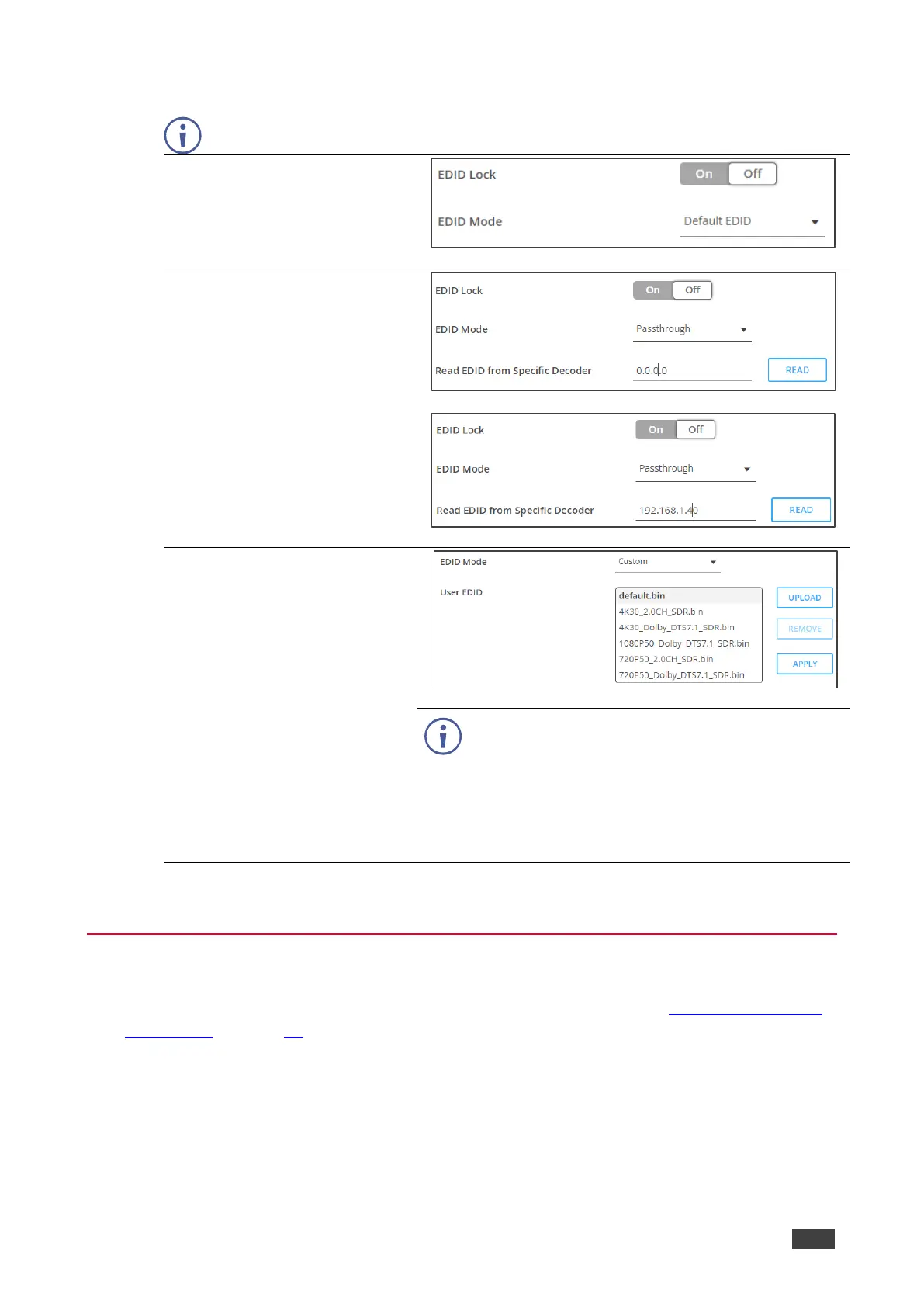KDS-SW2-EN7 – Using KDS-SW2-EN7 Embedded Web Pages
4. Select EDID mode from the drop-down box:
Before selecting the EDID mode, set EDID Lock to OFF.
Default Mode: set to the default,
built-in, EDID.
Passthrough: acquire EDID from
a specific decoder:
• Enter the decoder IP address.
• Click READ.
The EDID is copied from the
decoder to the encoder.
Custom: download the EDID file
from an external source.
To remove an EDID from the list:
• Select an EDID file from the
list.
• Click REMOVE.
To upload an EDID file:
• Click UPLOAD.
• Select an EDID file from the
Open window.
• Click UPLOAD.
the EDID file is added to the
list.
• Select the file and click
UPLOAD.
You can load up to 8 EDID files. If 8 files are loaded,
you need to remove a file from the list.
default.bin cannot be deleted.
The list returns to its default list upon factory reset.
EDID is managed.
General Device Settings
Change the Host Name, which is identical to the Channel ID name (see Defining AV Routing
Parameters on page 20), view the device model, H/W release version, serial number and
MAC address.
The DNS name on Windows OS must be within 10 characters in length and cannot include
numbers only.
