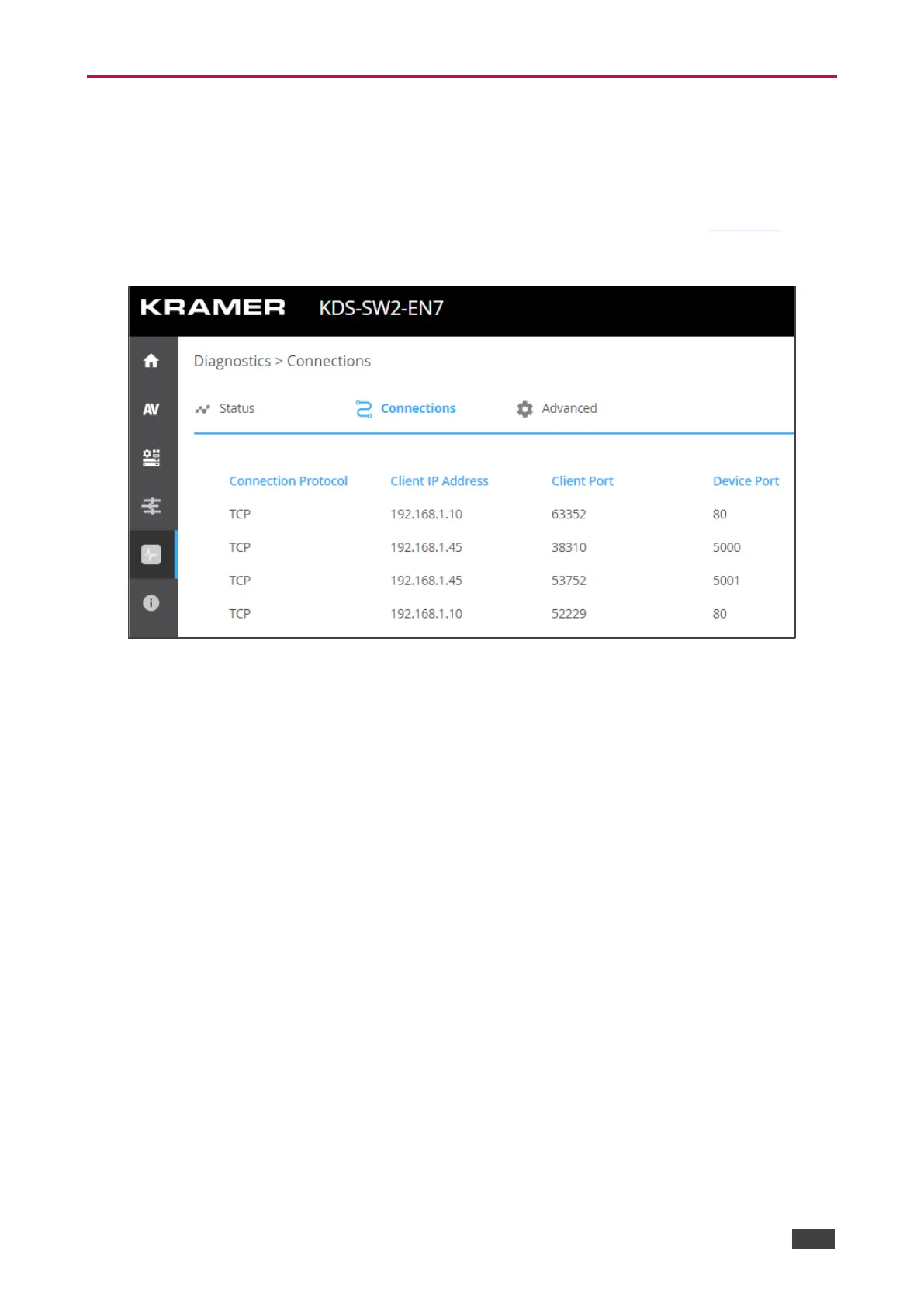Viewing KDS-SW2-EN7 Connections Status
View the connection information status.
To view Connections status:
1. In the Navigation pane, click Diagnostics. The Status tab appears (see Figure 33).
2. Select the Connections tab.
Figure 34: Diagnostics – Status Tab
3. View the Connections status, including protocol type, client IP address and port, and the
device port.
Connections’ status is viewed.
