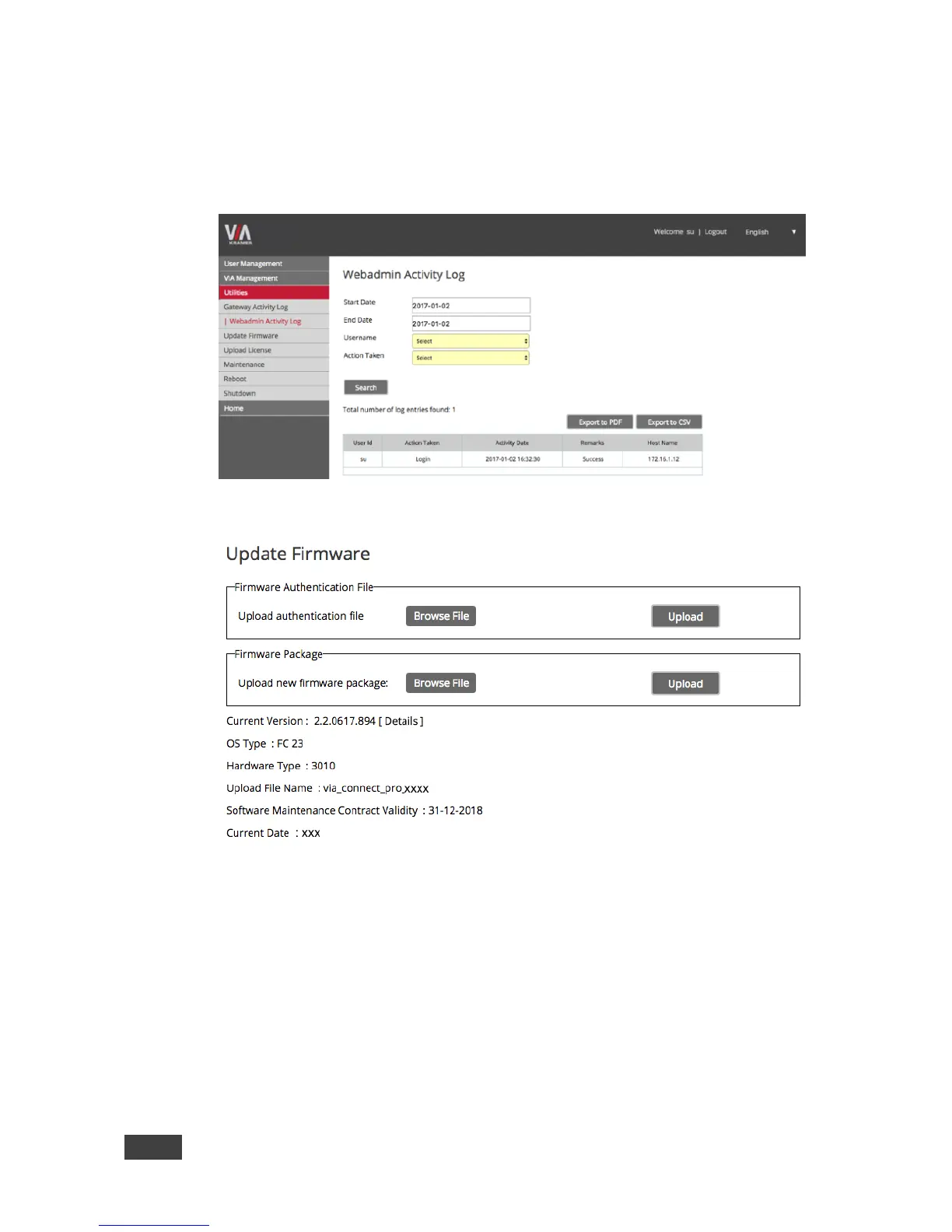7.2.15 Viewing Gateway/Webadmin Activity Log
Activate and retrieve logs of your VIA GO unit on the Gateway and/or the Web
interface. Export this data to a .csv file.
7.2.16 Update Firmware
Register your VIA GO unit to our VIA Registration Portal and get your
authentication file. Refer to our “VIA Registration & FW Upgrade Procedure”
document for details, available at:
www.kramerav.com/product/VIA%20GO#Tab_Resources
Make sure that an authentication file with a valid date is installed to be able to
install your FW upgrade package.