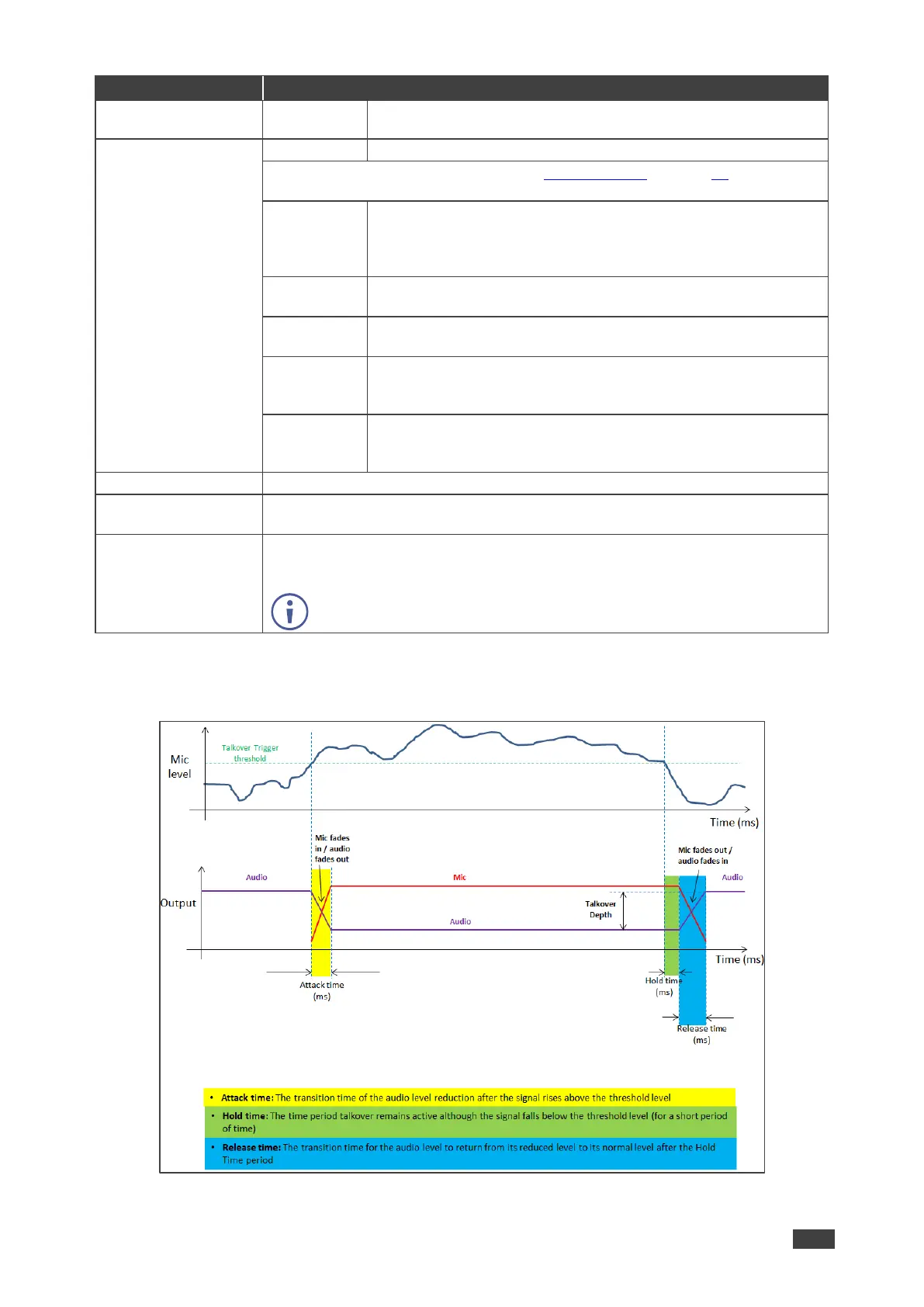VP-440X – Operating and Controlling VP-440X
source is detected, or the analog audio when a DVI input is
detected.
Set to Off (default), Mixer, Talkover or Mic Only.
When Mic Mode is set to Talkover (see Talkover Mode on page 14), set the
following:
Set the depth value to determine the decrease of the audio level
during microphone takeover (press + to further decrease the
talkover audio output level; press – to lessen the talkover output
audio decrease level).
Set the trigger value to determine the microphone threshold
level that triggers the audio output level decrease.
Set the attack time to set the transition time of the audio level
reduction after the signal rises above the threshold level.
Set the hold time to define the time-period talkover remains
active although the signal falls below the threshold level (for a
short period of time).
Set the release time to define the transition time for the audio
level to return from its reduced level to its normal level after the
Hold Time period.
Set the equalizer for the 120Hz, 200Hz, 500Hz, 1200Hz, 3000Hz, 7500Hz and
12000Hz frequency bands.
Apply DSP (default) to the embedded audio or ByPass it. Bypassed signals are
routed directly to the HDMI and HDBT outputs and are not processed by the
DSP circuitry.
Select ByPass for compressed audio sources, for example, sources
with Dolby or DTS encoding.
Audio parameters are defined.
Talkover Mode
Figure 4: Talkover Mode