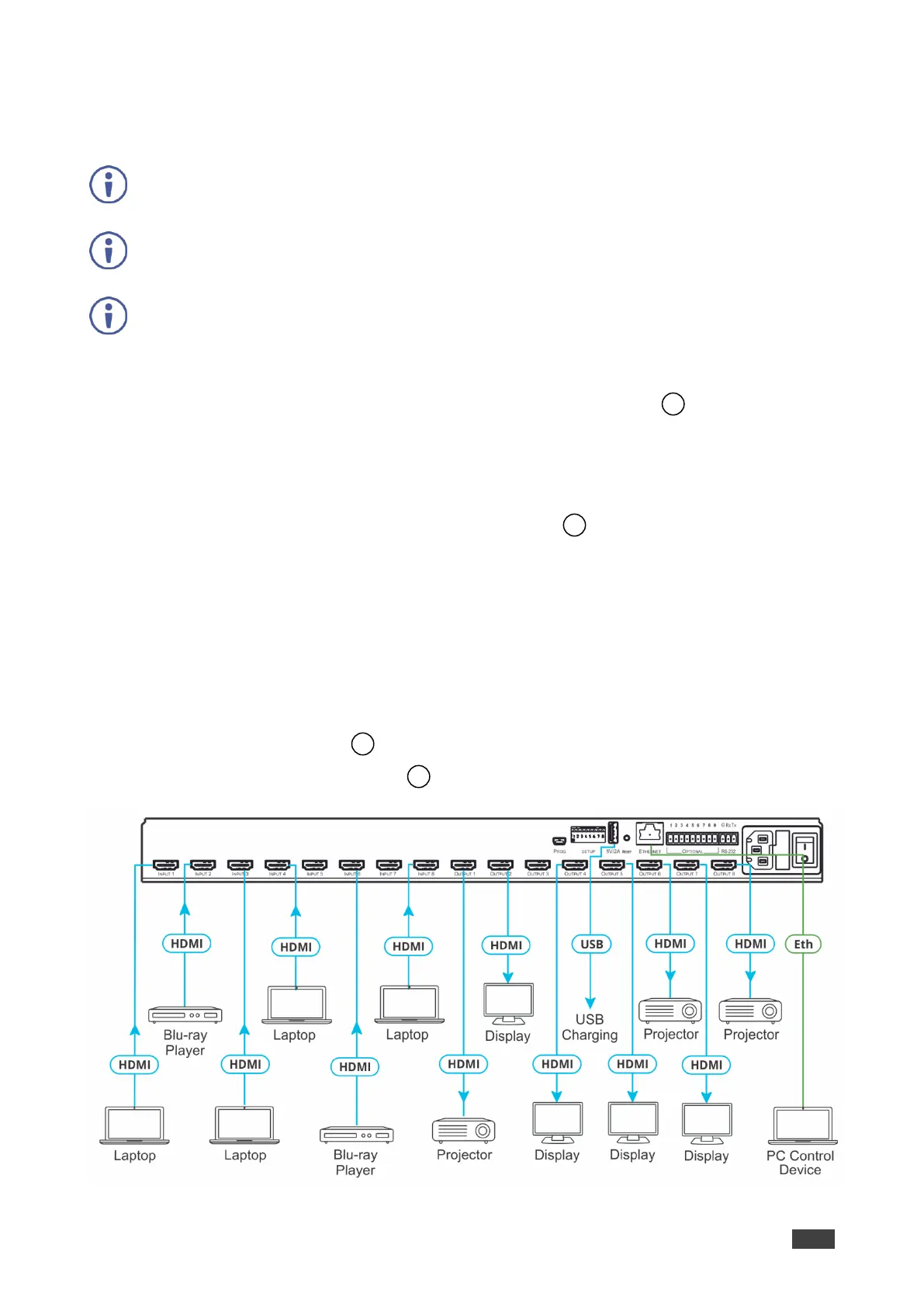Although this user manual describes the VS-88H2 only, it applies also to VS-66H2,
VS-84H2 and VS-48H2 except for the number of inputs and outputs per device.
Always switch off the power to each device before connecting it to your VS-88H2. After
connecting your VS-88H2, connect its power and then switch on the power to each device.
Although this connecting example shows only several inputs and outputs that are
connected, you can connect all the inputs and outputs simultaneously.
To connect the VS-88H2 as illustrated in the example in Figure 9, do the following:
1. Connect up to eight video sources to the INPUT HDMI Connector (from INPUT1 to
INPUT 8). For example, connect:
▪ Laptops to INPUT 1, 3, 4 and 8 HDMI connectors.
▪ Blu-ray players to the INPUT 2 and INPUT 6 HDMI connectors.
2. Connect the eight video OUTPUT HDMI Connectors (from OUTPUT 1 to OUTPUT 8)
to up to eight acceptors. For example, connect:
▪ OUTPUT 1, 6 and 8 connectors to projectors.
▪ OUTPUT 2, 4, 5 and 7 connectors to OLED displays.
3. Connect the power cord.
We recommend that you use only the power cord that is supplied with this machine.
4. If required, connect:
▪ The 5V/2A USB Port to the USB port of another device to charge it.
▪ The ETHERNET RJ-45 Port to a control device.
Figure 9: Connecting to the VS-88H2 Rear Panel