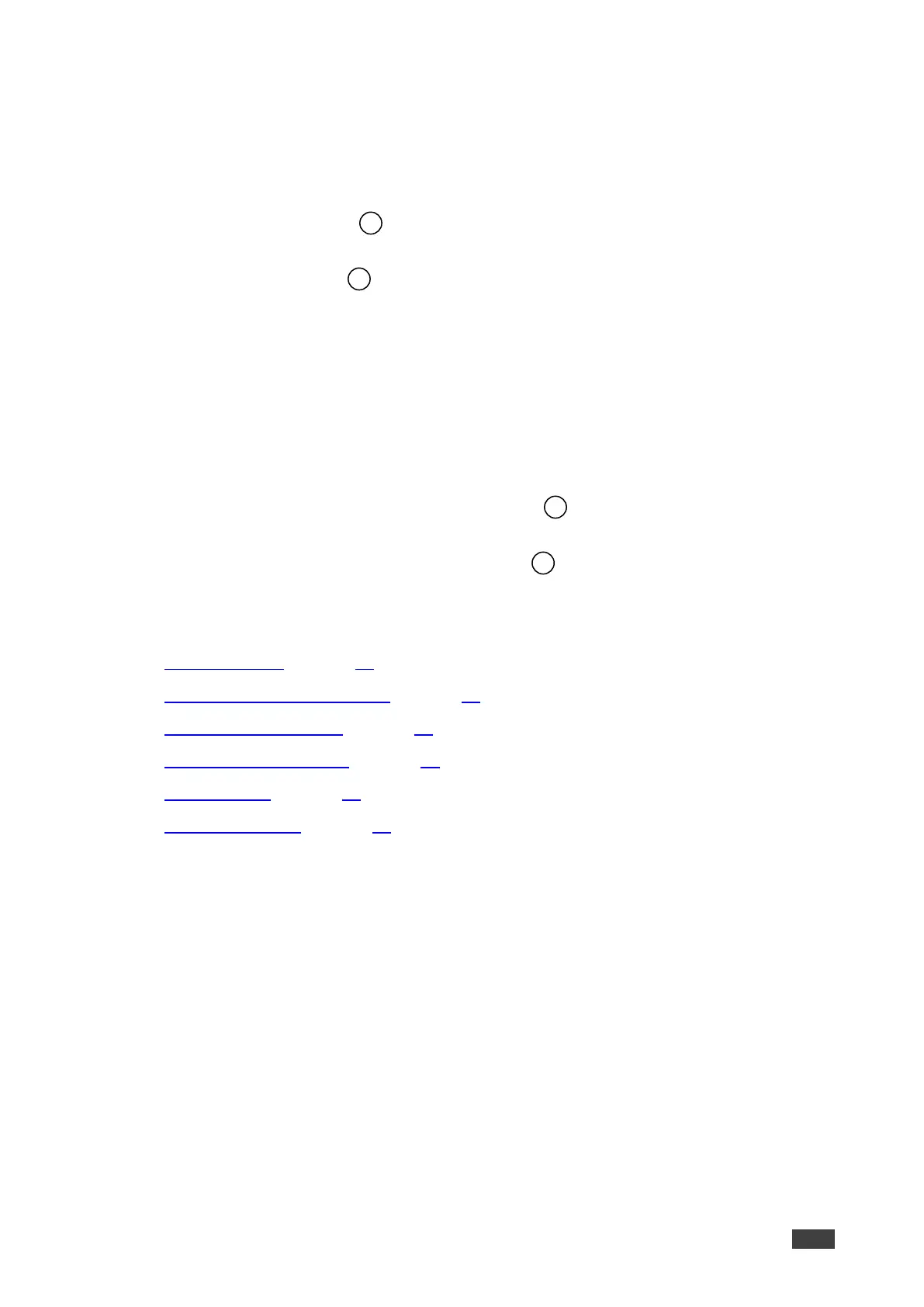Operating VS-88H2 via Front
Panel Buttons
Press the Mains Power Switch to power the device. During the 10-second initialization
process, the:
• 7-segment LED Display are on.
• All the front panel buttons illuminate.
• The FPGA/EPLD version (P), the firmware version (F) and the build version (b) appear
in succession.
Following initialization, the front panel buttons and 7-segment display enter normal operation:
• The 7-segment display shows the video IN-OUT status.
• The current operation mode button illuminates (VIDEO, by default).
• An illuminated IN (PATTERN) SELECTOR Button indicates an active signal
connected to the input.
• An illuminated OUT (MUTE) SELECTOR Button indicates that an acceptor is
connected to the output.
The VS-88H2 front panel buttons enable performing the following functions:
• Routing Signals on page 14.
• Storing and Recalling a Setup on page 22.
• Setting Switching Mode on page 23.
• Setting Switching Speed on page 23.
• Setting HDCP on page 24.
• Copying the EDID on page 25.