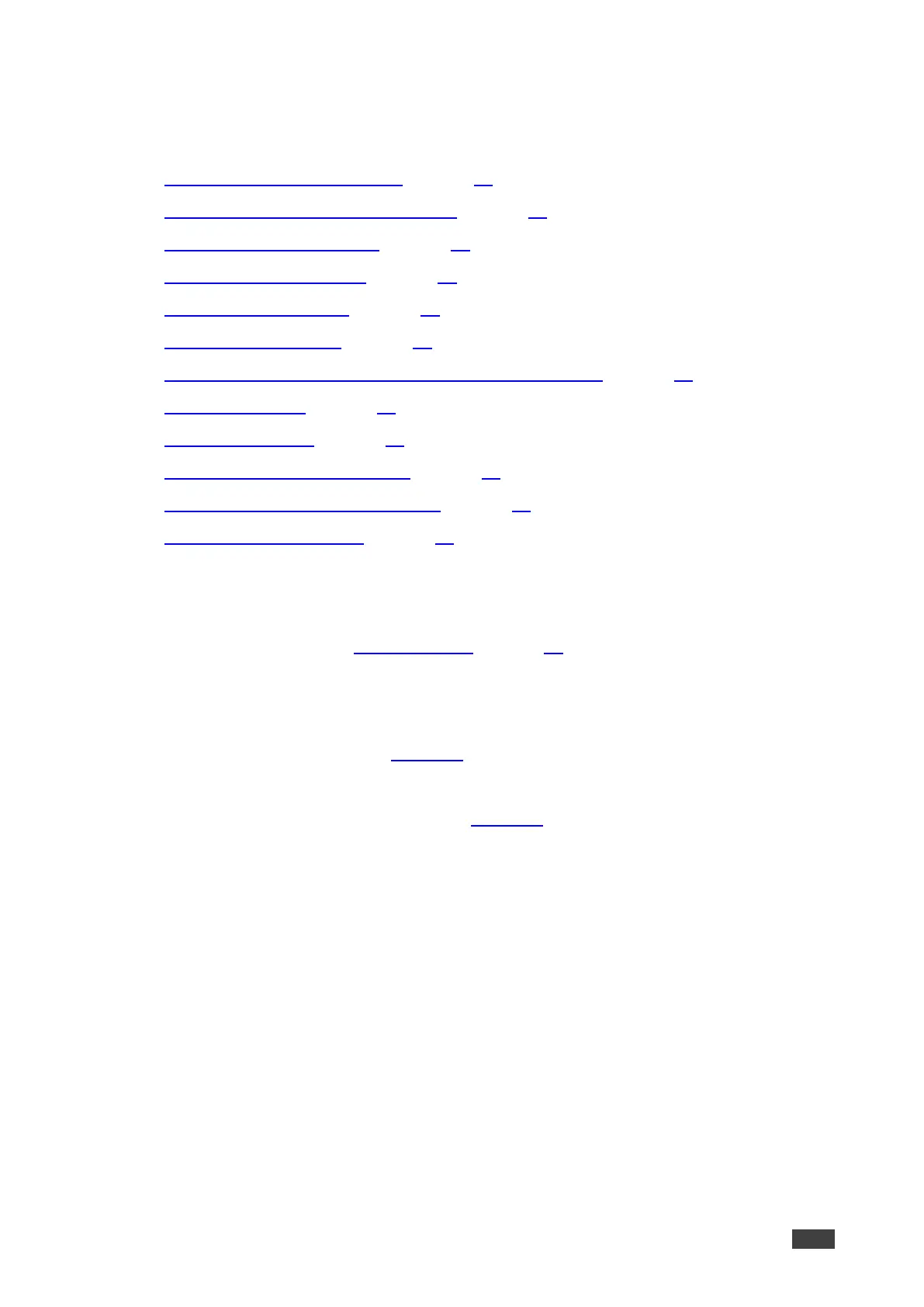Switching and Setting Ports
The Switching web page enables performing the following functions:
• Switching an Input to an Output on page 29.
• Changing Output or Input Button Label on page 30.
• Setting Output HDCP Status on page 31.
• Setting Input HDCP Status on page 32.
• Setting Switching Speed on page 33.
• Muting/Unmuting Video on page 33.
• Setting Audio Follow Video (AFV)/Audio Breakaway Mode on page 34.
• Setting ARC Mode on page 35.
• Enabling ARC Input on page 36.
• Switching a Pattern to an Output on page 37.
• Switching Audio in Breakaway Mode on page 38.
• Switching ARC to an Input on page 39.
Switching an Input to an Output
This section contains information on switching using webpages. For information on switching
using front panel buttons, see Routing Signals on page 14.
To switch an input to an output:
1. In the Navigation pane, click Switching.
The Switching page appears (Figure 18).
2. Select the AFV tab.
The Audio-follow-video tab is displayed (Figure 18).
3. Select one or more output buttons or check Outputs to select all the output buttons.
The selected output buttons change color to purple.
4. Select an input button.
The selected input buttons change color to purple, the LED display shows the change,
and the input signal is routed to the selected output(s).
