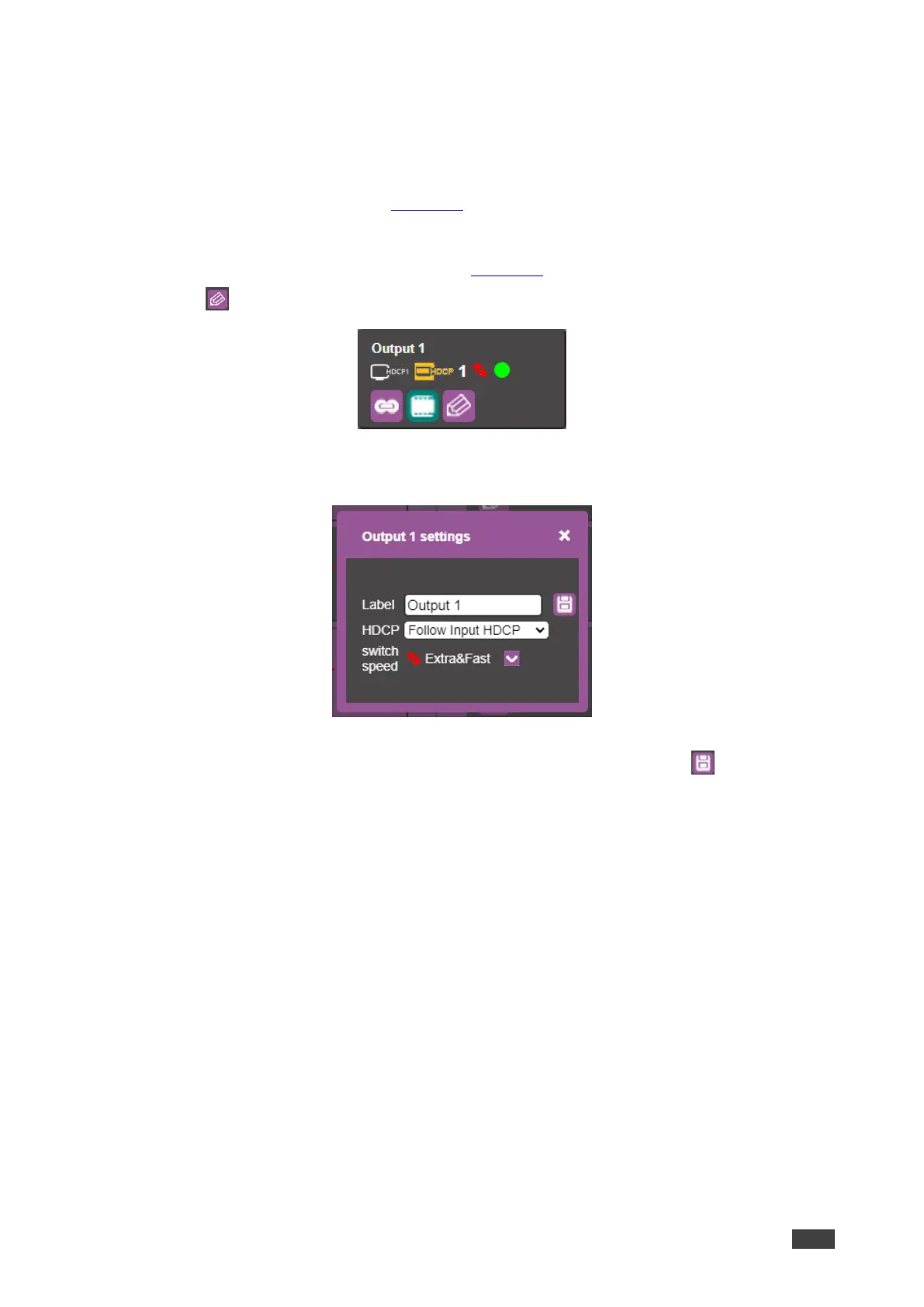Changing Output or Input Button Label
To change Output or Input button label:
1. In the Navigation pane, click Switching.
The Switching page appears (Figure 18).
2. Select the AFV tab.
The Audio-follow-video tab is displayed (Figure 18).
3. Click on an output or input button.
Figure 19: Switching Page – Output Button
The settings window appears:
Figure 20: Switching Page – Editing the Output Button Settings
4. Type a new label name (up to 16 alpha-numeric characters) and click .
The button label is changed.