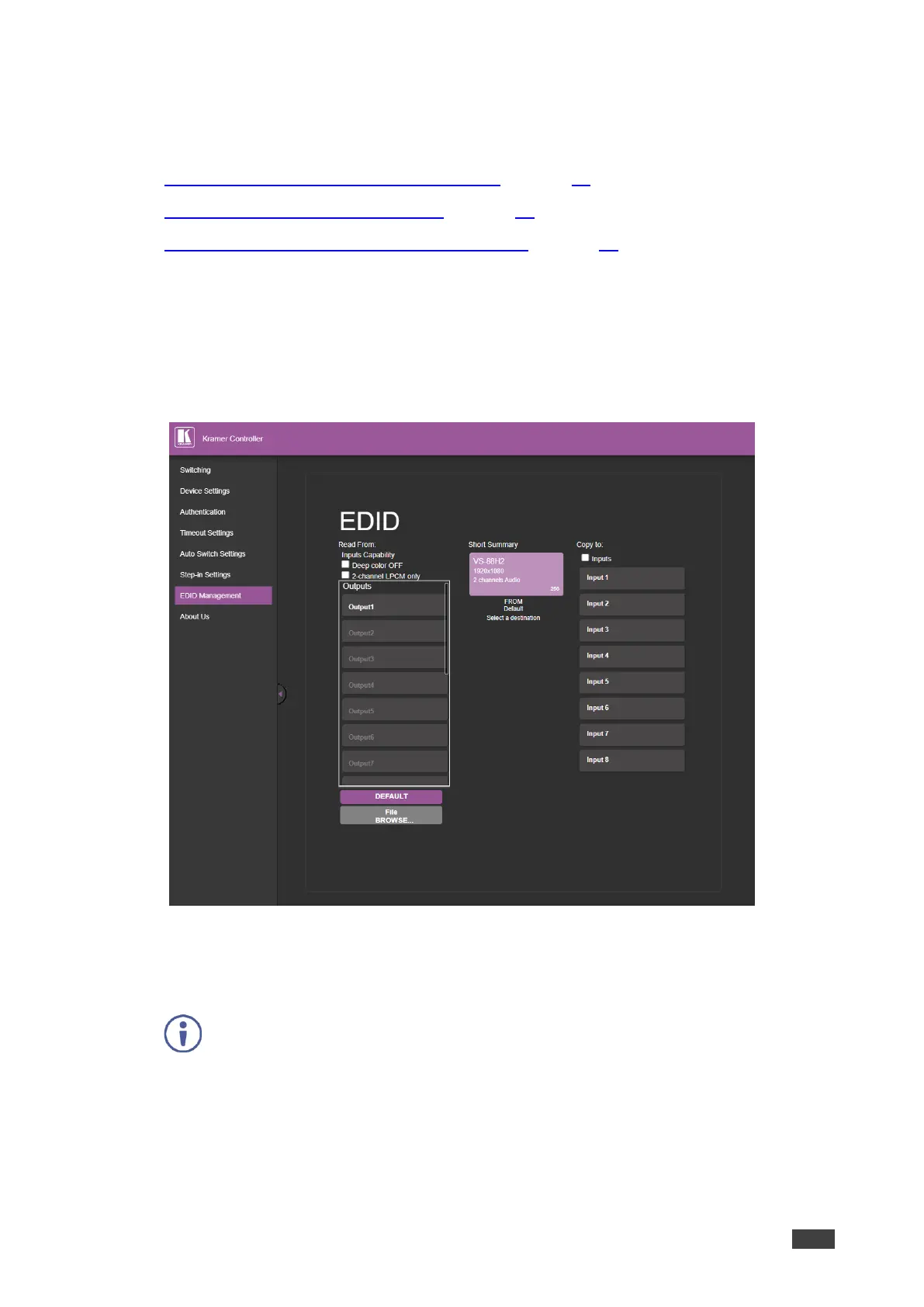Managing the EDID
The Switching Mode web page enables performing the following functions:
• Copying an EDID from an Output to an Input on page 53.
• Copying the EDID from Default EDID on page 55.
• Copying an EDID from an Input to Another Input on page 55.
Copying an EDID from an Output to an Input
To copy an EDID from an output to an input:
1. In the Navigation pane, click EDID Management.
The EDID Management page appears:
Figure 46: EDID Management Page – Select an EDID Source
2. Select a connected output as the EDID source.
The selected output button changes color to purple.