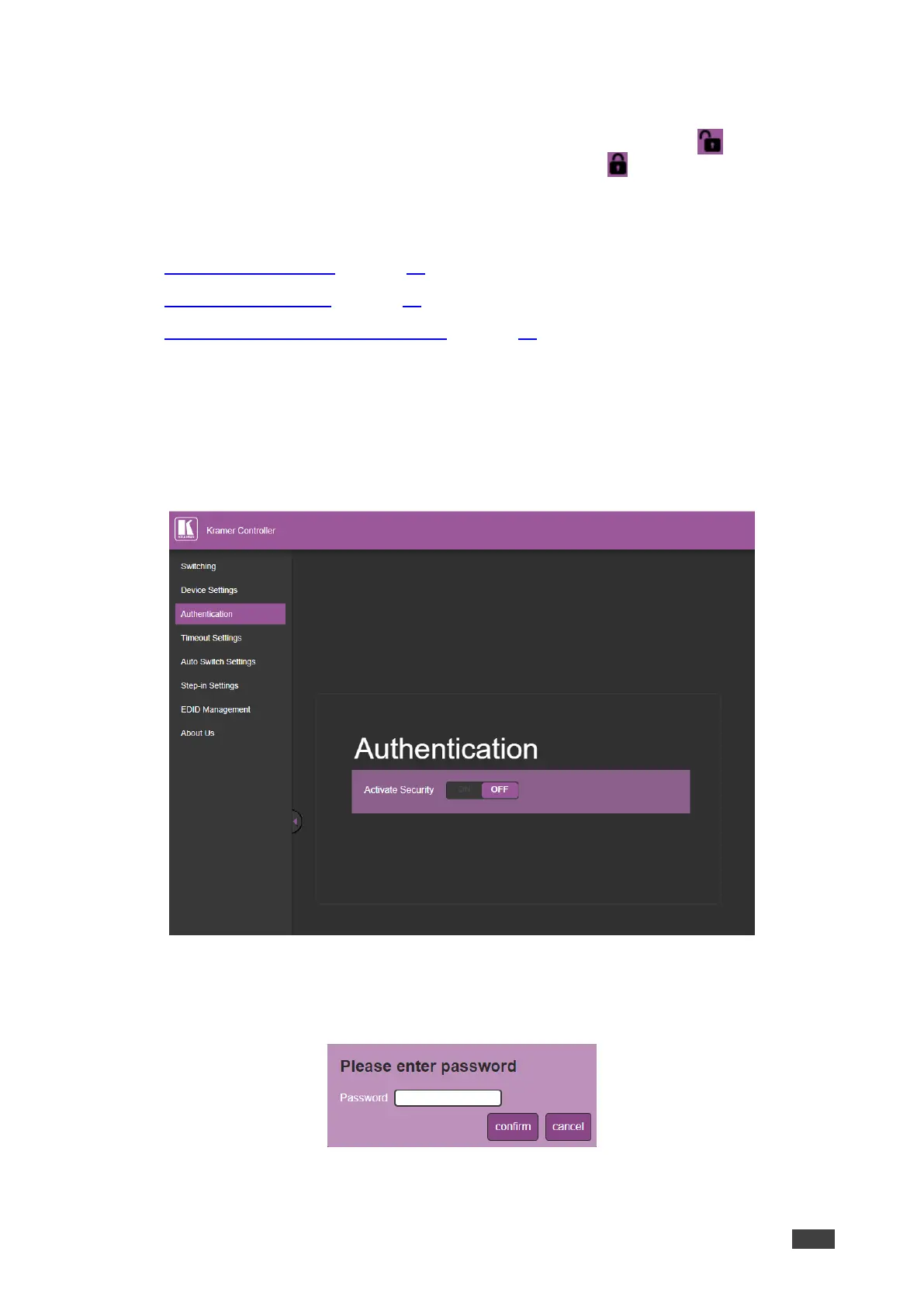Managing Web Page Security
Embedded web pages can either be free access (indicated by the unlocked symbol in the
top right corner) or password protected (indicated by the locked symbol in the top right
corner).
The Authentication web page enables performing the following functions:
• Setting up a Password on page 42.
• Changing a Password on page 44.
• Setting up Free Access No Password on page 45.
Setting up a Password
To set up a password:
1. In the Navigation pane, click Authentication.
The Authentication page appears:
Figure 31: Authentication Page
2. Slide Activate Security to ON.
The Set Password dialog appears:
Figure 32: Password Settings Page – Entering the Password