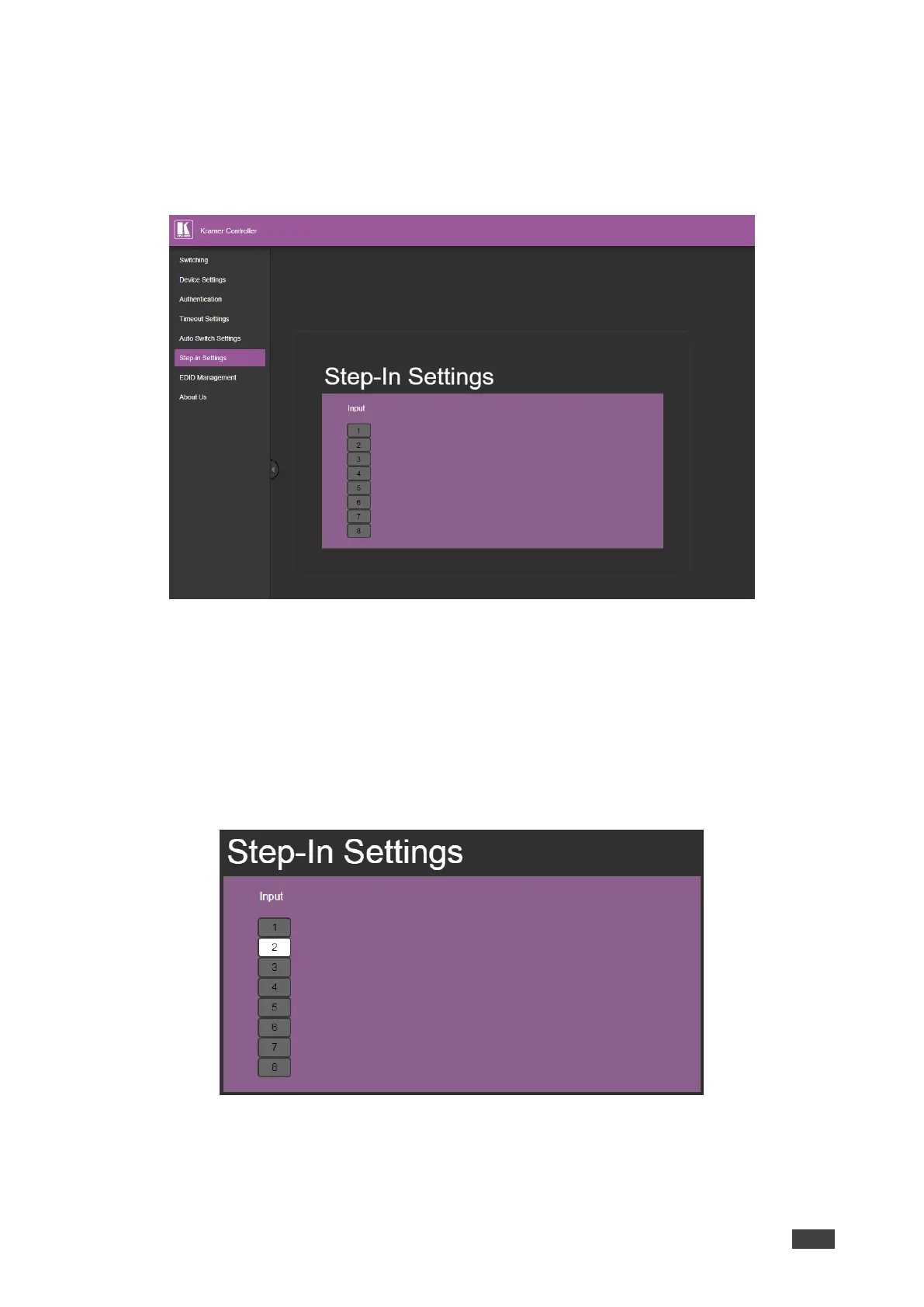Setting Step-in Devices
Use the Step-In Settings page to manage step-in devices (for example Kramer DIP-30).
If a step-in device is not connected to VS-88H2, the following page appears:
Figure 43: Step-In Settings Page (Step-in Device is not Connected)
To manage a step-in device:
1. Connect the HDMI output of a step-in device (for example DIP-30) to an HDMI input on
the VS-88H2.
2. In the Navigation pane, click Step-in Settings.
The Step-in Settings page appears and the input button/s to which the step-in device/s is
connected turn/s white.
Figure 44: Step-In Settings Page – Displaying Step-In Inputs