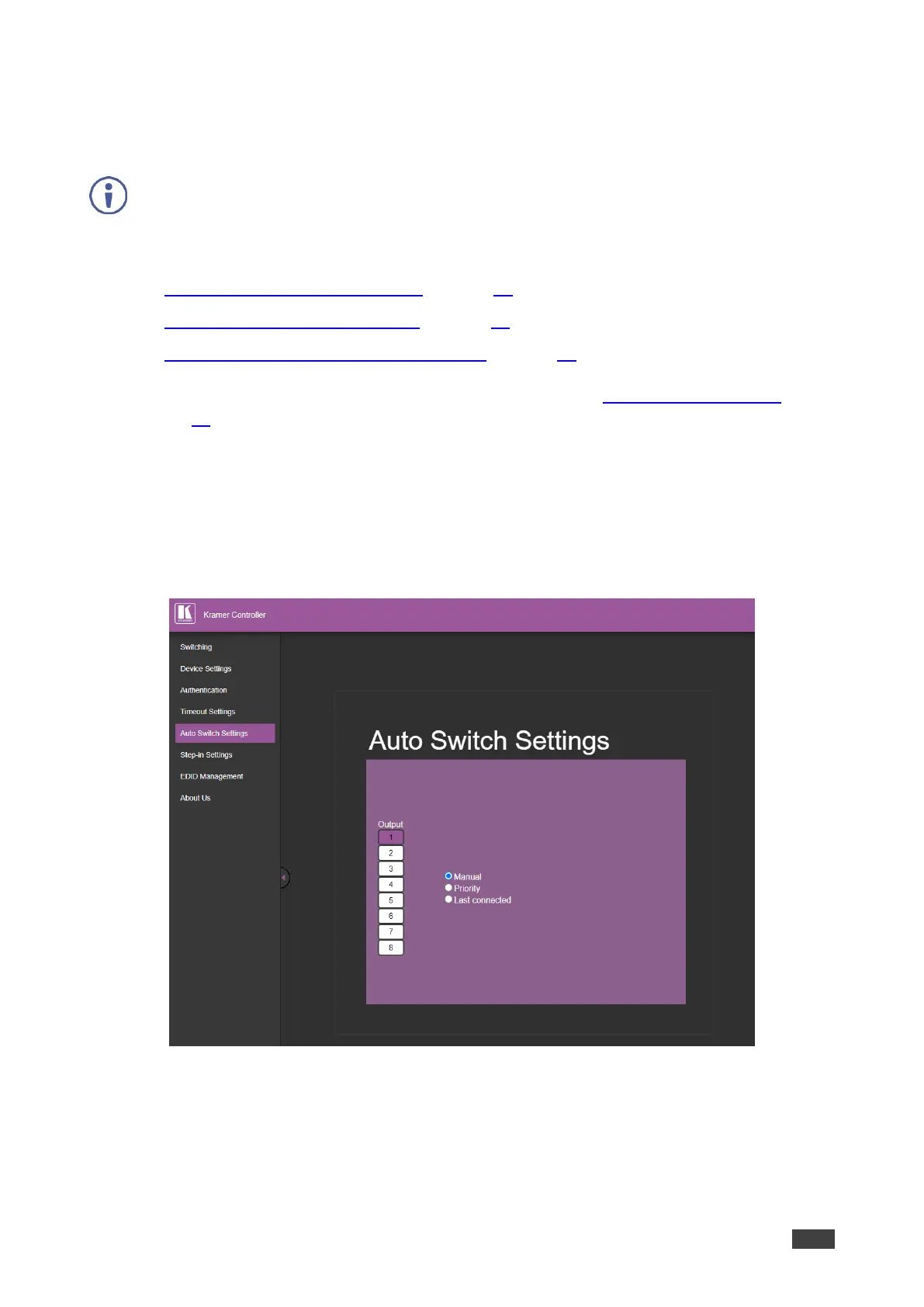The Switching Mode web page enables performing the following functions:
• Setting Switching Mode to Manual on page 48.
• Setting Switching Mode to Priority on page 49.
• Setting Switching Mode to Last Connected on page 50.
This feature can also be performed manually on VS-88H2 (see Setting Switching Mode
on page 23).
Setting Switching Mode to Manual
To set the switching mode to Manual:
1. In the Navigation pane, click Auto Switch Settings.
The Auto Switch Settings page appears:
Figure 40: Auto Switch Settings Page
2. Select an output and set the switching mode to Manual.
The outputs are switched manually to the selected output.