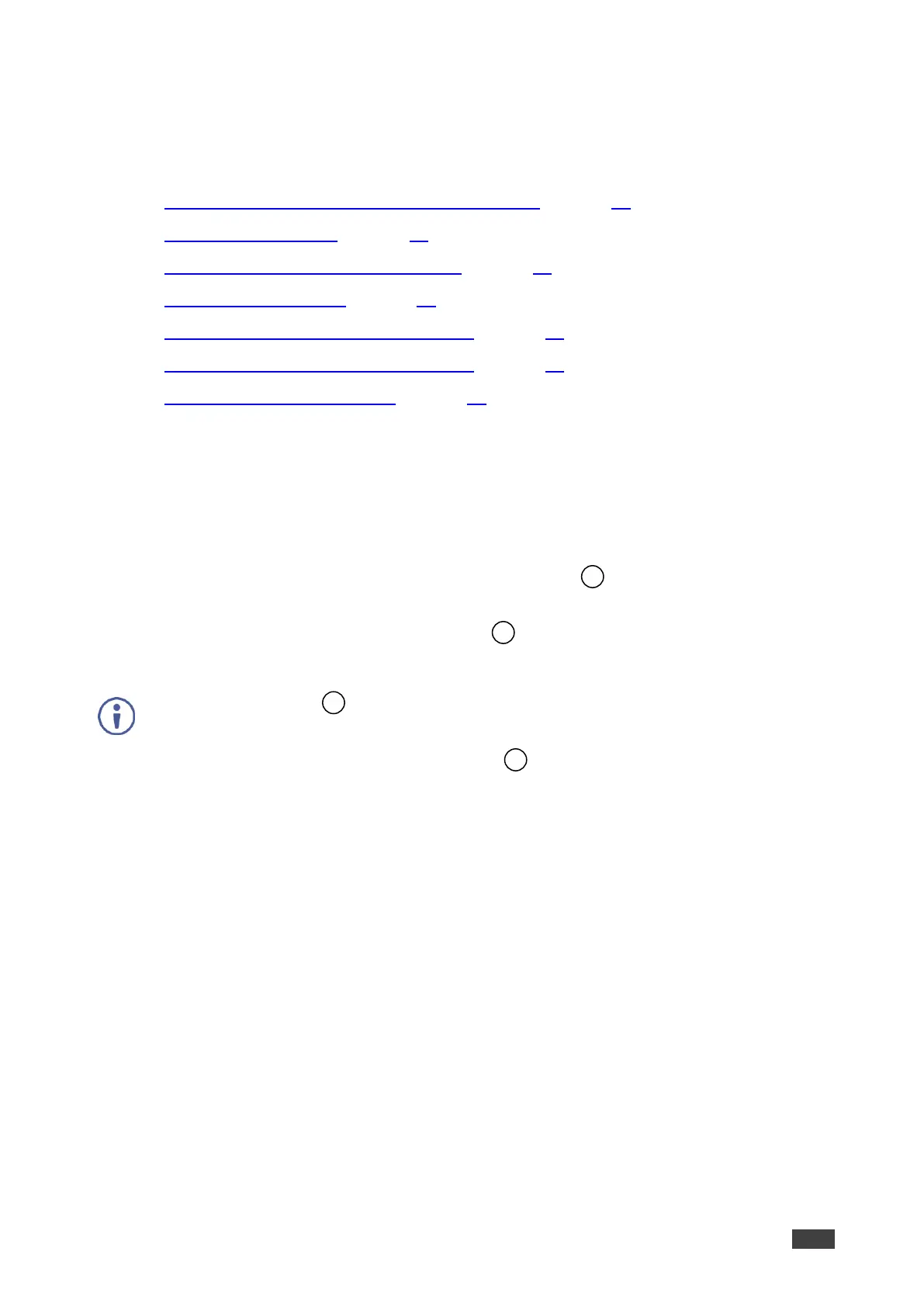Routing Signals
You can switch the video and the embedded audio signals together (AFV), or switch them
separately, via the following switching modes:
• Switching Video and Audio Signal Simultaneously on page 14.
• Switching Video Signal on page 15.
• Routing an Audio Input to HDMI Output on page 16.
• Operating in ARC Mode on page 17.
• Muting/Unmuting an Output Audio Signal on page 18.
• Muting/Unmuting an Output Video Signal on page 18.
• Routing a Pattern to an Output on page 19.
Switching Video and Audio Signal Simultaneously
You can select the digital audio signal to switch to the output together with the video signal.
To switch the audio and video signals together to an output:
1. Press D-AUDIO and VIDEO simultaneously.
The button illuminates and the 7-segment LED Display shows the current IN-OUT
video status.
2. Press an OUT (MUTE) SELECTOR Button (1 to 8).
The 7-segment display LED, under the selected output, flashes.
Press the ALL Button (instead of an output button) to route the selected input to all
the outputs. All the 7-segment display LEDs flash.
3. Press an IN (PATTERN) SELECTOR Button (1 to 8). The selected video and audio
input is switched to the selected output (or to all the outputs if ALL was pressed instead)
and the 7-segment display shows the current status.