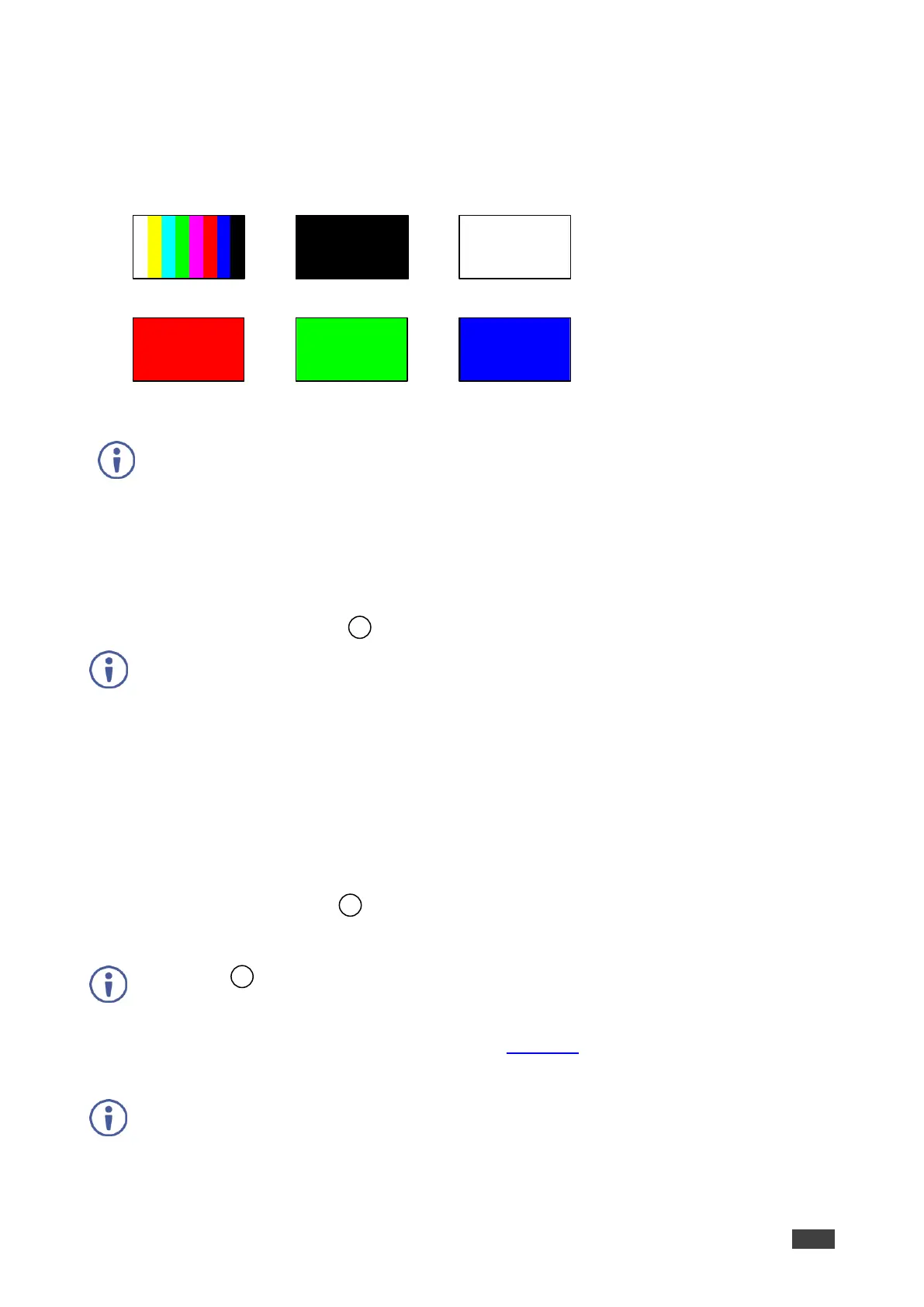VS-88H2 – Operating VS-88H2 via Front Panel Buttons
Routing a Pattern to an Output
The Matrix Switcher generates 6 embedded patterns. These patterns can be routed at a
resolution of 480p to any of the outputs:
Figure 15: VS-88H2 and VS-84H2 Embedded Patterns
Once a pattern is selected, that same pattern is routed to all the selected outputs.
VS-88H2 and VS-84H2
A pattern is selected by pressing inputs 1 to 6 when in the Pattern mode.
To route a pattern on the VS-88H2 and VS-84H2:
1. Press MUTE/PATTERN .
On the front panel buttons:
• An illuminated output button means that a display is connected on that output.
• An illuminated input button indicates the current pattern selected.
On the 7-segment display:
• “P” under an output number indicates that a pattern is routed to that output.
• “-” under an output number indicates that a video input is routed to that output.
• “0” under an output number indicates that the output is muted.
2. Press an OUT (MUTE) button (1 to 8/4).
The 7-segment display LED, under the selected output, flashes.
Press ALL (instead of an output button) to route a pattern to all the outputs. All the
7-segment display LEDs flash.
3. Press an input button to select a pattern (see Figure 15).
The 7-segment display shows the new pattern status.
Press VIDEO or D-AUDIO to exit pattern mode.