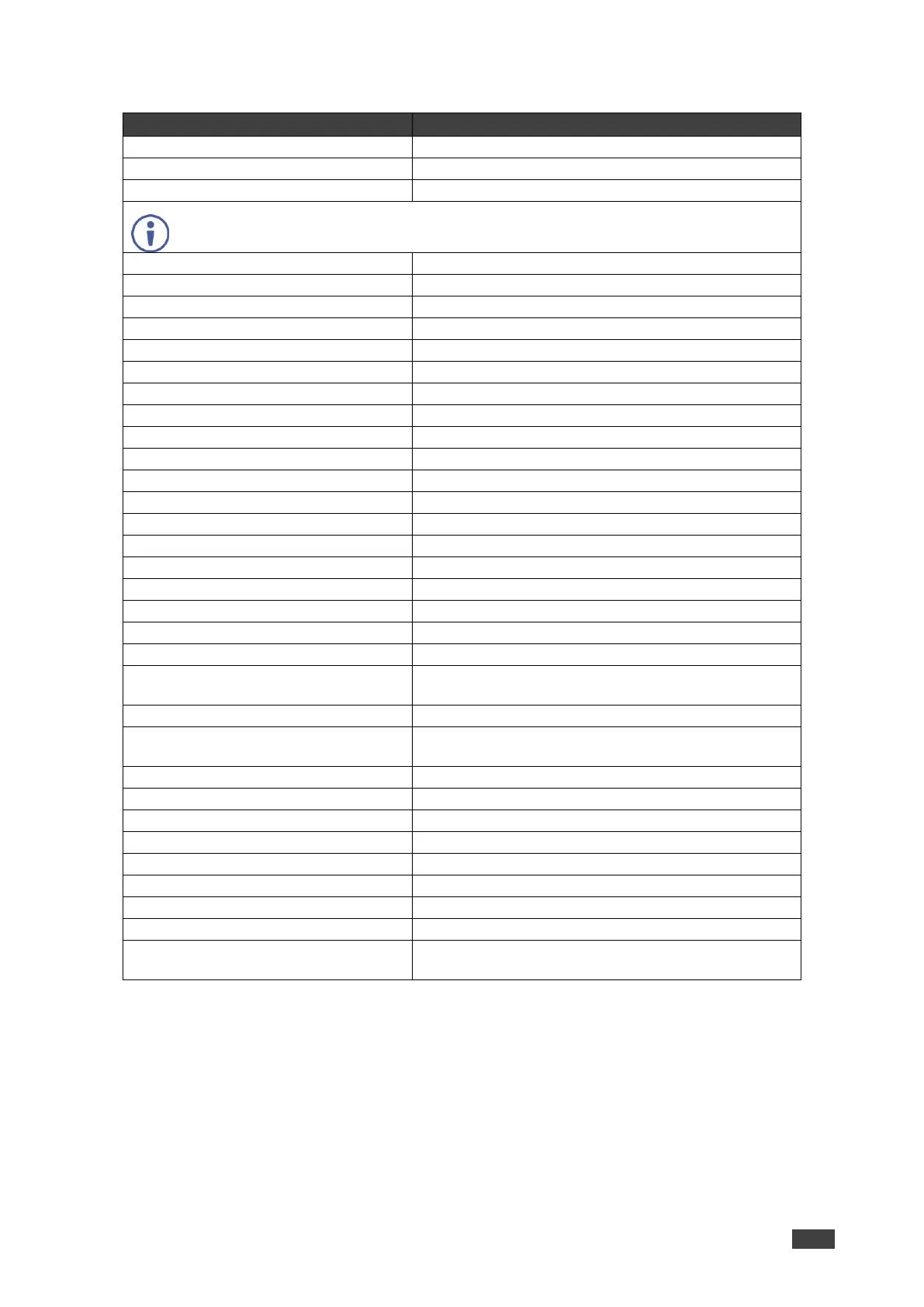VS-88H2 – Technical Specifications
Model name and serial number do not change back to the default status after a
factory reset.
Default, all input ports use the default EDID data.
Default, all the output checked for an input.
Output 1 to 8 route to input 1 to 8 separately.
All empty. No preset status.
All input ports use the default EDID data.
Lower input index has higher priority.
Priority: Priority order is Highest for 1 and lowest for 8
All video inputs are routed to each of the video
outputs
Default switching mode - manual/auto
Manual, IN1 to OUT1, etc. for 2,3,4
Kramer default EDID with "monitor name"=
"VS-88H2"
Video Signal loss timeout (no 5V)
Video Signal loss timeout (5V is on)
New video signal gain timeout
Audio Signal loss timeout (no 5V)
Audio Signal loss timeout (5V is on)
New audio signal gain timeout
Output inactivity timeout
Apply switch mode configuration on
startup