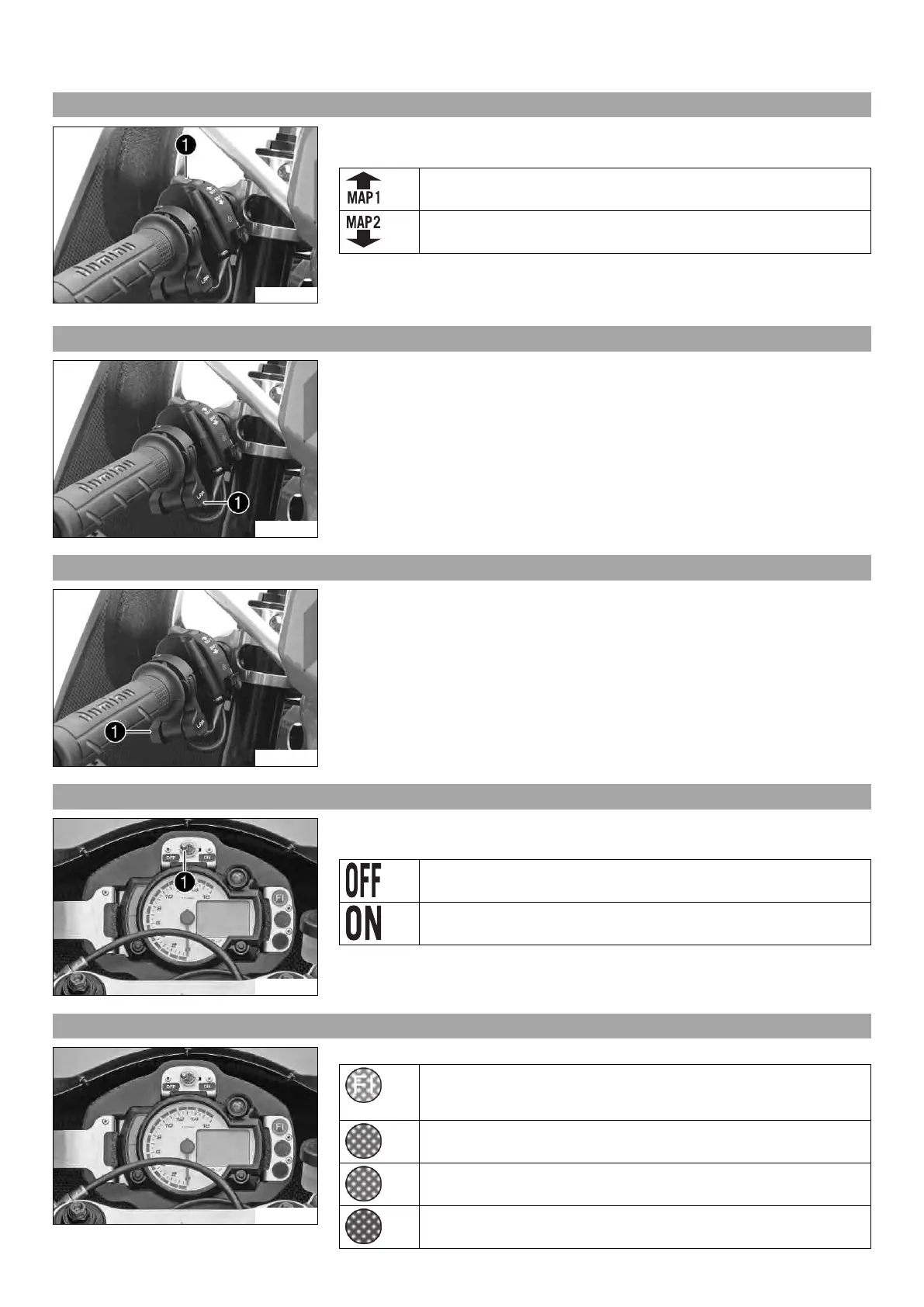6 CONTROLS 12
6.6 Map‑Select switch
L00556-10
The Map‑Select switch
1
is fitted on the left side of the handlebar.
Possible states
MAP 1 – In this position, Mapping 1 is activated.
MAP 2 – In this position, Mapping 2 is activated.
Two mappings can be stored in the control unit. The Map‑Select switch can be used to
change between these two mappings and thus to alter the engine characteristics. This
change can also be made while riding.
6.7 Launch‑Control button
L00465-13
The Launch‑Control button
1
is located on left side of the handlebar.
The Launch‑Control is activated by pressing the Launch‑Control button. This limits the
engine speed to an adjustable rpm until an adjustable speed is reached (see the MAYA
Instructions on the CD-ROM in the separate enclosure).
As soon as the set speed is reached, the Launch‑Control is deactivated automatically.
6.8 Pit‑Limiter button
L00465-12
The Pit‑Limiter button
1
is fitted on the left side of the handlebar.
The Pit‑Limiter is activated by pressing the Pit‑Limiter button.
The Pit‑Limiter is active until the Pit‑Limiter button is pressed.
This limits the speed to an adjustable value (see the MAYA Instructions on the CD-ROM
in the separate enclosure).
6.9 Quick shifter switch
L00560-10
The quick shifter switch
1
is fitted above the tachometer.
Possible states
OFF – In this position, the quick shifter is deactivated.
ON – In this position, the quick shifter is activated.
This switch can be used to deactivate the quick shifter while riding, such as following
damage due to a fall.
6.10 Indicator lamps
L00560-01
Possible states
The yellow FI warning lamp lights up – The engine control unit has
detected a fault. Read out the fault memory (see the MAYA Instruction
on the CD-ROM in the separate enclosure).
The green indicator lamp flashes – Pit‑Limiter is active.
The green indicator lamp lights up – Launch‑Control is active.
The red warning lamp flashes – The oil pressure is too low.
