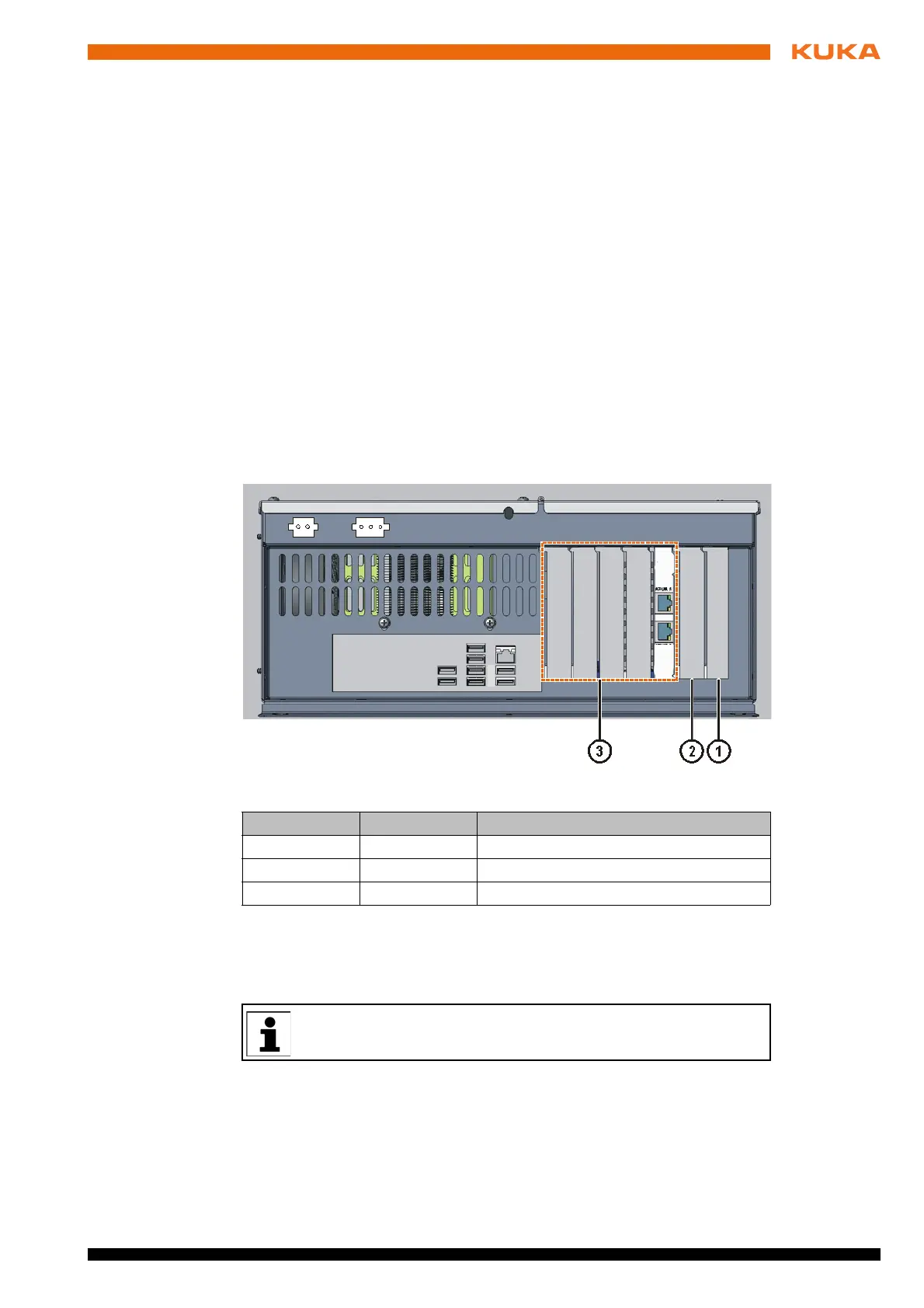13 / 65Issued: 29.11.2012 Version: KR C4 Interbus 1.1 V2 en (PDF)
4 Installation
4 Installation
4.1 System requirements
Robot controller Hardware:
KR C4
Software:
KUKA System Software 8.2
Or VW System Software 8.2
Laptop/PC
The system requirements for installation of WorkVisual are contained in
the WorkVisual documentation.
4.1.1 PCI slot assignment
Description The IBS PCI SC controller board, the Interbus PCI interface for the KR C4 ro-
bot controller, is installed as follows:
The controller board consists either of both master and slave cards or just a
master card. The master card can also be installed and operated without a
slave part. The slave card, however, can only be installed and operated in
combination with a master card.
4.2 Installing or updating INTERBUS (KSS)
Description There is an option CD for INTERBUS:
KR C4 Interbus 1.0
Fig. 4-1: Installing the master and slave cards
Slot Designation Plug-in card
1 PCI1 Interbus master card
2 PCI2 Interbus slave card
3 to 7 - Field bus, slots 3 to 7
The KR C4 cannot be operated with multiple master or slave cards.
