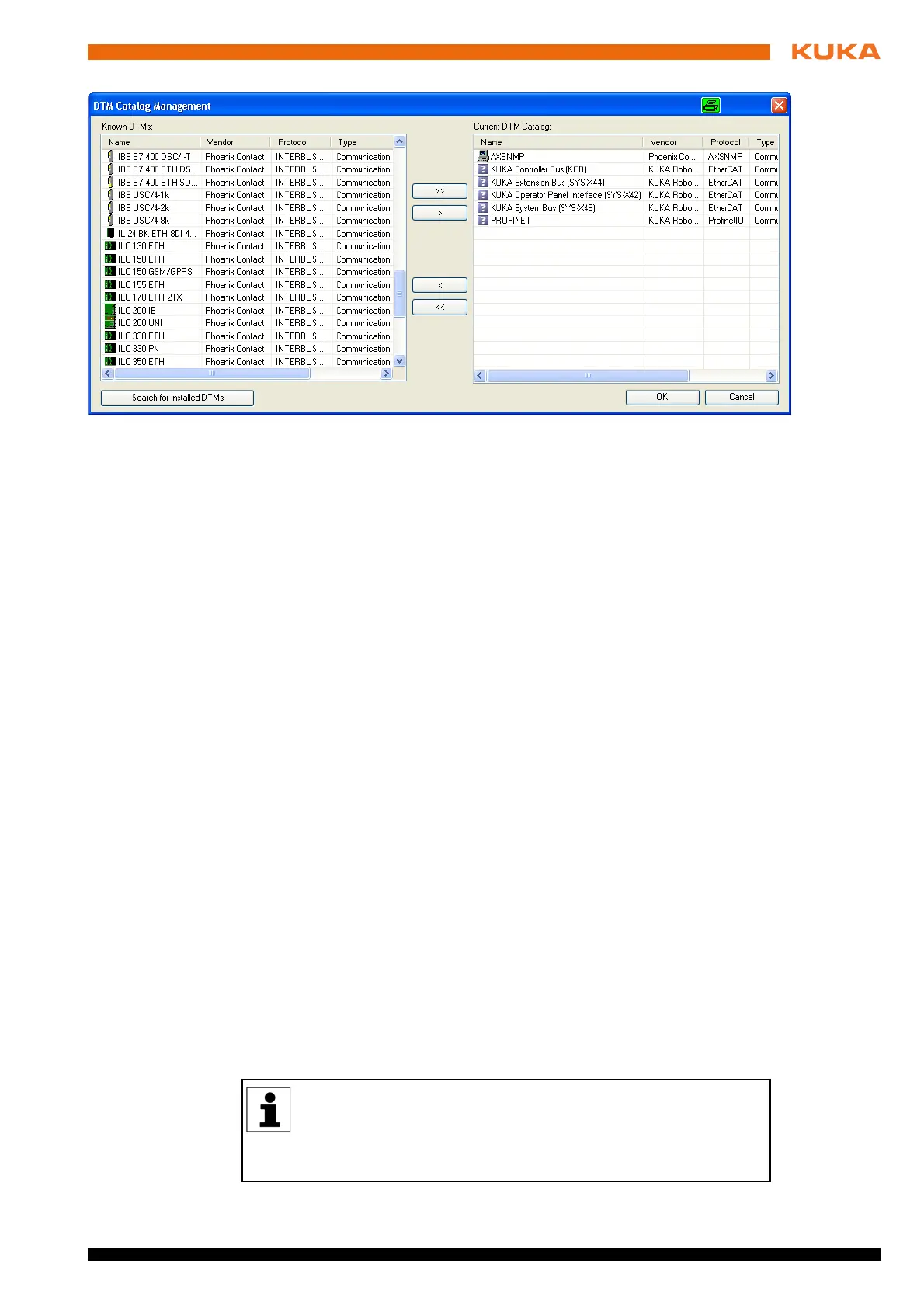29 / 65Issued: 29.11.2012 Version: KR C4 Interbus 1.1 V2 en (PDF)
6 Configuration
6.5.2 Configuring the INTERBUS master
Description The master bus configuration can be created directly with WorkVisual if no
SVC file is being used. This means that, on booting, the master card detects
the devices in sequence and determines the bus configuration automatically
in this way. This procedure can only be applied if the devices are always avail-
able (no coupling and decoupling). Otherwise, the bus configuration must be
created using Config+ (SVC file).
In both cases, the image (structure and sequence) of the Interbus must be rep-
licated in WorkVisual. In the case of master configuration without the SVC file,
it is sufficient to create the image with the device description files of the con-
nected devices. In the case of master configuration with the SVC file, an offset
must be entered, so that the precise addresses of the inputs and outputs are
located at the right place in the image. Alternatively, placeholders can be in-
serted.
Precondition
A robot controller has been added and set as active.
Procedure 1. Expand the tree structure of the robot controller on the Hardware tab in
the Project structure window.
2. Right-click on Bus structure and select Add… from the context menu.
3. A window opens. Depending on which card is used, select the entry IBS
PCI SC/RI-I-T or IBS PCI SC/RI-LK and confirm with OK. The entry is in-
serted in the tree structure.
4. Open the tree structure as far as possible. Right-click on INTERBUS and
select Add… from the context menu. The DTM Selection window is
opened.
5. Select the device used and confirm with OK. The device is inserted in the
tree structure.
6. If necessary, repeat steps 4 and 5 for further devices.
Fig. 6-3: DTM Catalog Management
The device description files from the manufacturers or the generic de-
vice description files “KUKA Proxy” from KUKA can be used for the
master configuration.
The generic device description files “KUKA Slave Proxy” must not be used
for the master configuration.