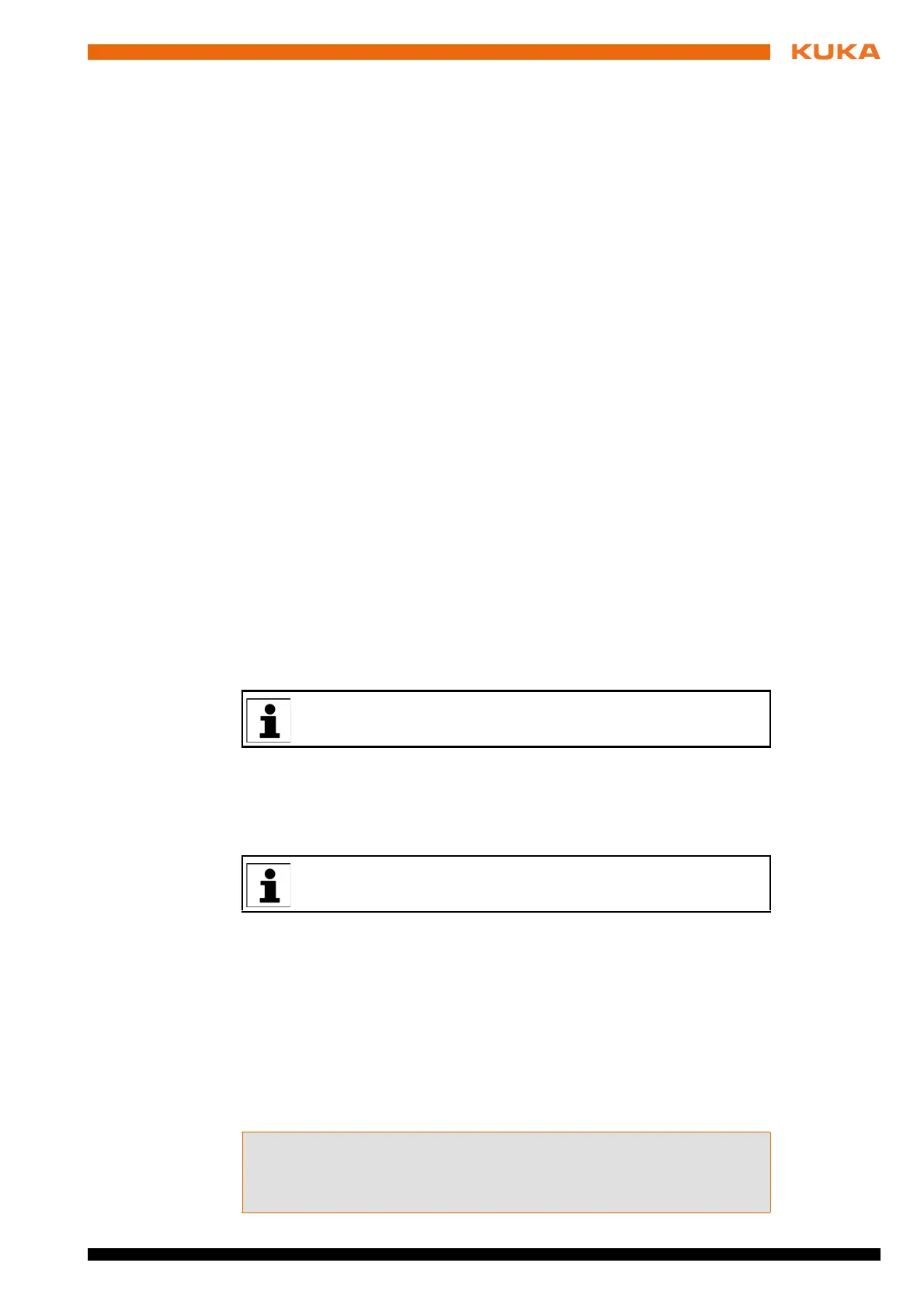35 / 65Issued: 29.11.2012 Version: KR C4 Interbus 1.1 V2 en (PDF)
7 Operation
7 Operation
7.1 Coupling/decoupling segments
Description For certain applications, e.g. tool change, it is necessary to couple and decou-
ple segments. Coupling and decoupling can be carried out via the HMI.
Decoupling Properties of decoupled segments:
If decoupled segments are disconnected from INTERBUS or the power
supply, no error is triggered.
All I/O operations on decoupled segments remain without effect.
Decoupled segments cannot carry out error treatment in the case of read/
write errors.
Coupling The IOCTL function has a blocking effect. It only returns when the coupling op-
eration has been executed and the response from the firmware can be re-
turned. In the case of a positive response, the segment can be used at once.
If a negative response is returned, an error has occurred during coupling.
If a coupled device is not functional, e.g. because it is disconnected from the
bus or supply voltage, a message is displayed.
7.1.1 Coupling/decoupling segments via HMI
Procedure 1. Select the menu sequence Display > Variable > Single.
2. In the Name box, enter:
To decouple: =IOCTL("IBS1",60,[Segment number])
To couple: =IOCTL("IBS1",50,[Segment number])
3. Confirm by pressing the Enter key. The segment is coupled or decoupled.
If a segment cannot be coupled or decoupled, the IOCTL command returns a
negative value.
If a segment is successfully coupled or decoupled, the IOCTL command re-
turns the number of the segment.
7.1.2 Coupling/decoupling segments via KRL
Syntax Decoupling:
RET =IOCTL("IBS1",60,Segment number)
Coupling:
RET =IOCTL("IBS1",50,Segment number)
Example Here, segment 512 is decoupled, depending on the tool used.
Only segments that are present in the network configuration can be
coupled or decoupled.
Further information about this IOCTL command can be found here:
(>>> 8.5.3 "Switching segments on and off" Page 43).
...
IF (NEXT_TOOL == GRIPPER_1) THEN
RET = IOCTL("IBS1",60,512)
ENDIF
...
