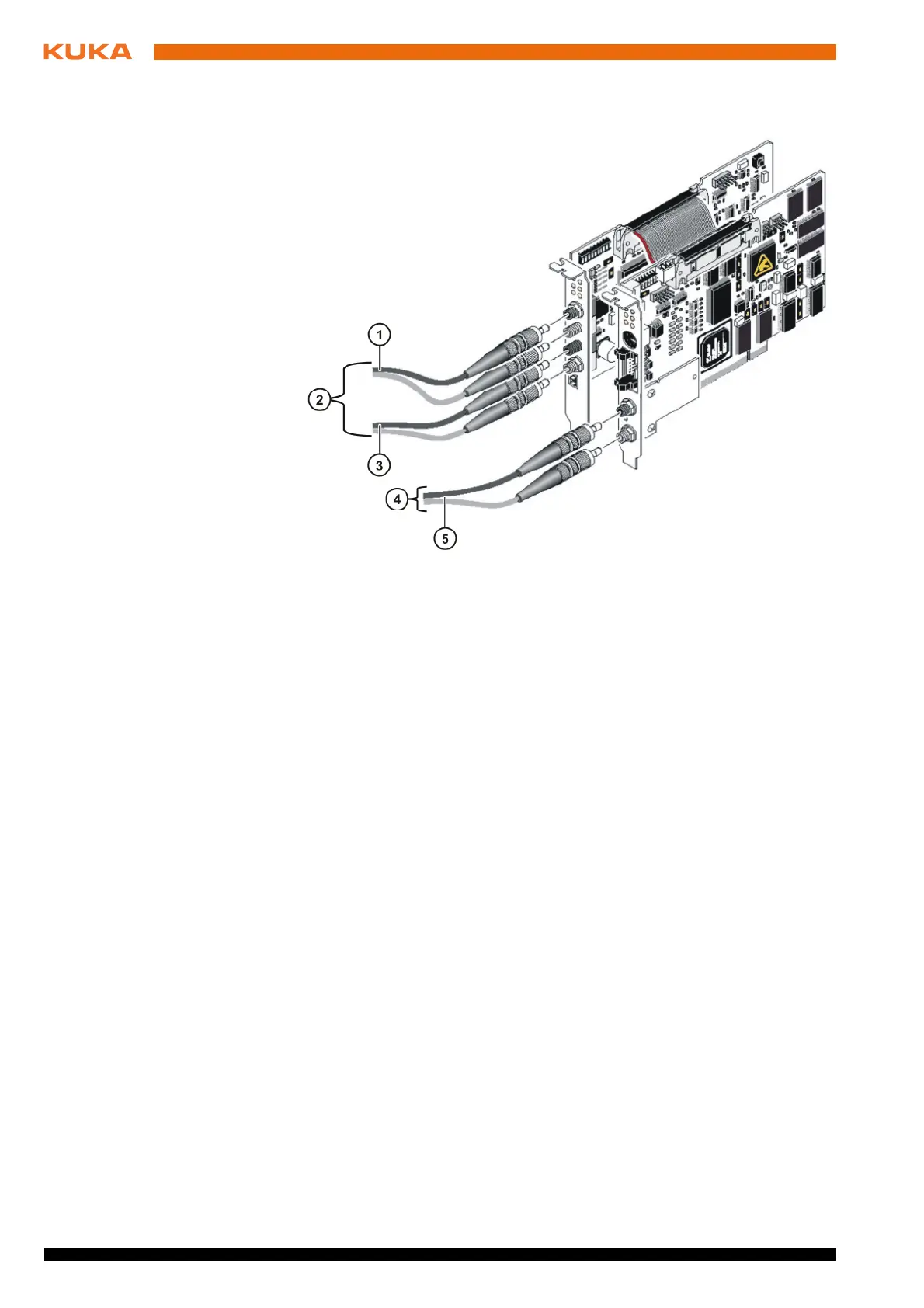16 / 65 Issued: 29.11.2012 Version: KR C4 Interbus 1.1 V2 en (PDF)
Interbus 1.1
5.2 Connecting fiber-optic cables
The IBS PCI SC/RI-LK can work with HCS and polymer fiber cables with
FSMA connectors. The connectors must be secured with union nuts.
5.3 CMD interface
The CMD configuration and diagnostic software or Config+ from Phoenix Con-
tact can access the IBS PCI SC controller board via the RS232 serial interface.
Using CMD, the user can configure, parameterize and diagnose the Interbus.
The parameterization and configuration can be stored in a non-volatile mem-
ory on the controller board using CMD. It is also possible to update the firm-
ware of the IBS PCI SC controller board via the RS232 interface.
Fig. 5-2: Connecting the fiber-optic cables
1 Remote IN, incoming remote bus
2Slave
3 Remote OUT, outgoing remote bus of the slave card
4Master
5 Remote OUT, outgoing remote bus of the master card