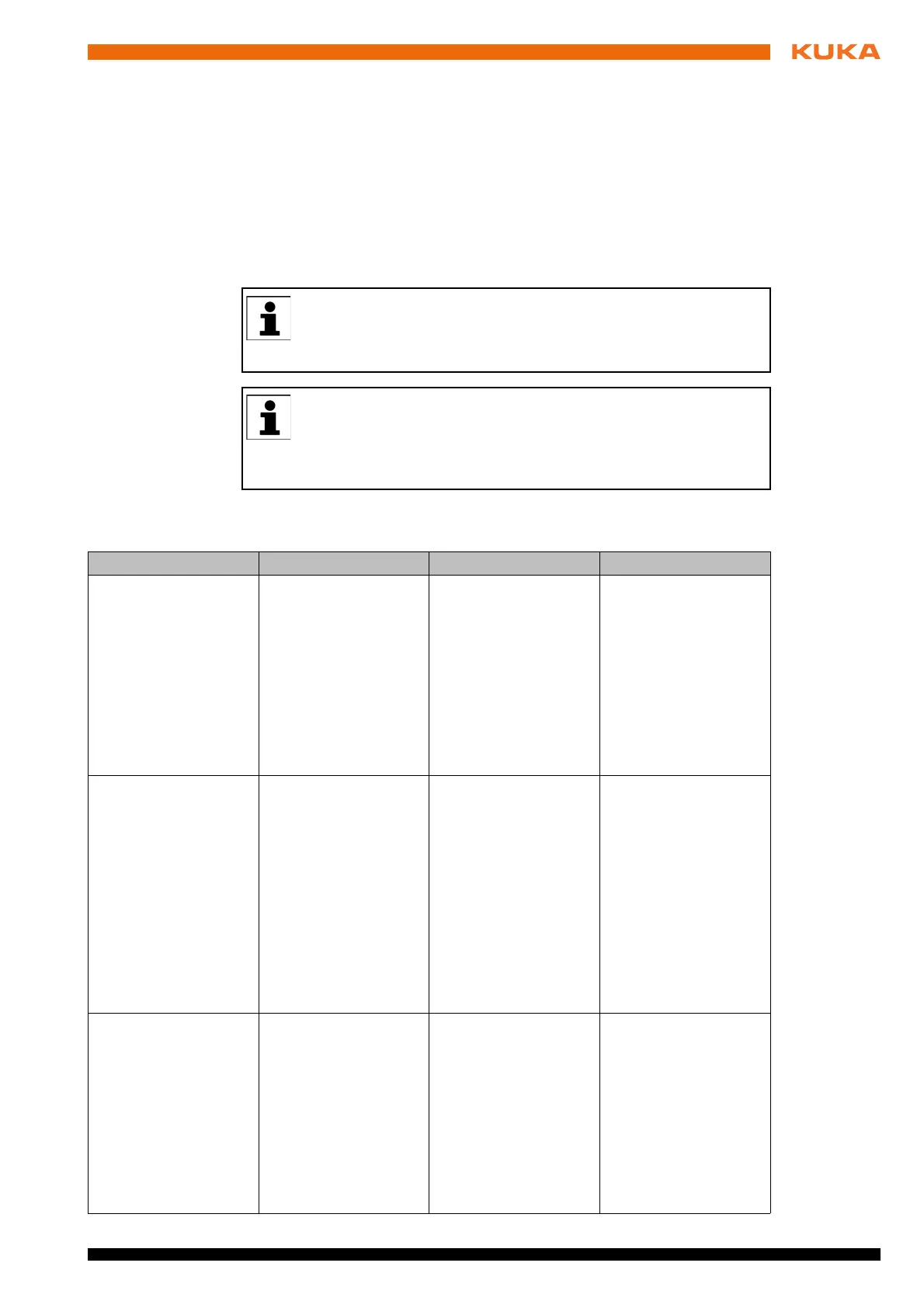49 / 65Issued: 29.11.2012 Version: KR C4 Interbus 1.1 V2 en (PDF)
9 Messages
9 Messages
9.1 KUKA.HMI error messages
Bus error and periphery fault messages are implemented as “status messag-
es” in the KUKA.HMI. In this way, messages are withdrawn by the driver when
the faults have been eliminated or a different error message is present. Error
codes and additional information generated with the messages come from the
firmware.
%1, %2 and %3 are individual variables of the error messages. %1 is always
the instance name of the driver.
Further information about the meaning of these codes can be found
in chapter 5.2 of the Phoenix Contact documentation “Interbus User
Manual – Firmware Services and Error Messages – IBS SYS FW G4
UM”.
In the case of an error, the Interbus driver signals the error to the ap-
plication in accordance with the settings in the file IBSPCI.XML. It
now depends on the application how it reacts to the error, e.g. the KU-
KA.HMI can generate a read/write error and interrupt the execution of KRL
programs.
Message Reason Effect Remedy
%1 Bus error %2 seg-
ment %3
Bus error with specifi-
cation of the device in
which the error was
localized. The error
code (%2) is saved by
the firmware.
Further information
can be found in the
Phoenix Contact doc-
umentation.
No input and outputs
data are exchanged
with the controller
board.
Eliminate bus error
and restart the driver.
%1 user error: %2
additional info: %3
An operator error has
been made by the
user, e.g. incorrect
parameter when call-
ing a firmware ser-
vice. The error code
(%2) is saved by the
firmware.
Further information
can be found in the
Phoenix Contact doc-
umentation.
The effect depends
on the specific error.
Further information
can be found in the
description of the
error code.
Information about
remedial action can
be found in the
description of the
error code.
%1 System error: %2
additional info: %3
A system error has
occurred, probably in
the hardware. The
error code (%2) is
saved by the firm-
ware.
Further information
can be found in the
Phoenix Contact doc-
umentation.
No input and outputs
data are exchanged
with the controller
board.
Information about
remedial action can
be found in the
description of the
error code.
It may be necessary
to exchange the con-
troller board.
