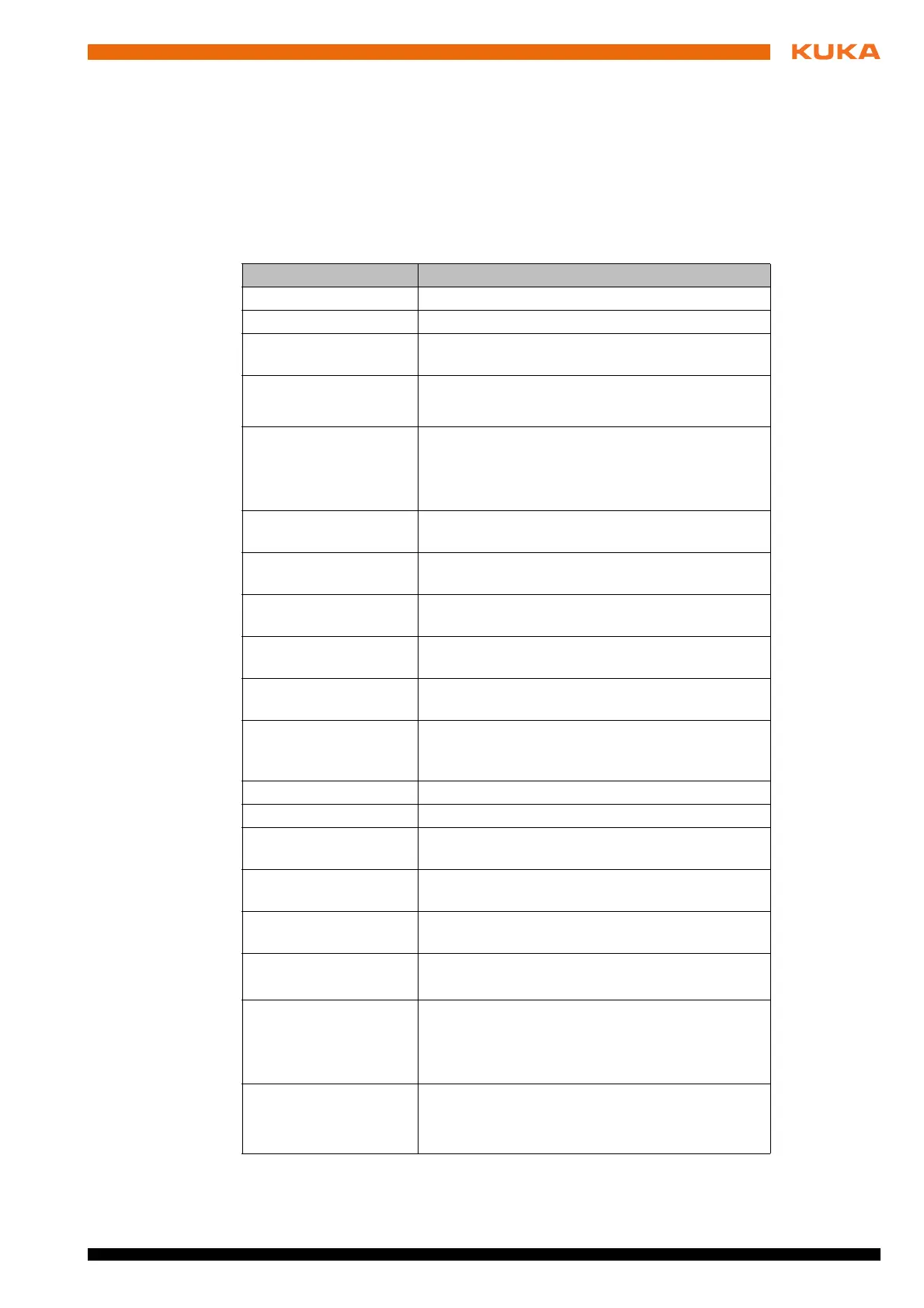37 / 65Issued: 29.11.2012 Version: KR C4 Interbus 1.1 V2 en (PDF)
8 Diagnosis
8 Diagnosis
8.1 Displaying diagnostic data
Procedure 1. Select the menu sequence Diagnosis > Diagnostic Monitor.
2. In the Module box, select the entry Interbus driver (IBusDrv).
Diagnostic data are displayed.
Description
“Name” column Description
version of driver Version of the driver
name of bus instance Name of the bus instance
state of interbus
master
Status of the Interbus master
State Interbus Slave Status of the Interbus slave
Only displayed if the slave is active.
Parameter from
ibspci.xml used
0: Parameters from IBSPCI.XML have not
been read.
1: Parameters from IBSPCI.XML have been
read.
Bus error by device
number
Indicates which device has a bus error.
Error code from the
bus error
Displays the error code and the corresponding
bus error.
Bus failure by device
number
Indicates which device has a bus fault.
Last segment acti-
vated
The number indicates the most recently acti-
vated segment.
last segment deacti-
vated
The number indicates the most recently deacti-
vated segment.
Error code from
switching on/off last
segment
Displays the error code of the last switched seg-
ment.
State register Value of the status register
Parameter register Value of the parameter register
Extended parameter
register
Value of the extended parameter register
Current PD cycle
time
Current PD cycle time
Permitted PD cycle
time
Specified PD cycle time
Transfer frequency
quality bit is set
0: Transfer quality bit has been activated.
1: Transfer quality bit has not been activated.
Diagnostic register
shows faulty data
cycle bit
0: Diagnostic register displays no faulty data
cycle bit.
1: Diagnostic register displays faulty data cy-
cle bit.
state of state
machine from driver
Status information of the driver
(>>> 8.2 "Status information of the driver"
Page 38)
