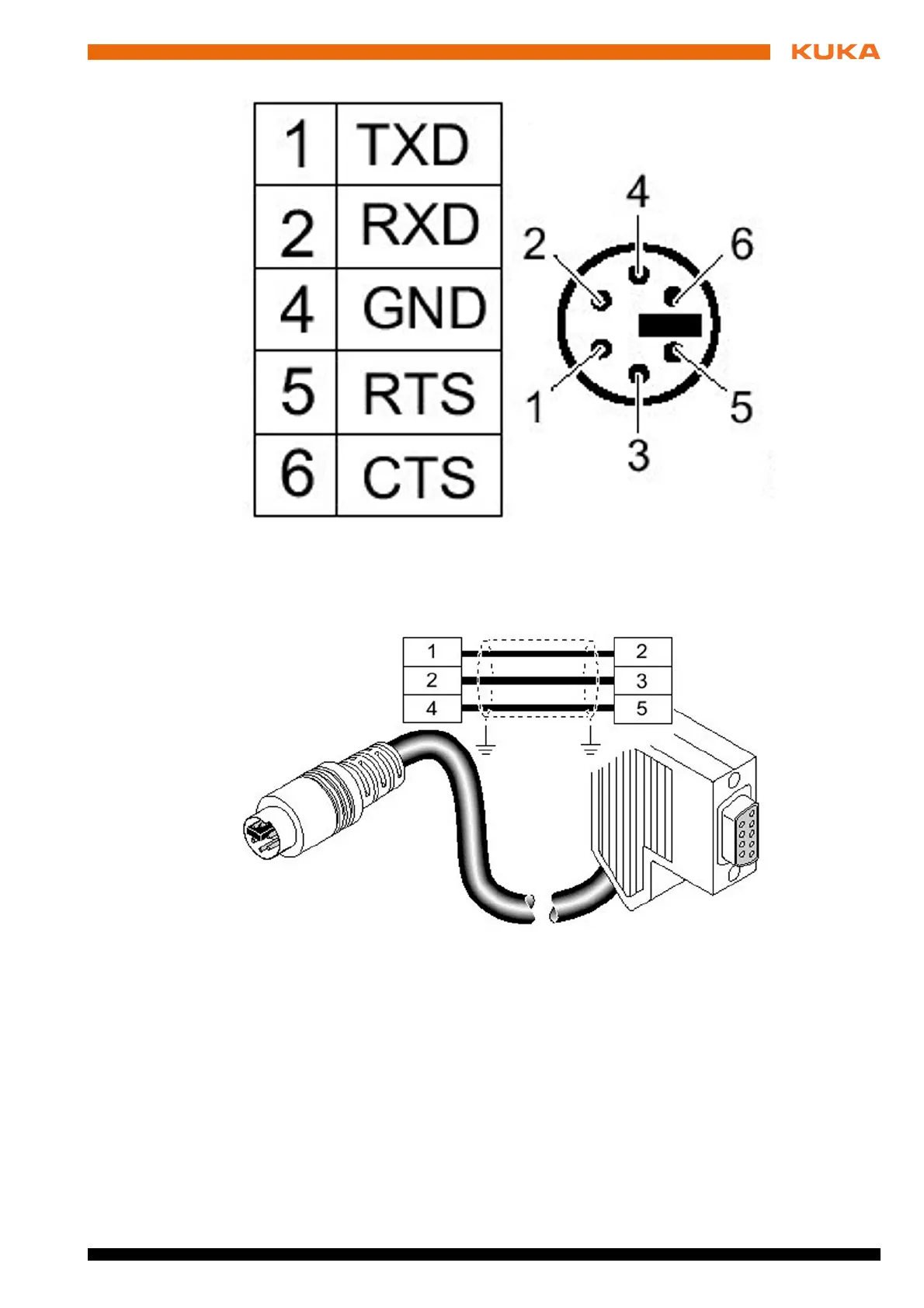17 / 65Issued: 29.11.2012 Version: KR C4 Interbus 1.1 V2 en (PDF)
5 Start-up and recommissioning
The CMD interface is designed as a 6-contact mini-DIN socket (PS/2) on the
front plate.
It is connected to the diagnostic PC via a special RS232 cable that is available
from Phoenix Contact.
Fig. 5-3: CMD interface: 6-pin mini-DIN socket (PS/2)
Fig. 5-4: RS232 cable for connection to diagnostic PC