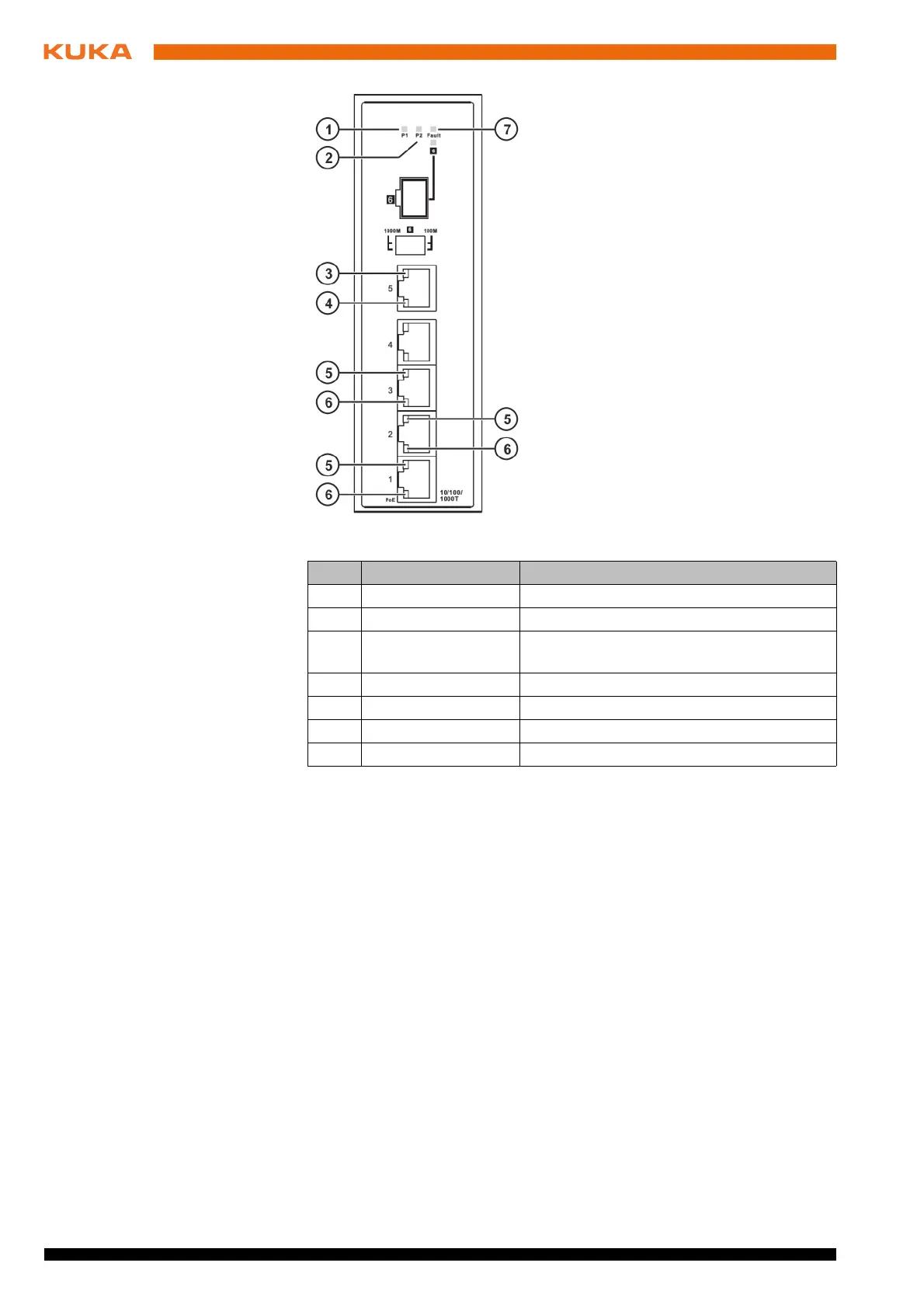14 / 109 Issued: 11.10.2013 Version: KST VisionTech 2.1 V1
KUKA.VisionTech 2.1
LEDs
Fig. 3-4: KUKA GigE switch – LEDs
Item LED Description
1 P1 Green: Switch is on (if powered via V1)
2 P2 Green: Switch is on (if powered via V2)
3 Gigabit LAN port Green: GigE port is active, data being
transferred to the connected device
4 Gigabit LAN port Yellow: 100 Mbps
5 Gigabit PoE port Green: Port is active
6 Gigabit PoE port Green: PoE is active
7 Fault Yellow: Fault at P1 or P2