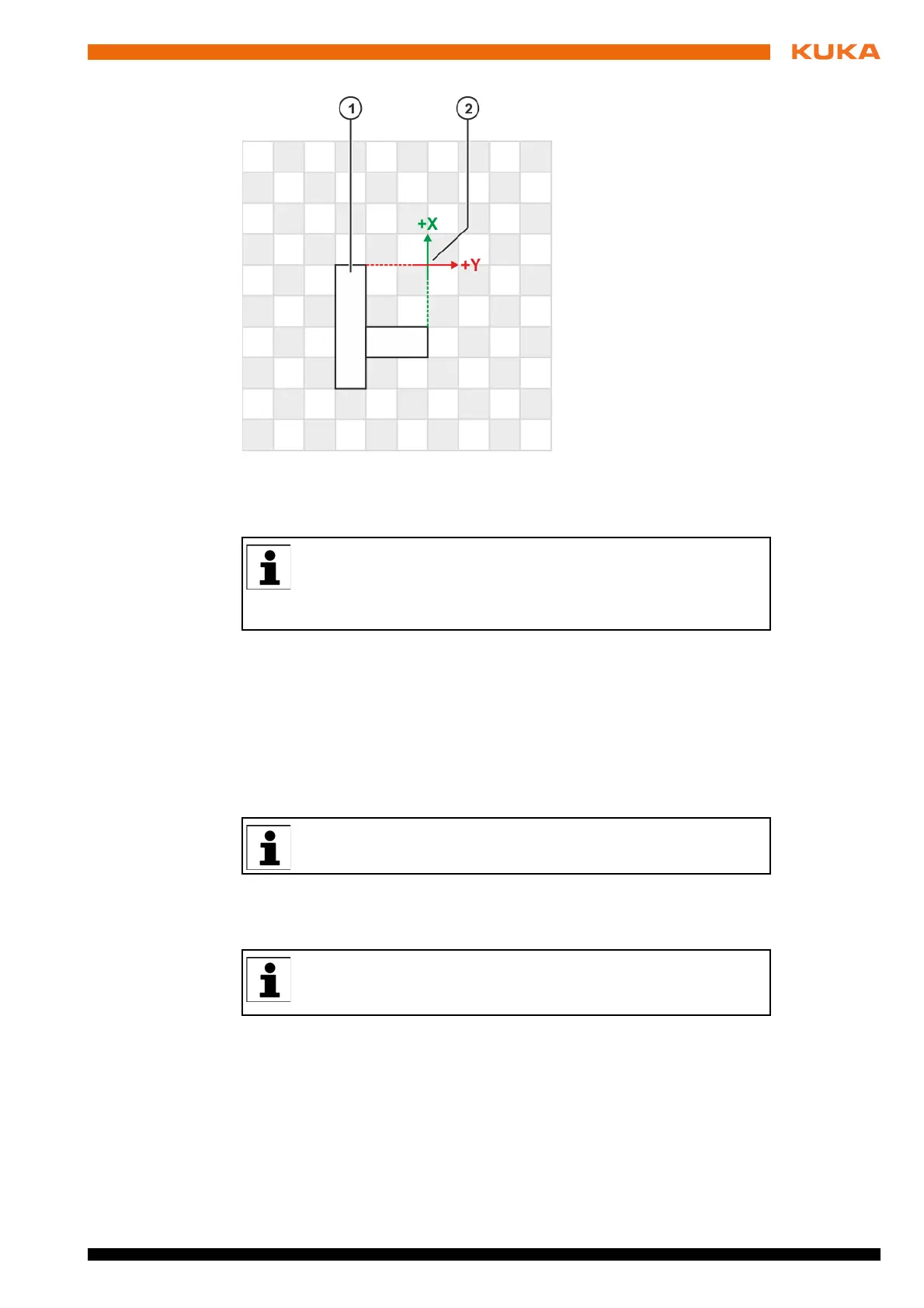47 / 109Issued: 11.10.2013 Version: KST VisionTech 2.1 V1
9 Start-up and recommissioning
10. Press Calibrate.
11. Once the calibration process has been completed, the result is displayed.
For an adequate degree of accuracy, the result should be < 1 mm.
12. Select an existing calibration plane in the Calibration plane box or choose
Create new calibration plane... to create a new calibration plane:
a. Enter a name for the calibration plane in the Name box.
b. Optionally: Enter a description of the calibration plane in the Descrip-
tion box.
c. Select an existing base in the Base ID box or choose Measure new
base... to measure a new base. The base can, for example, be cali-
brated using the 3-point method.
Fig. 9-16: Calibration plate with fiducial mark
1 Fiducial mark 2 Origin
Recommendations
The camera should be directly above the calibration plate.
The calibration plate should fill as much of the image of the camera
as possible.
Recommendation: The description of the calibration plane should
contain the number of the base used.
If an existing calibration plane is selected, the result is overwritten.
The base used must be calibrated to the calibration plate (>>> Fig. 9-
16 ).