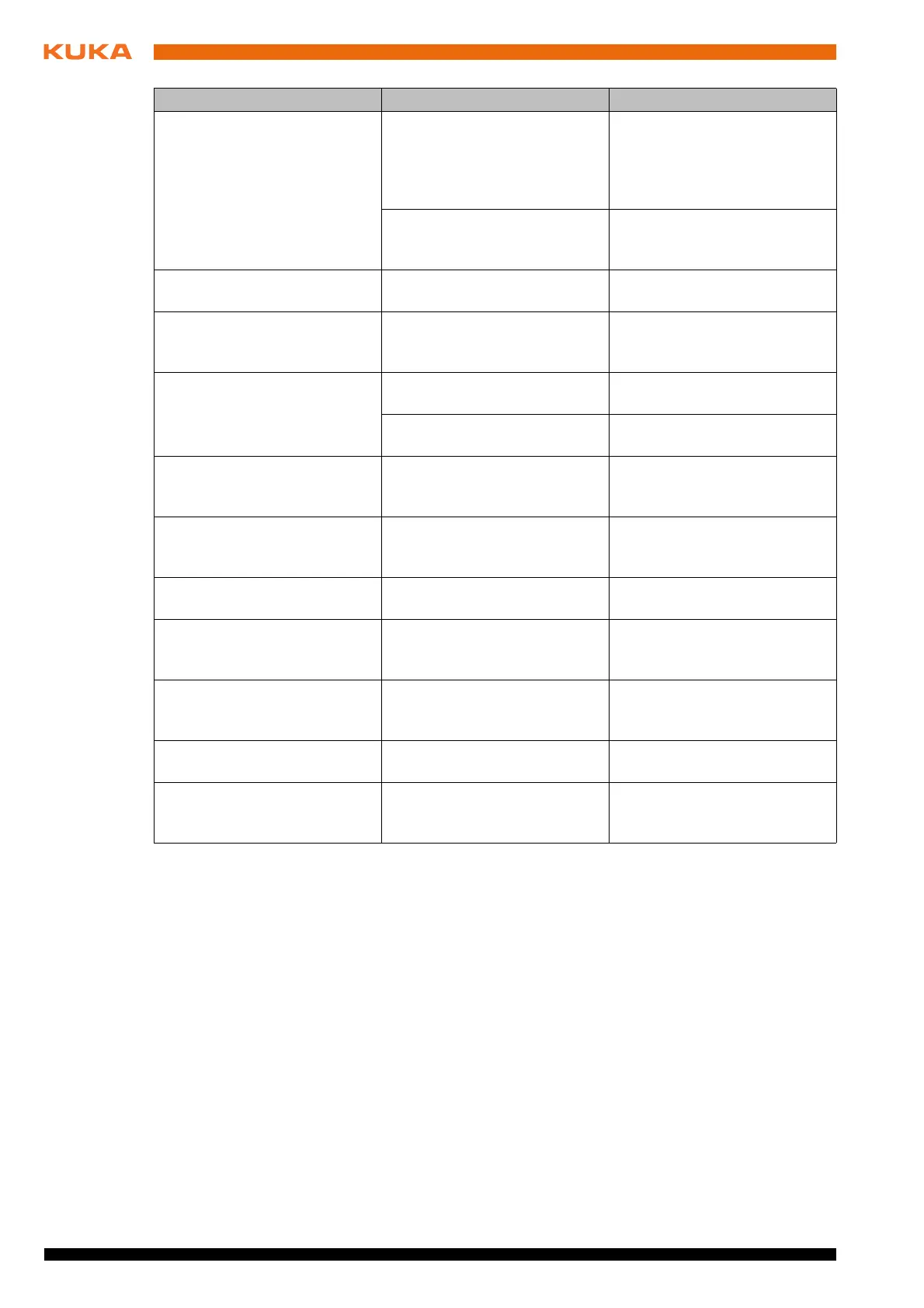88 / 109 Issued: 11.10.2013 Version: KST VisionTech 2.1 V1
KUKA.VisionTech 2.1
The calibration type of a sen-
sor is not compatible with the
task type
A camera with the wrong cali-
bration type has been
assigned to the task, e.g. a
stationary 2D camera has
been assigned a 3D task.
Assign a different camera to
the task.
An incorrectly calibrated cam-
era has been assigned to a
task.
Recalibrate the camera.
One of the configured sensors
is not connected
The camera is not connected. Connect the camera.
Error in the subprogram
DO_GETVTRESULTS. The
transferred array is too small
The size of the transferred
array is too small.
Declare an array of adequate
size (at least the expected
number of components).
Unable to create the footprint The license key entered is not
valid.
Enter a valid license key.
No license key has been
entered.
Enter a license key.
Unable to save the request file
to the selected path
No write access is enabled for
the selected directory.
Request write access for the
selected directory or select a
different path.
An error occurred while acti-
vating the license
The response file is not com-
patible with the system that is
to be licensed.
Check whether the correct
response file has been
selected.
There is no emergency
license available
All the emergency licenses
have been used up.
Contact KUKA Service.
The following error occurred
while activating the license:
{Error message}
See error description. Contact KUKA Service.
The following error occurred
while opening the selected
response file: {Error message}
The response file is invalid. Open a valid response file, or
contact KUKA Service.
An error occurred while acti-
vating an emergency license
The image processing module
is not correctly installed.
Contact KUKA Service.
The following error occurred
while creating the repair
request file: {Error message}
The image processing module
is not correctly installed.
Contact KUKA Service.
Message Cause Remedy