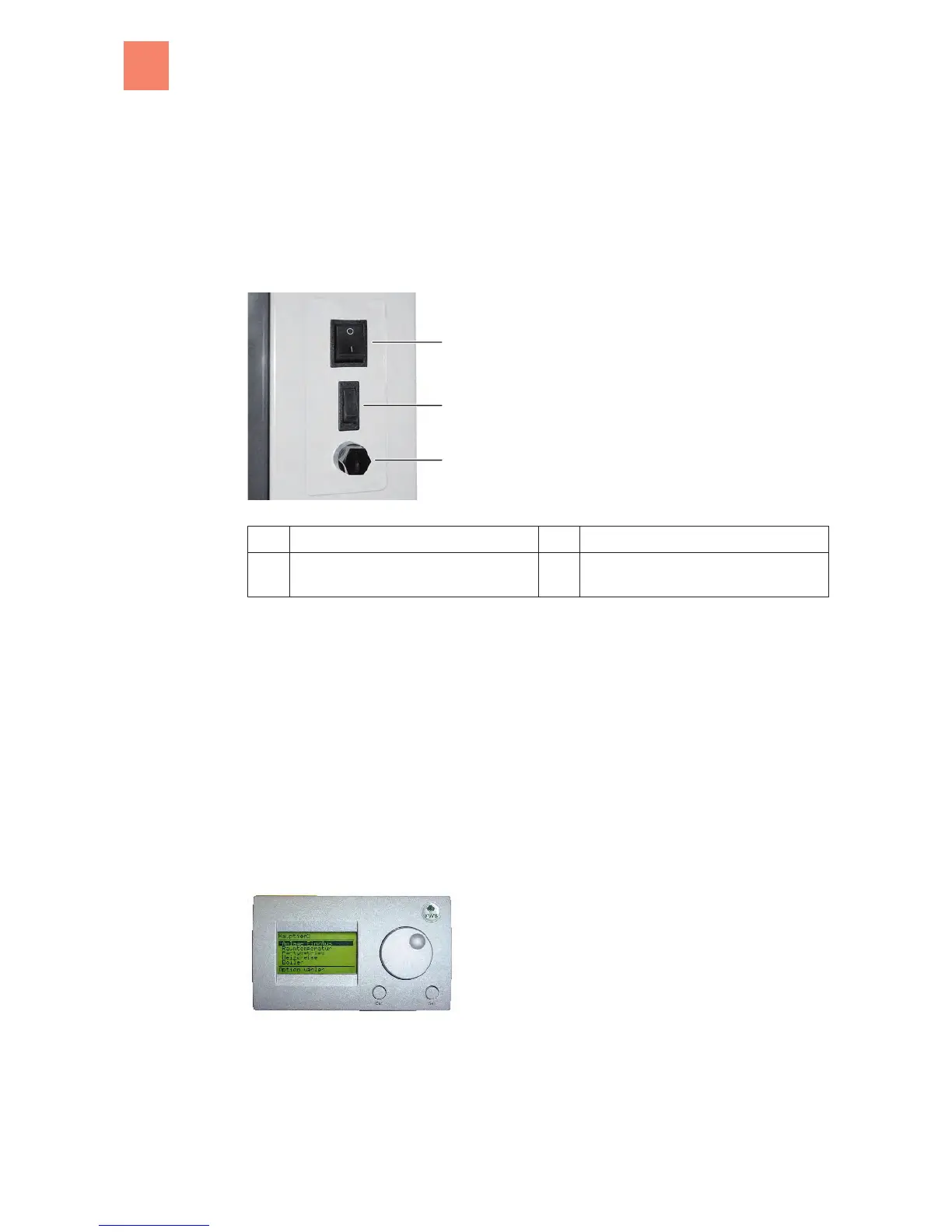Operating fundamentals
Please read through this instruction manual completely before operating the system. If you are
unsure about anything, please contact KWB customer service or your personal KWB partner!
Main switch
The main switch is located on the front right-hand side: This switches the power supply
of the
system on and off.
KWB Easyfire control elements
1 Main switch 3 Safety temperature limiter STL
2 Measuring mode button (ONLY for special-
ists!)
Operate the main switch (1) during maintenance or repair work or when the system is to re-
main switched off for a longer period of time. In the scope of our instructions, we indicate the
appropriate point in time for this.
Shortly after switching on your system, the control unit will display the so-called "Header
screen
". The control is now at your disposal.
4
Press the "Set" button and switch to the main menu.
Introduction to the KWB Comfort 3 control
Introduction
The header mask will appear shortly after you switch on the system using the main switch.
Press the "Set" button to get to the main menu.
Boiler control unit or digital remote control unit
Menu structure
You can move from the
Main menu to submenus and settings of your choice using the dial and
the two buttons "Set" and "Esc". From here, you can read off the information or change values.
3
3.1
3.2
3.2.1
3
Operating fundamentals
12
B KWB Easyfire EN, 05.2011
