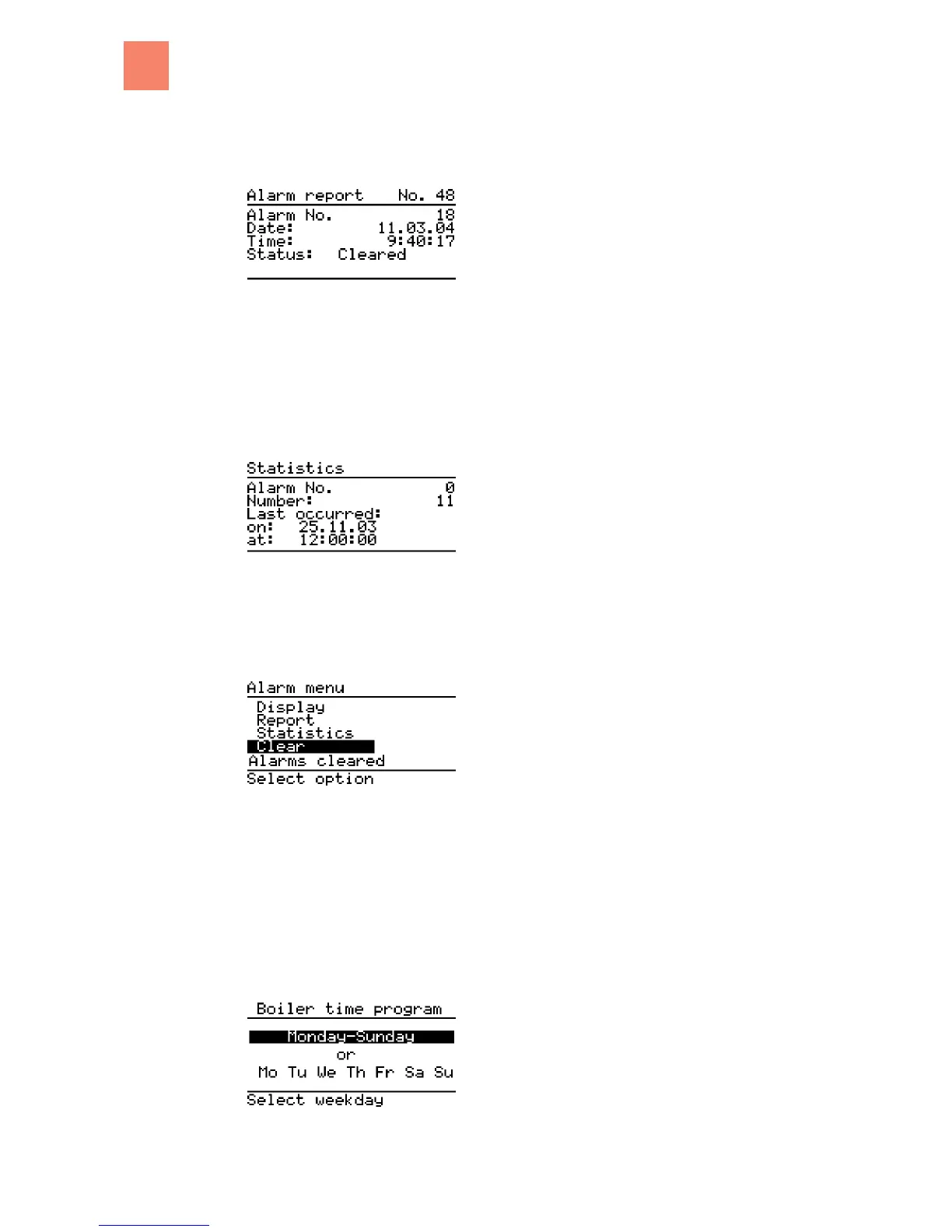Log
Main menu >> Alarms >> Logs
Alarm No.:
KWB Comfort 3 records every occurrence, acknowledgment and rectification of alarms with
the day and time of day. The last 50 alarms
can be called up using the dial.
Statistics
Main menu >> Alarms >> Statistics
KWB Comfort 3 records how often each alarm occurs.
Rectifying
Main menu >> Alarms >> Rectify
This function also resets that alarm which you are NOT able to rectify by eliminating the cause.
Note: All alarms are reset by briefly switching off the system via the main switch. If the alarm
should occur again shortly thereafter, please call customer service immediately!
Boiler program
Changing times
Main menu >> Boiler program >> Change times
You can specify the heating times for each individual day or for all days together in one step.
6.12.2
6.12.3
6.12.4
6.13
6.13.1
6
The commands of the KWB Comfort 3 control
Boiler program
40
B KWB Easyfire EN, 05.2011