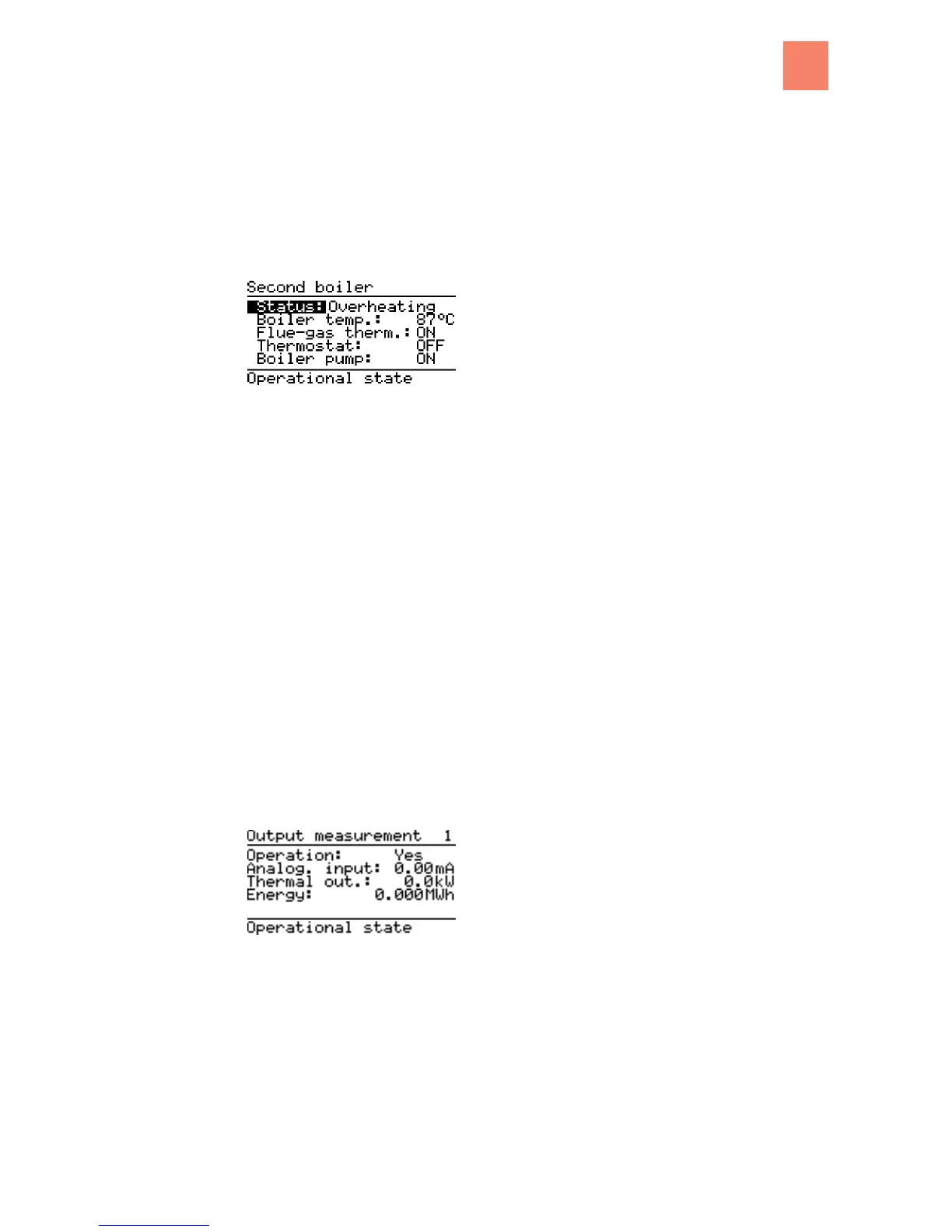Displays that the motor is to turn to the left (On|Off).
Shows the status of the sensor of the container fill level (On|Off).
On: Drop shaft filled
Off: Container NOT filled
Second boiler
Main menu >> Operating state >> Second boiler
Status:
Off: Second boiler is switched off (cold)
Normal operation: Display of temperature in the second boiler
Overheating: Second boiler is overheated; all heat consumers are switched to maximum
heat consumption
Boiler temp.:
Measured water temperature of the second boiler
Flue-gas therm.:
Flue-gas thermostat of second boiler – only necessary in the case of a shared chimney
Thermostat:
Boiler thermostat of the second boiler for overheating function (optional).
Boiler pump:
Boiler pump of the second boiler
Power measurement
Main menu >> Operating state >> Power measurement >> PM No.
A power measuring device can be optionally connected to the boiler board and each heating
circuit module. The connection occurs via a 0–20 mA or 4–20 mA input signal.
Function:
Displays whether the power measurement was activated (Yes|No)
Analogue input:
Displays the input current in [mA]
Motor left
Overfill protec-
tion
6.8.7
6.8.8
The commands of the KWB Comfort 3 control
6
Operational state
B KWB Easyfire EN, 05.2011
37