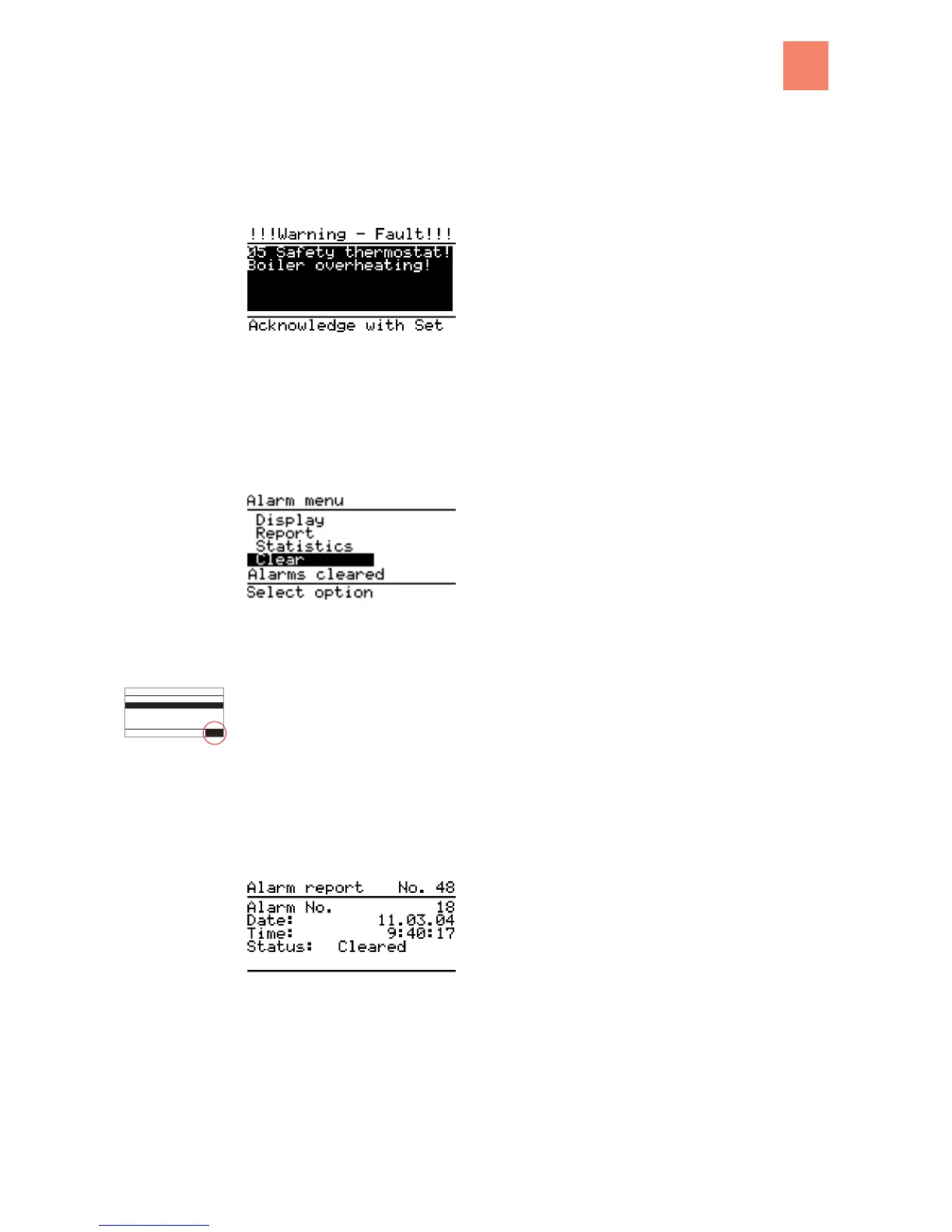Troubleshooting
Reacting to alarms
If an alarm occurs it will be displayed in front of a dark background:
Example of an alarm message
4
Acknowledge the alarm using the "Set" button.
4
Use the dial to scroll to the next alarms.
4
Also acknowledge these faults using the "Set" button.
9
After the last alarm, KWB Comfort 3 switches back to the menu last displayed.
Deleting alarms
4
Navigate to the menu Main menu >> Alarms >> Rectify and confirm using
the "Set" button to delete all alarms.
The fault correction works with most of the alarms, naturally not with all of them!
m
The control shows that at least one additional alarm is present by displaying the alarm icon
in the lower right corner.
4
Select the "Display" command from the alarm menu.
4
The display shows which alarm this is.
If an alarm remains , please contact your KWB Top Service Partner or KWB Customer Service.
Displaying the alarm log
Main menu >> Alarms >> Logs
The alarm report records the occurrence, acknowledgement and elimination of the last 50
alarms with time and date. You can scroll through the log entries using the dial.
Displaying the alarm statistics
Main menu >> Alarms >> Logs
8
8.1
Additional
alarms
